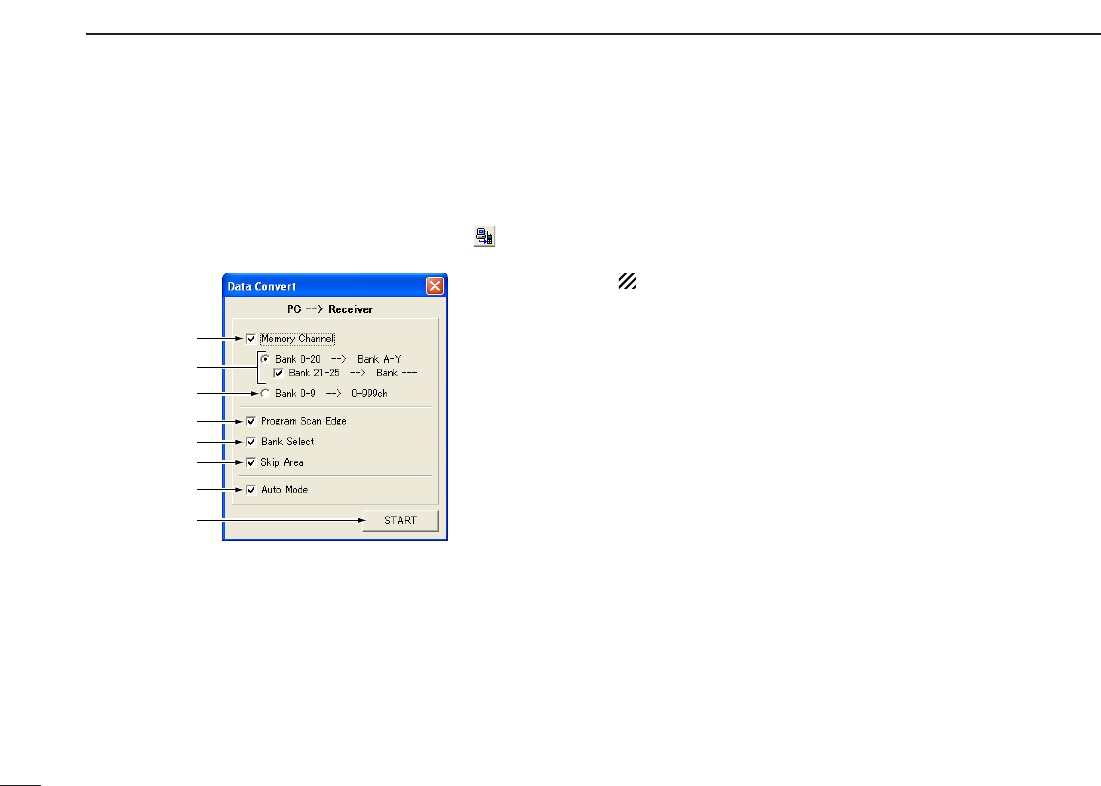132
16
CLONING OPERATION
q Click [Convert] in the [Option] menu to display the convert
menu. Then select [PC -> Receiver] (or click “ ”.)
w Set the option items (A to G), click [START] to start converting.
A Check the check box to convert the PC operation’s mem-
ory channel data to the controller operation’s data.
• The [Sub Name] setting of the PC operation’s data is converted
to the controller operation’s memory name.
B ➥ Check the radio button to convert the PC operation’s
Bank 0 to 20 data to the Bank A to Y in the controller
operation.
➥ Check the check box to convert the PC operation’s
Bank 21 to 25 data to the no Bank setting channels in
the controller operation.
C Check the radio button to convert the PC operation’s Bank
0 to 9 memory channel data to the channels 0 to 999 (no
Bank setting) in the controller operation.
NOTE: More than 1000 memory channels cannot be con-
verted.
D Check the check box to convert the Program Scan Edge
settings.
E Check the check box to convert the Bank Select settings.
F Check the check box to convert the Skip Area settings.
G Check the check box to convert the Auto Mode settings.
H Click to start converting.