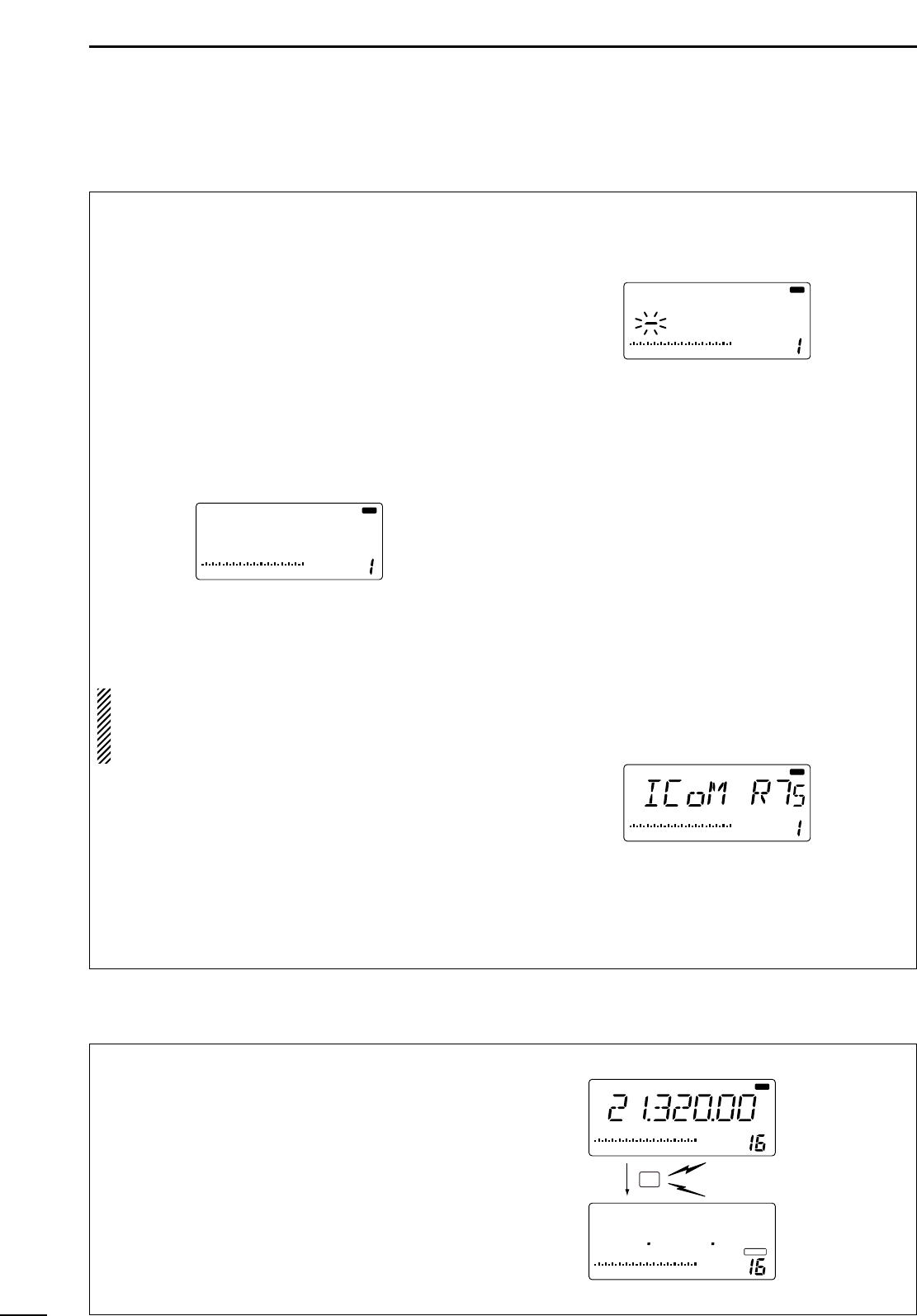■ Memory clearing
■ Memory names
24
6
MEMORY OPERATION
All memory channels (including scan edges) can be
tagged with alphanumeric names of up to 8 charac-
ters each.
Letters (capitals except ‘o’), numerals and spaces can
be used. Numerals can only be used for the 7th and
8th digits.
D Turning memory name indication
ON/OFF
q Select memory mode with [V/M].
w Push [SEL] for 2 sec. to turn memory name indi-
cation ON.
• Frequency disappears and a memory name appears if
programmed.
e Push [SEL] for 2 sec. to turn memory name indi-
cation OFF.
While the memory name indication is selected,
pushing [TS] shows the operating frequency; and
rotating the tuning dial while pushing [TS] changes
the frequency temporally.
D Editing (programming) memory names
q Select memory mode with [V/M].
w Push [SEL] for 2 sec. to turn memory name indi-
cation ON.
e Select the memory channel to program with [UP Y]
or [Z DN].
•“BLANK” appears if the selected memory channel is a
blank channel (and does not have contents).
r Push [ENT] to edit memory channel name.
• A cursor appears and blinks.
• Memory channel names of blank channels cannot be
edited.
t Input the desired character by pushing a key on
the keypad one or more times.
• [1] inputs numeral 1.
• [2] inputs numeral 2 and letters A to C.
• [3] inputs numeral 3 and letters D to F.
• [4] inputs numeral 4 and letters G to I.
• [5] inputs numeral 5 and letters J to L.
• [6] inputs numeral 6 and letters M to O.
• [7] inputs numeral 7 and letters P, R and S.
• [8] inputs numeral 8 and letters T to V.
• [9] inputs numeral 9 and letters W to Y.
• [0] inputs numeral 0 and letters Q and Z.
• Rotate tuning dial for cursor movement.
• Numerals can only be used for the 7th and 8th digits.
• Push [•] to delete the selected character and input a
space.
y Push [ENT] to input the set the name.
• The cursor disappears.
• Push [CLR] to abandon the settings and return to pre-
vious memory name.
u Repeat steps e to y to program another memory
channel’s name, if desired.
i Push [SEL] for 2 sec. to turn memory name indi-
cation OFF.
Any unnecessary memory channels can be cleared.
The cleared memory channels become blank chan-
nels.
q Select memory mode with [V/M].
w Select the memory channel to be cleared with
[UP Y] or [Z DN].
e Push [CLR] for 2 sec. to clear the contents.
• The programmed frequency and operating mode dis-
appear.
•“BLANK” appears.
r To clear other memory channels, repeat steps w
and e.
Push for 2 sec.