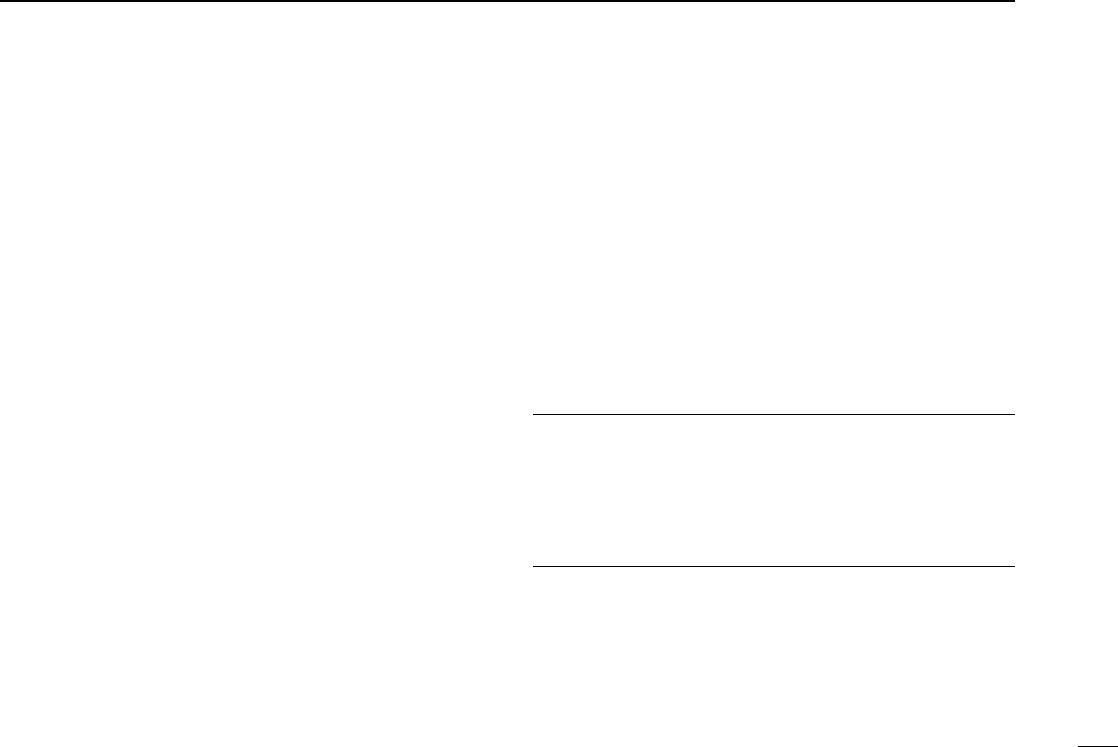3
BASIC OPERATION
13
■ Repeater operation
D General
When using a repeater, the transmit frequency is shifted from
the receive frequency by the offset frequency. It is convenient
to program repeater information into memory channels
(p. 15).
➀ Set the operating band and receive frequency (repeater
output frequency).
➁ Push [(TONE)DUP] for 1 sec. once to select – DUP or twice
to select DUP.
•“–DUP” or “DUP” appears to indicate the transmit frequency for
minus shift or plus shift, respectively.
• When the auto repeater function is in use (U.S.A. version only)
this selection and step ➂ are not necessary (p. 24).
➂ Push [TONE] to activate the subaudible tone encoder, ac-
cording to repeater requirements.
•“T” appears.
• Refer to the table of tone frequencies on the following page.
➃ Push and hold [PTT] to transmit.
• The displayed frequency automatically changes to the transmit
frequency (repeater input frequency).
• If “OFF” appears, check the offset frequency (p. 14).
➄ Release [PTT] to receive.
➅ Push and hold [MONI] to check whether the other station’s
transmit signal can be directly received or not.
D Tone information
Some repeaters require a tone to be accessed. In this case,
precede step ➃ at left with the required tone.
DTMF TONES (U.S.A. and Asia versions only)
While pushing [PTT], push the desired digit key(s) to transmit
DTMF tones
• The transceiver has 9 DTMF memory channels. See p. 17 for de-
tails.
1750 Hz TONE (Europe and Italy versions only)
While pushing [PTT], push and hold [TONE] for 1 to 2 sec. to
transmit a 1750 Hz tone signal.
✔ CONVENIENT
Tone scan function: When you don’t know the subaudible
tone used for a repeater, the tone scan is convenient for de-
tecting the tone frequency.
Push and hold [T SCAN?] to activate. See p. 22 for more in-
formation.