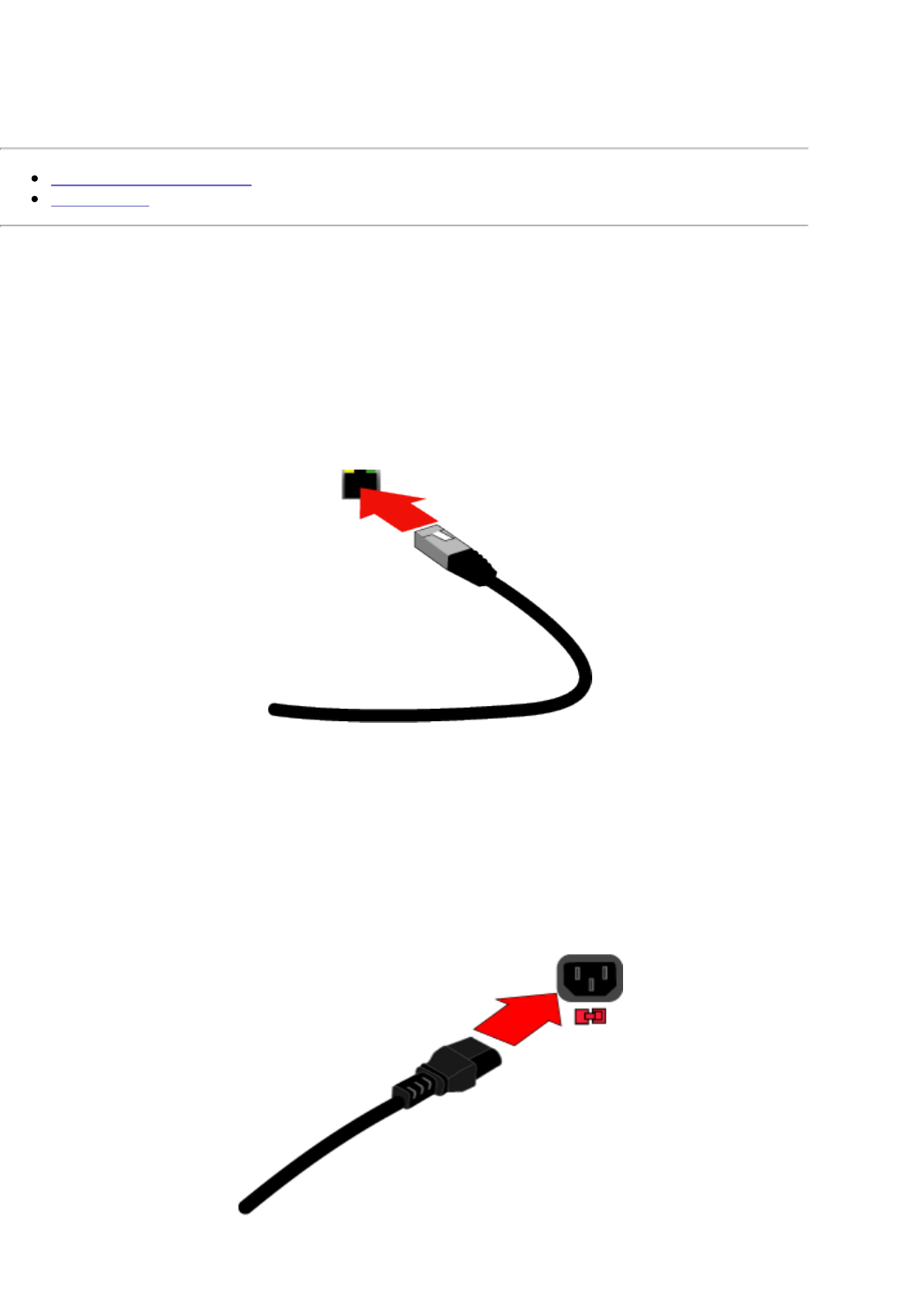Connecting the Iomega
®
StorCenter
™
Pro
Check Package Contents
Initial Setup
Initial Setup
1. Remove the packing foam from inside the drive access door.
2. Use the included network cable to connect the StorCenter Pro Server to a network hub or
switch.
— or —
Use the included network cable to connect the StorCenter Pro Server directly to a computer.
3. Connect the included power cord to the back of the Iomega StorCenter Pro and an
Uninterruptible Power Supply (UPS).
CAUTION! Make sure the voltage on the AC selector switch on the back of the StorCenter
Pro Server matches the power requirements for your country. Make sure power supply
switch on the back of the StorCenter Pro Server is ON.
NOTE: Never plug your Iomega StorCenter Pro directly into a wall socket or power strip.
Unexpected loss of power may corrupt data or damage the Iomega StorCenter Pro operating
system.
NOTE: The power supply switch on the back of the StorCenter Pro should always be in the
ON position. Using the power supply switch will cause the StorCenter Pro to lose power
without properly shutting down the operating system which may damage the StorCenter Pro