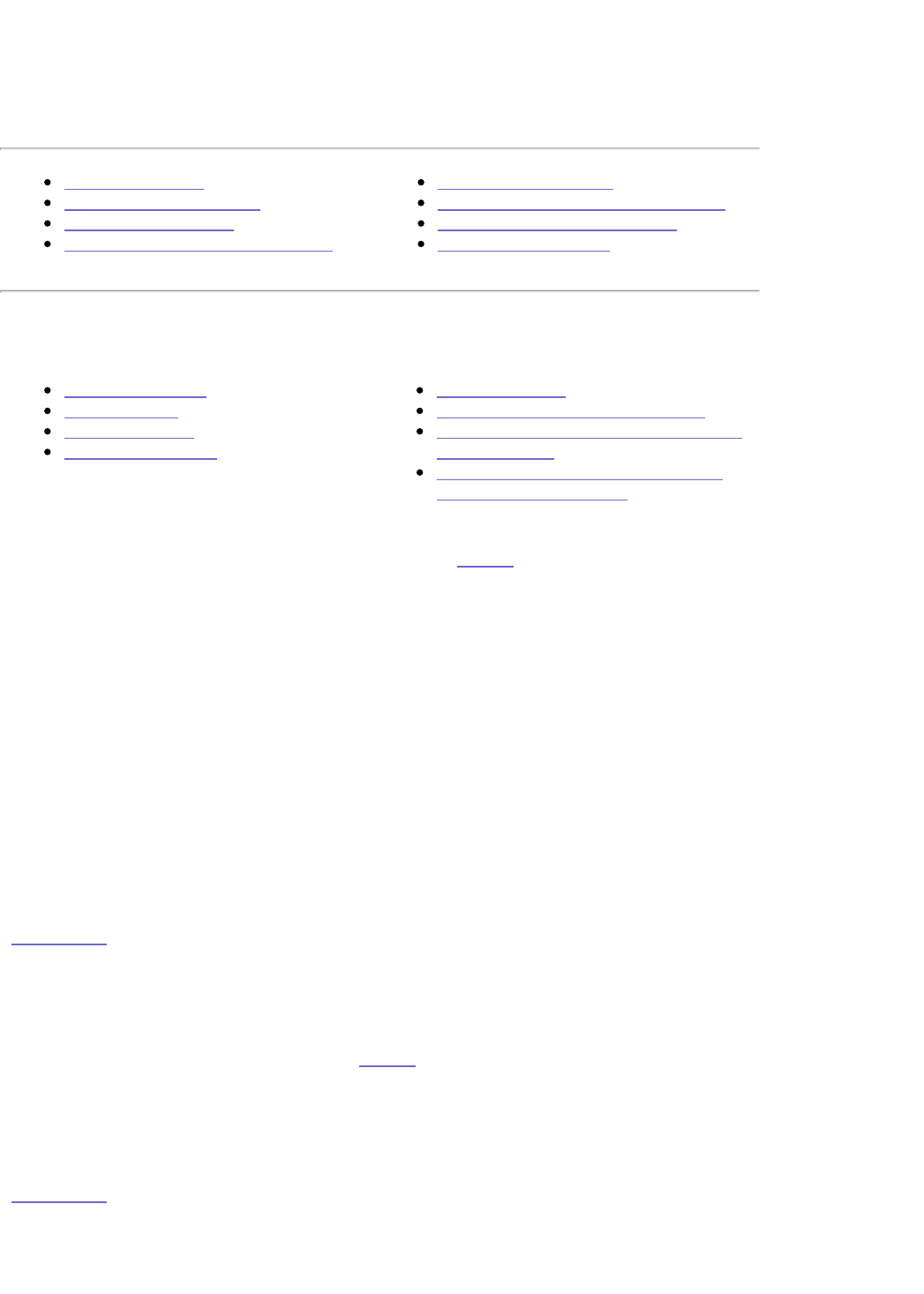Using the Iomega
®
StorCenter
™
Pro Server
Accessing Shares
Filenaming Conventions
Protecting Your Data
StorCenter Pro Drives and Arrays
Using Device Settings
Backing Up With the StorCenter Pro
Sharing a USB Storage Device
Sharing a USB Printer
StorCenter Pro Drives and Arrays
What is an Array?
What is JBOD?
What is RAID 0?
What is RAID 0+1?
What is RAID 5?
Changing the Default Array Type
Replacing a Hard Drive in the Iomega
StorCenter Pro
Why Can't I Rebuild the array in my
Iomega StorCenter Pro?
The Iomega StorCenter Pro comes preconfigured with a RAID 5 array. Your Iomega
StorCenter Pro has hot-swappable hard drives for increased data accessibility and ease of
maintenance. To enhance your experience with your Iomega StorCenter Pro, it is very
important to become familiar with the basics of array and drive handling.
What is an Array?
Arrays are devices that combine multiple physical disks into a single logical volume. RAID,
or Redundant Array of Inexpensive (or Independent) Disks, is a method of combining
multiple disks for data redundancy in case of a disk failure. This section describes each of
the different types of arrays supported by your Iomega StorCenter Pro Server.
CAUTION! Some RAID configurations add a level of redundancy for your data; however,
RAID should not be your only means of backup.
| top of page |
What is a Spanned Volume?
JBOD, also known as spanning, is similar to RAID 0 in the sense that multiple hard drives are
combined to make one large volume. Data is not written in parallel to multiple disks. Data is
written to a single disk until it is full and then written to the next disk in the set. Spanning
does not provide any data redundancy. Spanning requires two or more hard drives.
| top of page |
What is RAID 0?