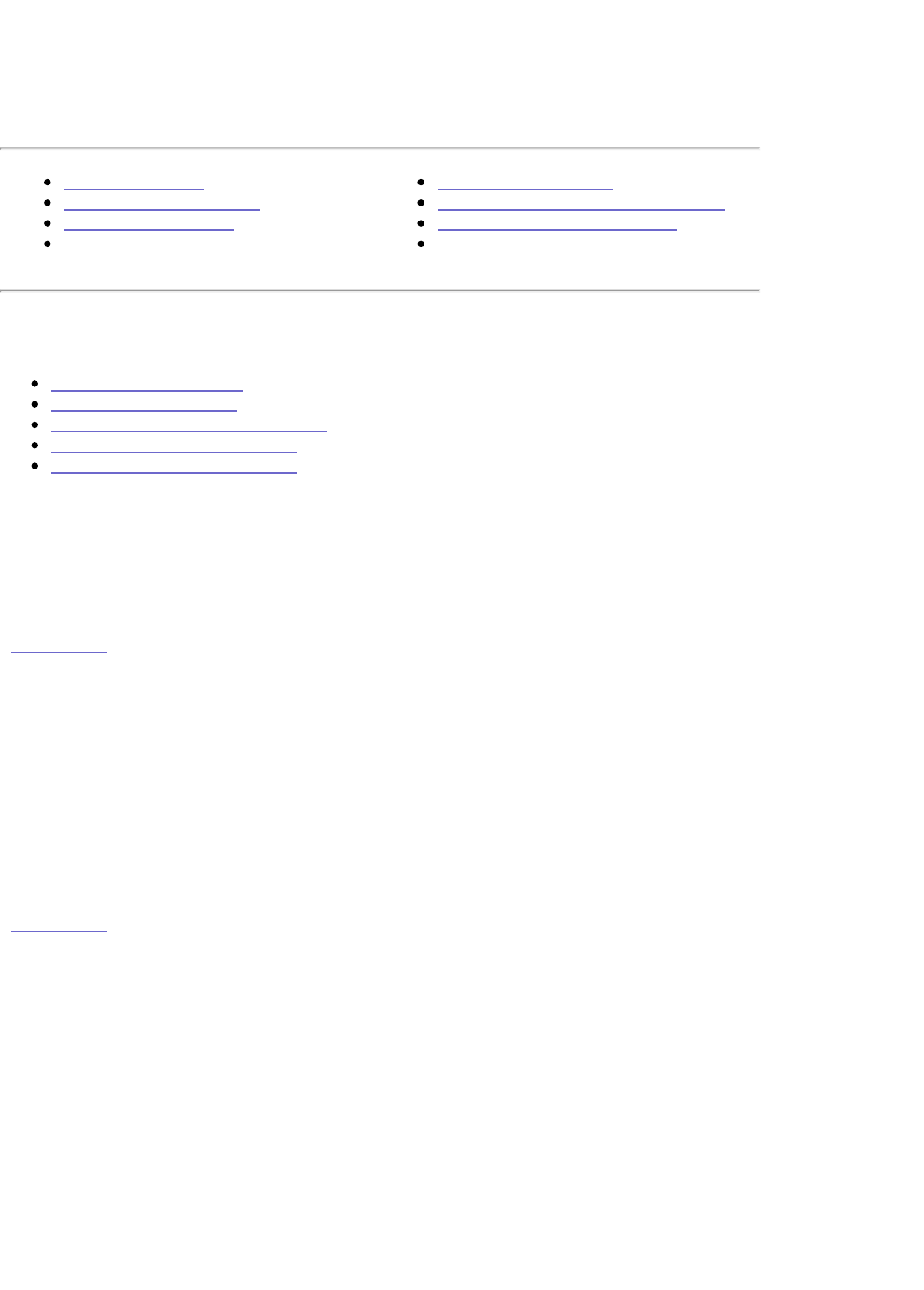Using the Iomega
®
StorCenter
™
Pro Server
Accessing Shares
Filenaming Conventions
Protecting Your Data
StorCenter Pro Drives and Arrays
Using Device Settings
Backing Up With the StorCenter Pro
Sharing a USB Storage Device
Sharing a USB Printer
Backing Up With the StorCenter
™
Pro
What Should I Back Up?
How Should I Back Up?
Where Should I Keep My Backups?
Backing Up a Client Computer
Backing Up the StorCenter Pro
What Should I Back Up?
Data files and folders change the most, and therefore should be backed up every day. Make
sure you back up the directories where you save your important data.
| top of page |
How Should I Back Up?
Create data backups on a regular basis depending on how often your data changes. This
can be done using the scheduling feature of the included software. For example, a business
open on weekdays should back up data files at the end of each weekday—if a virus wipes
out data on a Wednesday, you can restore Tuesday’s backup and lose no more than a day’s
work.
| top of page |
Where Should I Keep My Backups?
You should back up the important files from your client computers to the StorCenter Pro.
The StorCenter Pro RAID has a level of redundancy for your data; however, the RAID should
not be your only means of backup. As with any computer hardware or peripheral, it is highly
recommended that you back up your StorCenter Pro device. A backup can be performed
either directly to a backup device, such as a REV Loader, or to another server over a TCP/IP
network.
Iomega recommends you store at least one backup copy of your StorCenter Pro in a safe,
off-site location. If your backup is stored on cartridges that are stacked next to your
StorCenter Pro, a fire or other disaster could destroy both the StorCenter Pro and the
backup.