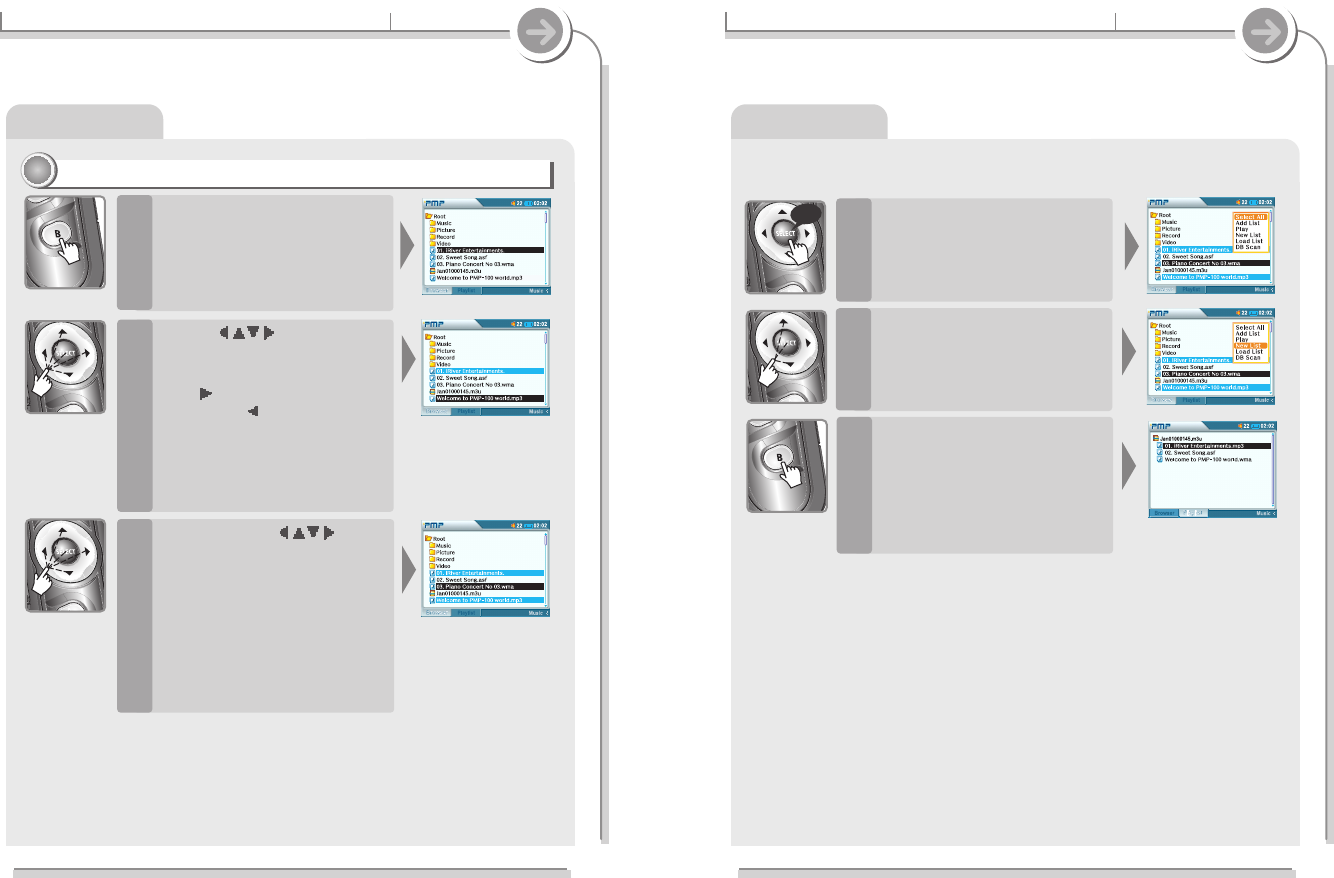3-5. Using playlists
Basic operation
Using playlists
Press the B button to select
“Playlist” screen.
Confirm the added Playlists.
6
Choose "New List" and press
SELECT to create a new playlist
with the highlighted files.
5
Press and hold the SELECT to
display the pop-up menu.
4
long
56
Using playlists
55
3-5. Using playlists
Basic operation
Making a new playlist
11
11
Press the B button to display
Browser.
1
Continue to use
buttons and SELECT to
highlight additional files in the
current folder.
Moving to a different folder will clear
all currently highlighted items.
Clicking SELECT on a previously
highlighted item will remove it from
the current list.
3
Use the buttons to
locate a file then press SELECT
to highlight the file.
Press
button to enter into the
folder. Press button to go the
upper folder.
If a folder is selected, all files in the
folder and all files in any sub-folders
will be added to the list.
2