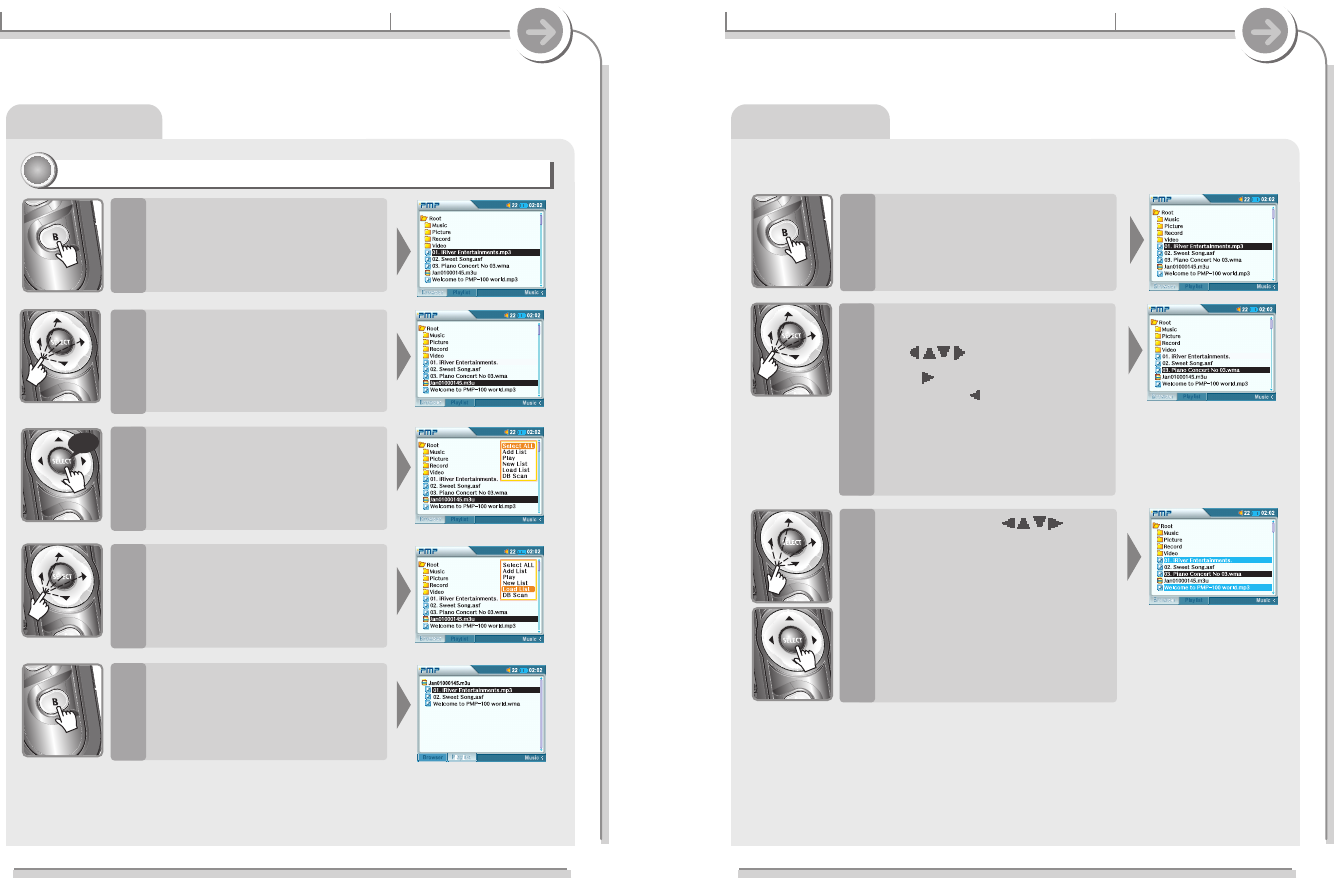3-5. Using playlists
Basic operation
Using Playlists
Press the B button again to
switch to the Browser view and
begin searching for files to add
to the list.
6
Press the SELECT button after
selecting the file to add by using
the button.
Press
button to enter into the
folder. Press button to go the
upper folder.
If a folder is selected, all files in the
folder and all files in any sub-folders
will be added to the list.
7
Continue to use
buttons and SELECT to
highlight additional files in the
current folder.
Moving to a different folder will
clear all currently highlighted
items.
8
58
3-5. Using playlists
Basic operation
Using playlists
Adding playlists
22
22
Press the B button to select
Browser at stop mode.
1
Locate a playlist and press the
SELECT button.
2
Press and hold the SELECT to
display the pop-up menu.
3
Select "Load List" and press the
SELECT button.
4
long
Press the B button again to
switch to the Playlist view and
confirm that the desired list was
loaded.
5
57