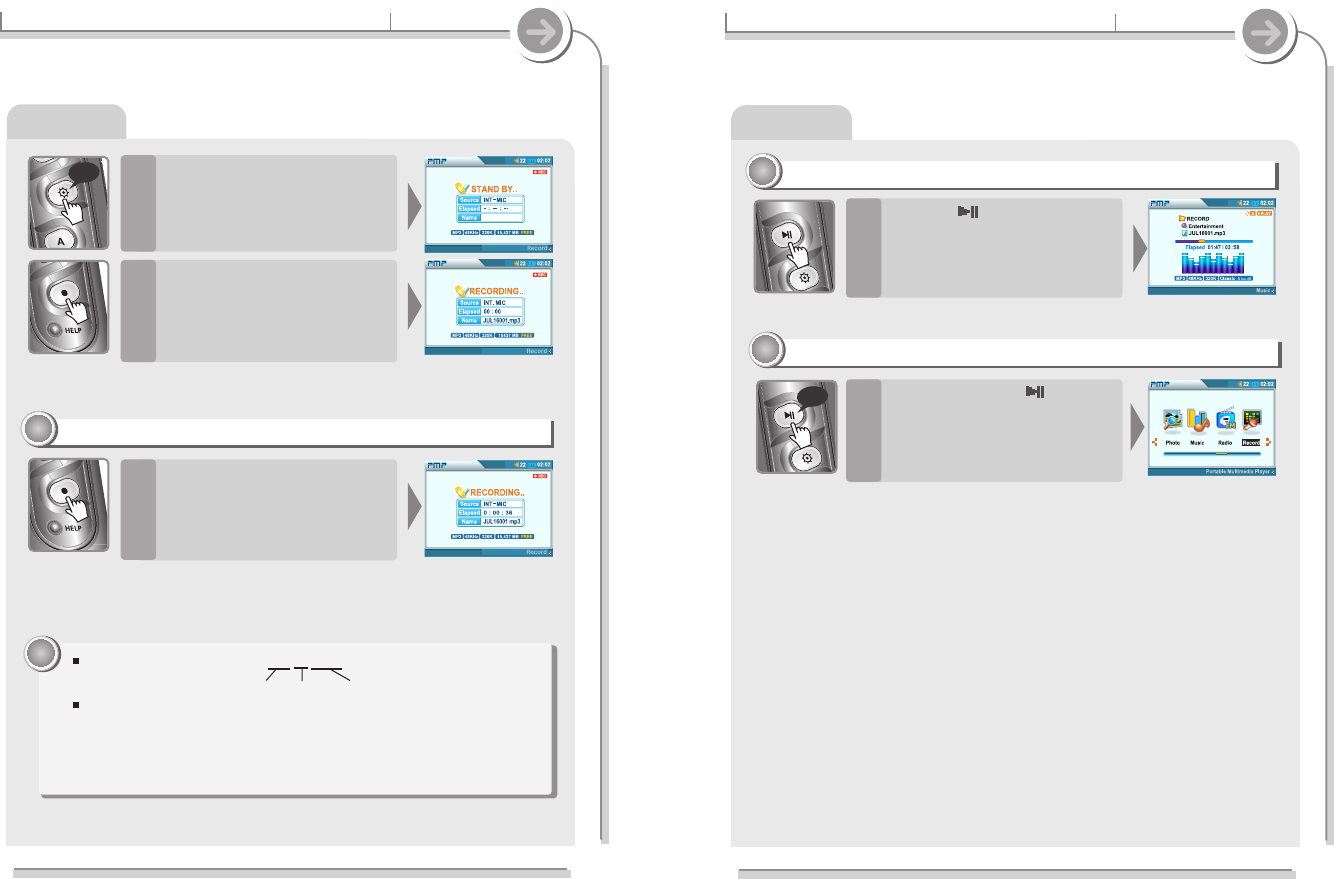Recording
3-7. Recording
Basic operation
To play a recorded file
33
33
Press the button to play a
recorded file at the Recording
Standby Mode.
To stop recording
44
44
Press and hold the button to
exit Recording Mode at the
Recording Standby Mode.
The screen will be changed to
Function menu.
68
long
Recording
3-7. Recording
Basic operation
Press the
(REC) button
recording to pause the recording.
Press the
(REC) button again to
resume recording to the same file.
To pause recording
22
22
Press the
(REC) button to start
recording.
Press play on your external
equipment (if necessary) to begin
playback to be recorded.
6
Press and hold the NAVI button
to go to the Recording Standby
Mode.
5
long
67
l
Note
Note
The recorded file is saved as mmddxxx.MP3 in the RECORD folder.
(Month) (Day) (Number)
The recording will be stop if
- the amount of recorded data exceeds the capacity.
- the size of recorded file (MP3) exceeds 400MB.
- the RECORD time exceeds 10 hours.
- the battery is low on charge.