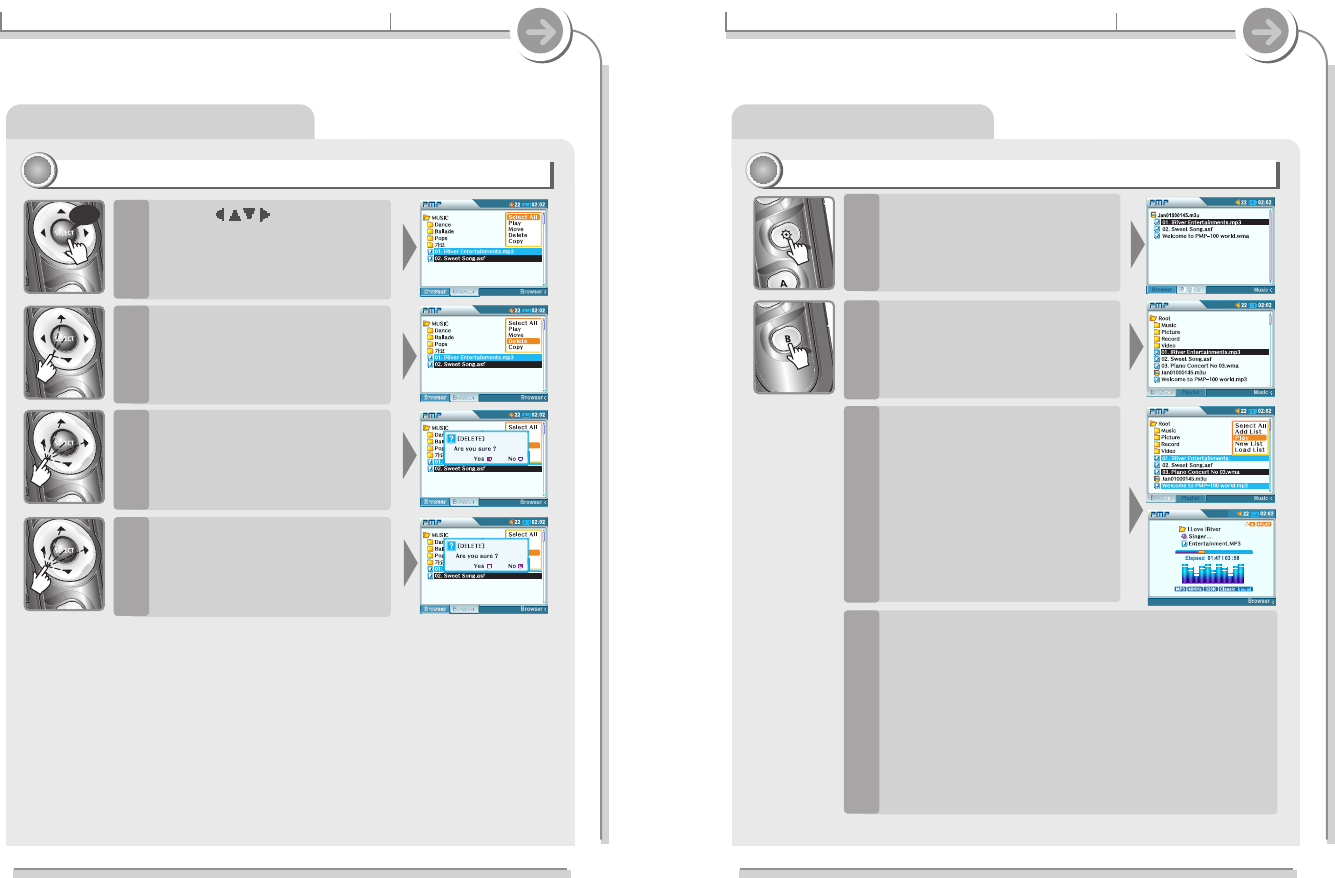Playing by using Navigation
74
4-1. Using Navigation
Specific features
Playing file/folder directly
11
11
You can play a music, photo or
video file using the file browser
or create, add to, delete from, or
modify a playlist.
3
Press the NAVI button while
playing.
The current playlist will be
displayed on the LCD.
1
You can select the “Browser”
and “Playlist” by turns by
pressing the B button.
2
Navigation mode is useful for deleting or adding and saving playlists to the
player and searching music files while playing.
These features have been described previously in this
manual. Please see above sections for details about
each of the items listed here.
4
Select All : Select all folders/files
Add List : Add a playlist.
Play : Play a selected file/ folder.
New List : Make a new playlist.
Load List : Open a selected playlist.
DB Scan : Search the music information on the player.
Info : Display the information of the selected file.
3-8. Using Browser
Basic operation
Searching a File/Folder (Browser)
Deleting Files/Folders
33
33
Use the buttons to
locate a file then press and
hold SELECT to display the
pop-up menu.
1
Choose "Delete" and press
SELECT" to delete the file.
2
Select "Yes" to confirm the
action and press SELECT.
3
To cancel the current action
select "No" and press SELECT.
4
long
73