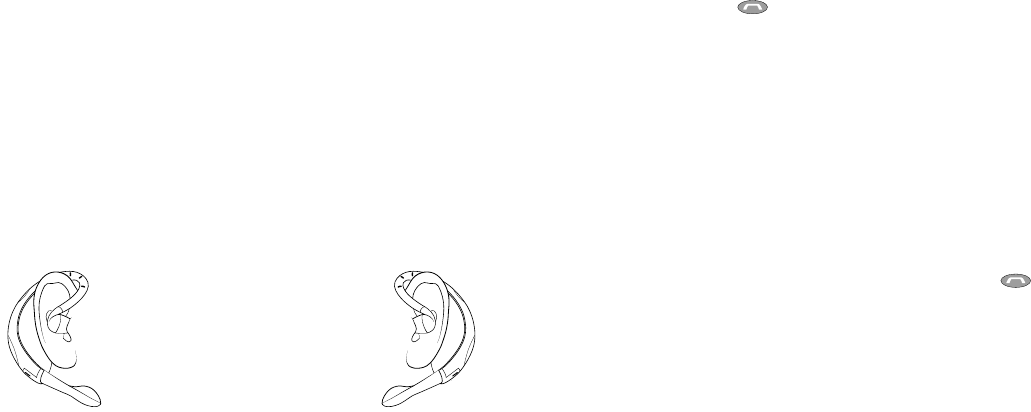1110
Making a call
Now that you are wearing FreeSpeak (in standby mode), there are
different ways to make a call.
Calling with the phone’s keypad
1. Using the phone’s keypad, dial the phone number.
2. Press the phone’s ‘send’ key – the phone initiates the call and
transfers the call from the phone to the headset automatically.
Calling with the headset using voice commands
If your phone supports voice-activated dialing, you can use this
feature with FreeSpeak. Note that voice-activated dialing on your
phone must be enabled and voice tags (names and commands)
previously stored. (Please refer to the phone’s user guide for
instructions on storing voice tags.)
1. Place the headset in the desired wearing style.
2. Briefly press the button on the headset.
3. After the tone, say the name of the person you wish to call.
4. The phone automatically dials your selection, and you see the
details of the call on the phone screen (varies with phone model).
5. When connected, you are free to communicate normally.
Hint: We recommend that you record all such voice tags using
FreeSpeak in order to ”train” your phone to recognize voice tags
that come through FreeSpeak’s microphone instead of the phone’s
microphone. Please consult your phone manufacturer’s web site for
the latest recording methods and known issues.
Ending a call
Use either of the following methods to end a call:
• To end a call from the headset – press the headset’s button.
• End a call from the phone’s keypad.
After either method you should hear a series of descending tones.
The indicator light on the headset should also be flashing once every
3 seconds indicating that the headset is in standby mode and
that you have ended your call.
Using Your JABRA FreeSpeak Headset
Once you have charged, paired, and placed FreeSpeak in standby
mode, you are ready to wear and use FreeSpeak.
About the MiniGel™
If this is your first JABRA product, you may be new to the MiniGel,
which is an evolution of JABRA’s EarGel
®
. The soft ergonomic gel tip
on the end of the FreeSpeak is partially inserted into your ear canal.
It channels sound directly into your ear without occluding it. This
improves your ability to hear conversations clearly even when your
local environment is noisy. The MiniGel works for either the left or
right ear depending on your preference. To care for your MiniGel,
remove it from the headset by gently lifting and pulling it off the
speaker housing. Then, wash it in warm, soapy water. Never use your
FreeSpeak headset without a MiniGel.
Choosing left or right ear wearing style
FreeSpeak can be worn on either ear. The MiniGel is attached in the
factory for wearing in the right ear. To reposition it for wearing in
the left ear:
1. Carefully remove the MiniGel by gently lifting and pulling it off
the speaker housing.
2. Rotate the MiniGel 180 degrees from its original orientation.
3. Replace the MiniGel onto the speaker housing.
Placing the headset on your ear
Initially, you may find it convenient to use a mirror as you follow the
instructions below. After some practice, you should be able to place
the headset on your ear with just one hand.
1. Place headset behind your ear
2. Loop top of headset over front of ear
3. Insert MiniGel into ear canal