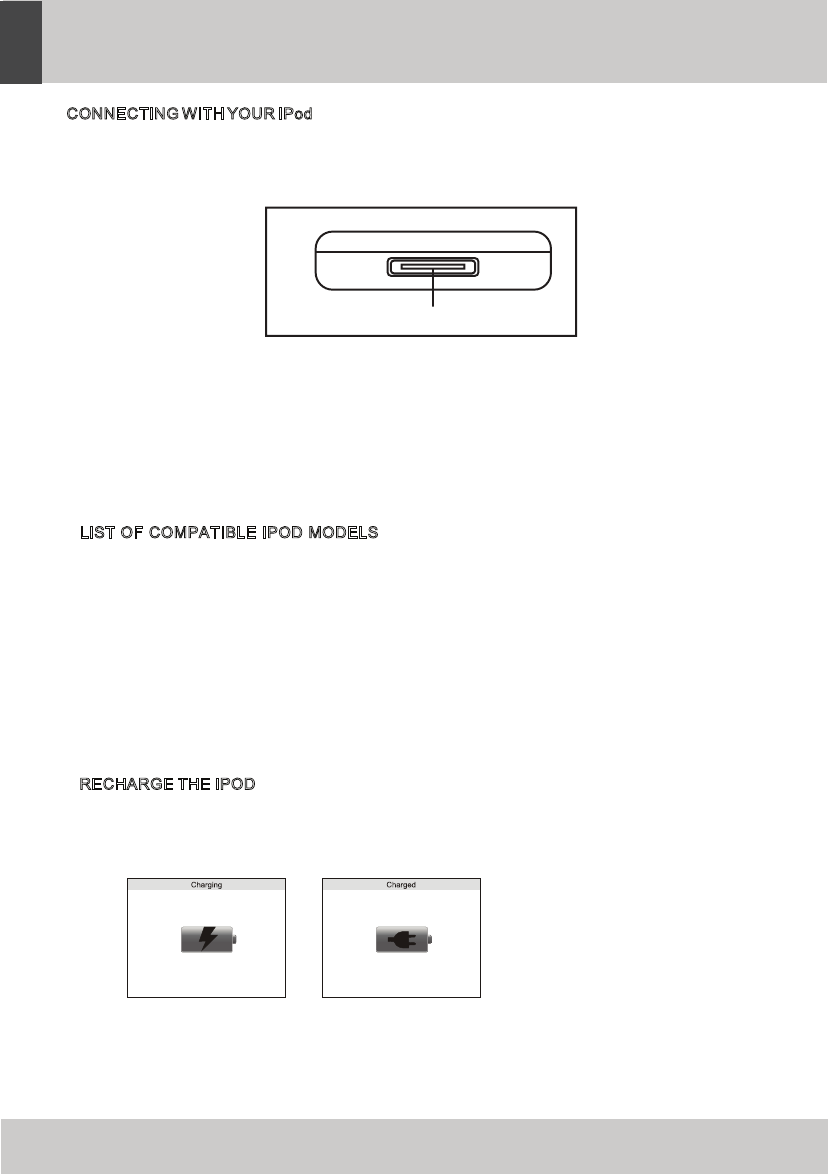If your iPod does have a docking connector you must first fit the correct iPod adaptor to the
iPod b ay. There are
11
adaptors supplied, each has an adaptor number printed on the underside.
FINDING THE CORRECT IPOD ADAPTOR
Refer to the table of compatible iPod m odels in the next column and the correct adaptors to
match them. Once y ou have located the correct adaptor for your iPod, press i t gently in g o the
iPod b ay before attempting to connect your iPod.
NOTE: If y ou connect an iPod wi thout fitting the correct adaptor, you may damage the iPod
and yo ur music sys tem.
L
IST OF COMPATIBLE IPOD MODELS
IPod mini (4G & 6G) Use adaptor No. 3
IPod and U2 IPod (20G) Use adaptor No. 4
4G IPod (40G) Use adaptor No. 5
IPod photo & Colour U2 iPod (20G & 30G) Use adaptor No. 6
IPod photo (40G & 60G)/iPod with color display (60G) Use adaptor No. 7
IPod nano (2G & 4G) Use adaptor No. 8
5G iPod and U2 iPod with video (30G) Use adaptor No. 9
5G iPod with video (60G & 80G) Use adaptor No. 10
IPod nano (2G & 4G & 8G) Use adaptor No. 11
IPod nano (4G & 8G) Use adaptor No. 13
IPod Touch Use adaptor No. 14
R
ECHARGE THE IPOD
When t he iPod is connected to this unit, the battery will start charging.
Fig 1: This icon w ill show
when the battery is charging.
Fig 2: This icon w ill show when the battery is full charged.
Fig 1
Fig 2
Before connecting an iPod, you must first check if your iPod has a docking connector as early
iPod m odels do not have one and cannot be docked to your unit. If your iPod d oes have a
docking conne ctor it will be located on the button of the iPod as shown in the diagram.
Docking connector
iPod PLAYER
9
ENGLISH