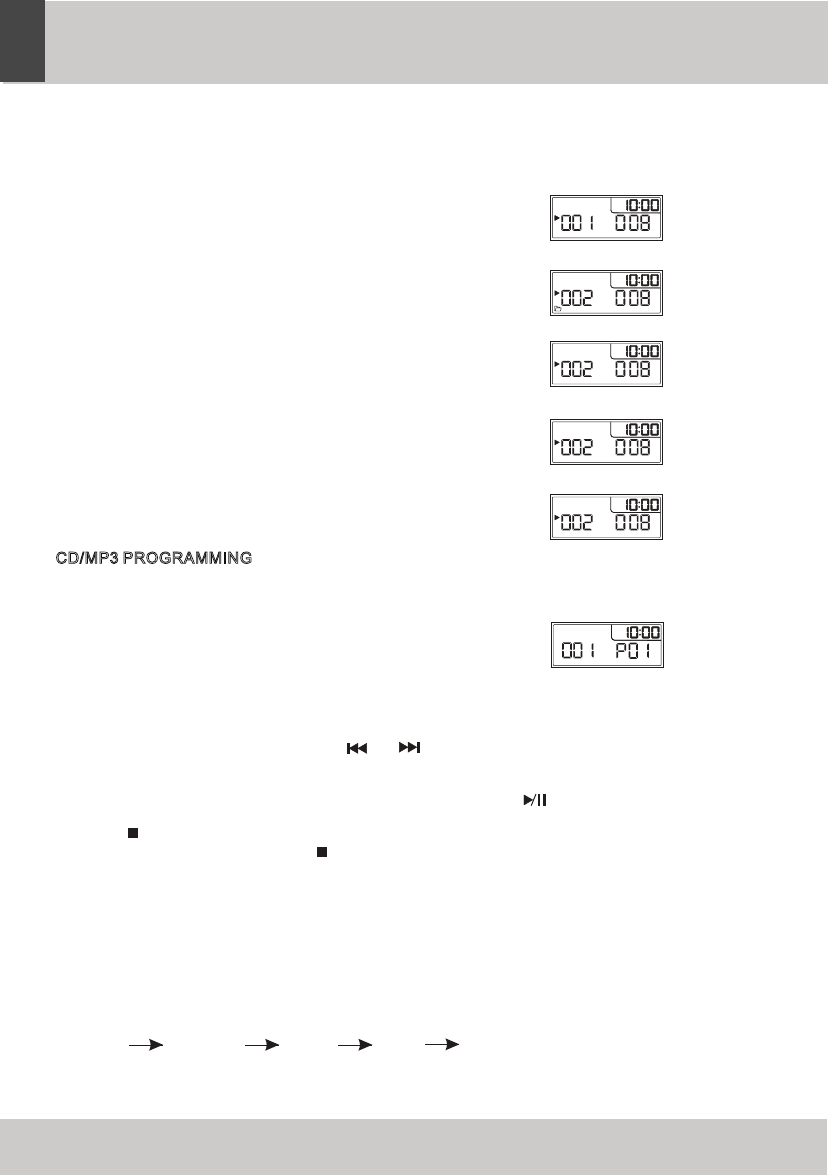PM
CD
MEMO RY
CD
MP3
PM
INT RO
CD
MP3
PM
RAND OM
CD
MP3
REPE AT
PM
CD
MP3
REPE AT
PM
PM
CD
REPE AT
REQUIREMENT:
-Bit ra te: 32 kbps ~320kbps, Sampling rate: 32KHz, 44.1KHz and 48KHhz decode format.
-The pe rformance of playin g MP3 disc is var ied from the quality of recording disc and the
method of recording furthermore, the searching lead time for MP3 - C D is longer than
normal CD
due to difference format.
PLAY-MODE
Each p ress to switch the different play mode a s follow:
1.REPEAT
Repeat single or current track
2.REPEAT
Repeat single folder (MP3 only)
3.REPEAT
REPEAT ALL TREACK
4.RANDOM
Random play, all tracks will be starting playback in
random order automatically.
5.INTRO
Preview playi ng, to play first several seconds of
each t rack on the
current disc.
C
D/MP3 PROGRAMMING
Up to 20 tracks can be programmed for disc p lay in any sequence. Before use,
be sure to press the STOP button to stop the playing
1. Switch to CD mode.
2. Press the “MEMO RY/CLOCK“ button, “ME MORY“
will appear on the LCD display and flash. Moreover,
It will indicate
program NO. and digits for track
and Folder (MP3) NO. To be programmed. Fig 1.
3. (MP3 only) Press Folder +/- button to select the desired folder and press MEMORY/ CLOCK
to store the Folder NO. into memory.
4. Select the desired track by pressing
or buttons.
Press the “MEMORY/ C LOCK“ button to
stor e the track into memory.
5. Repeat steps 3 and 4 to enter additional tracks into the memory if necessary.
6. When all the desired tracks have been programmed, press “ ” but ton to play the music
in the order which you have pr ogrammed.
7. Press “ /BAND“ button to termin ate programmed play.
- To clear the programming pr ess “ /BAND” button in tw ice or open the CD door.
MUTE F UNCTION
Press “MUTE“ button
to te mporarily shut off the sound from the
speakers.
Press “MUTE“ button again to cancel Mu te and restore the sound.
PRE-S ET EQ FUNCTION
This u nit provides 5 differences sou nd mode to enhance your listening quality, you can
select the desired effect by pressing the “EQ” button repeatedly to following sequence
FLAT CLASSIC ROCK POP JAZZ
11
CD PLAYER
BASS F UNCTION
Press “DBBS” button on remote control to e nhance the bass boost.
ENGLISH