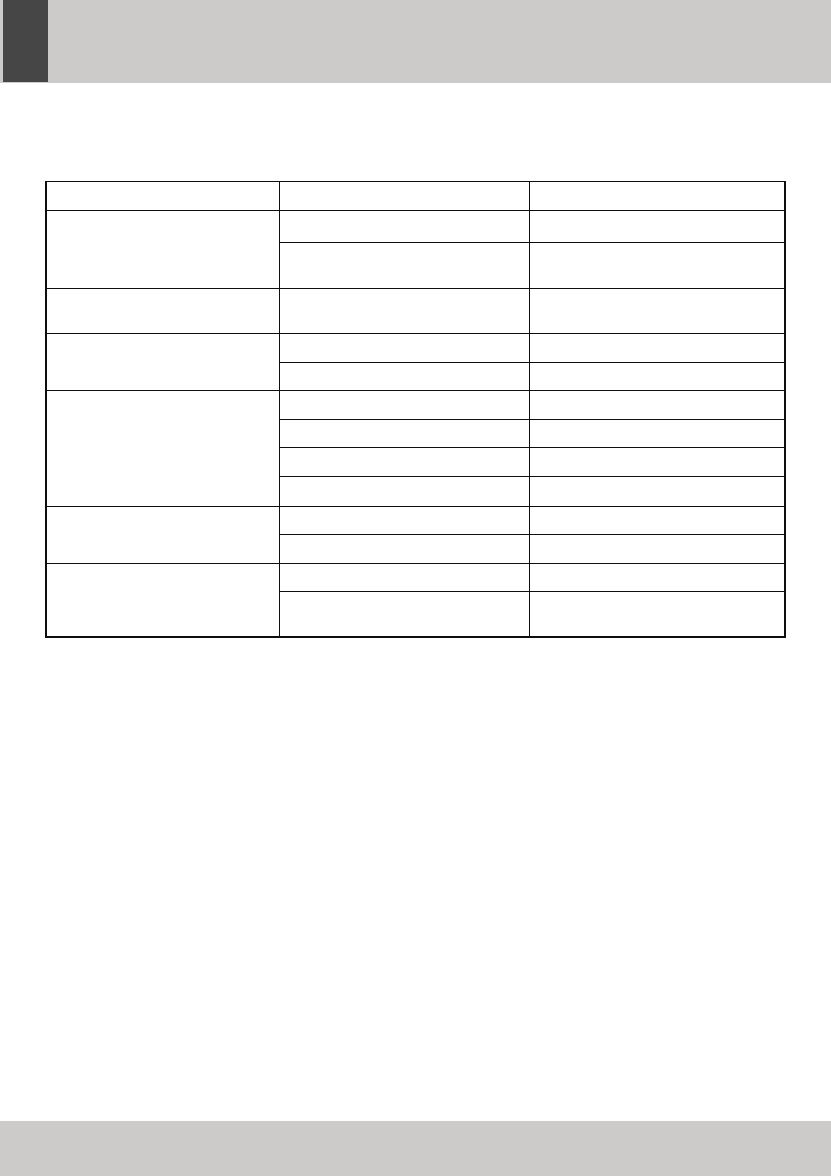TROUBLESHOOTING
If a fault occurs, first check the points listed below before taking the set for repair. Do not open the set as
there is a risk of electric shock.
Problem Cause Solution
No sound / power
Volume not adjusted Adjust the Volume
Connect the AC cord properly
Display does not function properly / No
reaction to operation of any of the controls
Electrostatic discharge
Switch off and unplug the set. Reconnect after a
few seconds
The CD skips tracks
CD damaged or dirty Replace or clean CD
Program is active Quit program mode
No disc indication
No CD inserted Insert a CD, CD-R or CD-RW
CD badly scratched or dirty Replace or clean CD
Laser lens has steamed up Wait until lens has cleared
CD-R is blank or the disc is not finalized Use a finalized CD-R
CD Playback does not work
CD badly scratched or dirty Replace or clean CD
Laser lens steamed up Wait until lens has adjusted to room temperature
USB / Memory card failure
USB / Memoy Card connecting error Unplug and reinsert memory card or USB stick
USB / Memory Card does not contain playable
files
Use a USB / Memory Card containing MP3 or
WMA files
Power cord not securely connected
ENGLISH
If this product should be defective, despite our high standard quality control,
please contact the service & support hotline.
The hotline is available Monday through Friday from 10am to 6pm at this number:
0180 5 - 22 17 84
¼0LQ*HUPDQ\RQO\
In case your product needs to be sent to our service centre, please use the provided return sticker.
If the return sticker is missing, please contact the service & support hotline