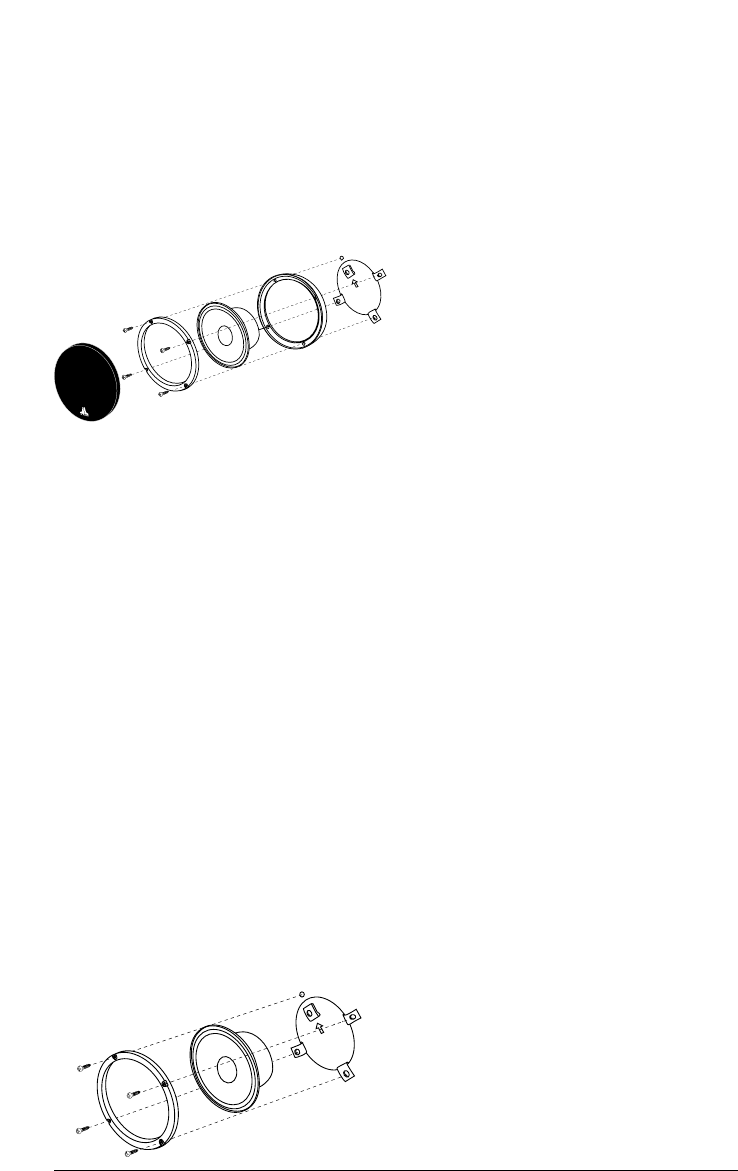Drill four 1/8” (3 mm) holes for the speaker’s
mounting screws at the positions you have marked.
Also drill a pilot hole in the center of the speaker
mounting hole at this time. Then, using a saber saw,
hole saw or nibbler, make the circular cut out for
the speaker. File any rough edges.
Insert the mounting clips with the flat side
towards the speaker as shown in the diagram above.
Connect the speaker wires to both sets of
terminals on each speaker, observing correct
polarity and making sure that the tweeter and
woofer wires correspond to the correct terminals
on both the speaker and crossover.
Install the Frame Adaptors, Speaker and Grille
Tray as shown in the diagram above.
Make sure that the speaker frame fits into the
hole without force.
Hand-tighten the screws evenly to avoid bending
the speaker frame.
Break off small pieces of the supplied butyl
adhesive putty and place them on the inside of each
grille tray. This adhesive will hold the grille in place
firmly and prevent rattling. Then insert the metal
grille into the grille tray, squeezing gently around its
edge until it seats firmly into the tray.
You may also choose to install the midrange
drivers using the Frame Adaptors with no grille tray.
This can be useful for applications where a custom
grille is being fabricated and will result in a smaller
overall mounting diameter than the standard tab-
mount system. Install as shown here:
JL AUDIO XR653-CS 7
CROSSOVER NETWORK
INSTALLATION:
The crossover networks supplied with your
XR653-CS System should be installed in a dry
location of your vehicle. DO NOT INSTALL THEM
INSIDE OF A DOOR! Doors often get wet on the
inside, which can damage your crossover networks
and could potentially damage your entire
sound system.
The crossovers can be screwed into a solid
surface via two holes located under the protective
cover of the case. To access these holes, simply
squeeze the sides of the cover while gently pulling
the cover away from the base. Make sure that your
mounting location will not cause damage to wiring,
fuel lines, brake lines or any other vital component
of your vehicle. Once you have screwed the case in,
snap the protective cover back into place.
If screwing the crossover networks in is not
possible, you can also run the supplied nylon wire
ties through the mounting holes to attach the
crossovers to a structure in your car. To do so, take
the covers off, attach the wire ties, and then snap
the covers back into place, lining the wire ties up
with the slots on the sides of the protective cover.
Make sure that you do not attach the crossovers to
a moving part or to any part that may interfere with
pedal operation, gear shift operation, steering, or
airbag deployment.
For wiring instructions, refer to the diagram on
page 3 of this manual.