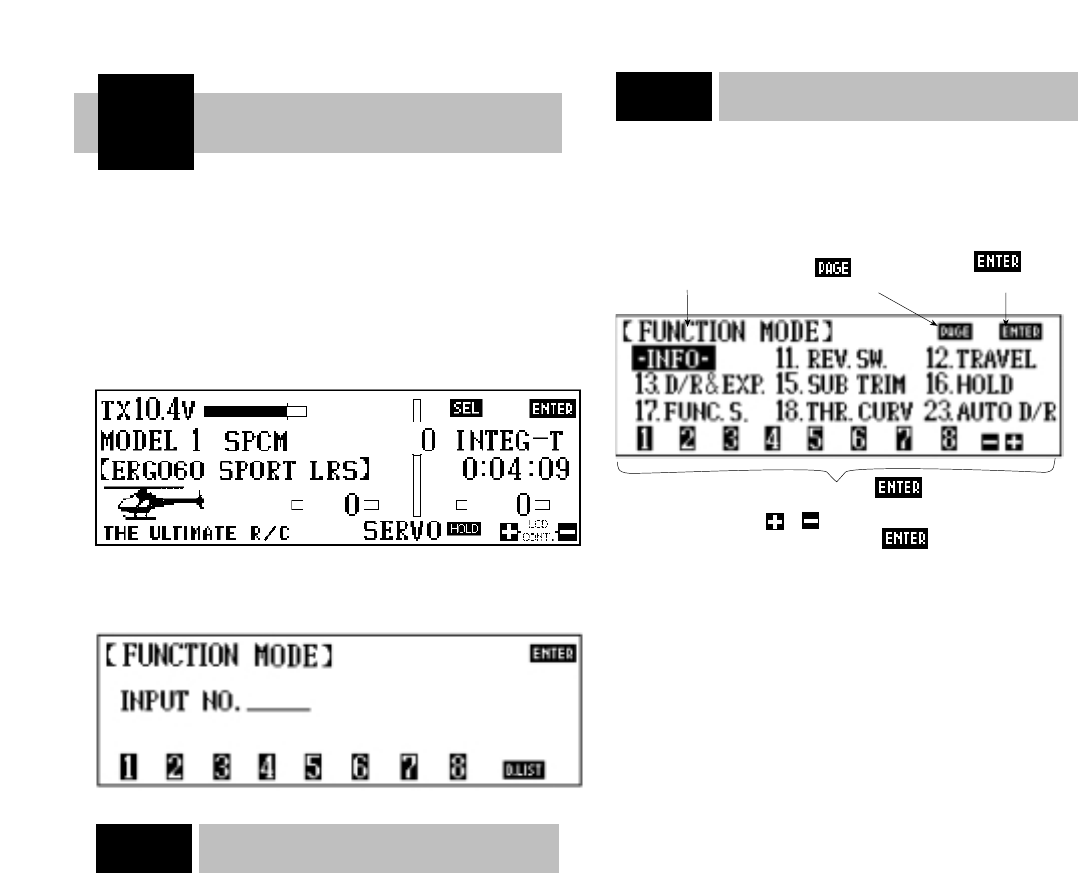10X MANUAL Heli
13
There are two methods you can use to enter data in your
PCM10X transmitter — code number access and direct mode
method. Both methods work equally well, although the direct
mode method may be easier to use until you become familiar
with the code numbers on the
PCM10X.
Turn the
PCM10X power switch to the “on” position.
The initial
LCD screen will appear as follows:
Touch enter to advance to the next screen. The screen will then
change to the following:
From this screen, you can input data with either method — code
number access or direct mode method.
From the second screen, press the code number of the function
you want to access. For example, if you desire to set the servo
reversing switches, look up the corresponding code number on the
chart located in Section 8 of this manual, in this case Code 11.
Press 11 and the
LCD
display will show Reverse
SW
. Next, press
enter and the display will change to show the reverse function.
After you have completed all of your set-ups for the desired code
number, press enter and the screen will return to the function mode
screen. Press
ENTER
again to return to the initial display screen.
If at screen 2 you are unsure of which code number to enter at
this time, simply push the
D
.LIST key. This calls up the first nine
(9) functions (numerically) on the
LCD
display. This screen
will display:
If the code you want to access appears on this screen, push the +
key until the shaded box (now highlighting the
INFO function)
highlights the chosen function. Next, press the
ENTER key to
enter the function. After making the necessary adjustments, press
the
ENTER key once again. This will bring you back to screen
number 2. If at this point you touch the
D.LIST key, the shaded
box will return to the position you were at just prior to entering
the desired code.
There are two ways to proceed to the next page of function
selections:
1. Press the + key, advancing the highlighted box until the
screen changes. This will occur if you press the + key one more
time after reaching the last function on the selection screen.
2. Alternatively, press the
PAGE key at any time to advance to
the next selections.
Note: When changing screens in this manner, whichever func-
tion position is highlighted on the previous screen will continue
to be highlighted. In other words, if the top right function is high-
lighted on page 1, when the PAGE key is pushed, the top right
function will be highlighted on page 2.