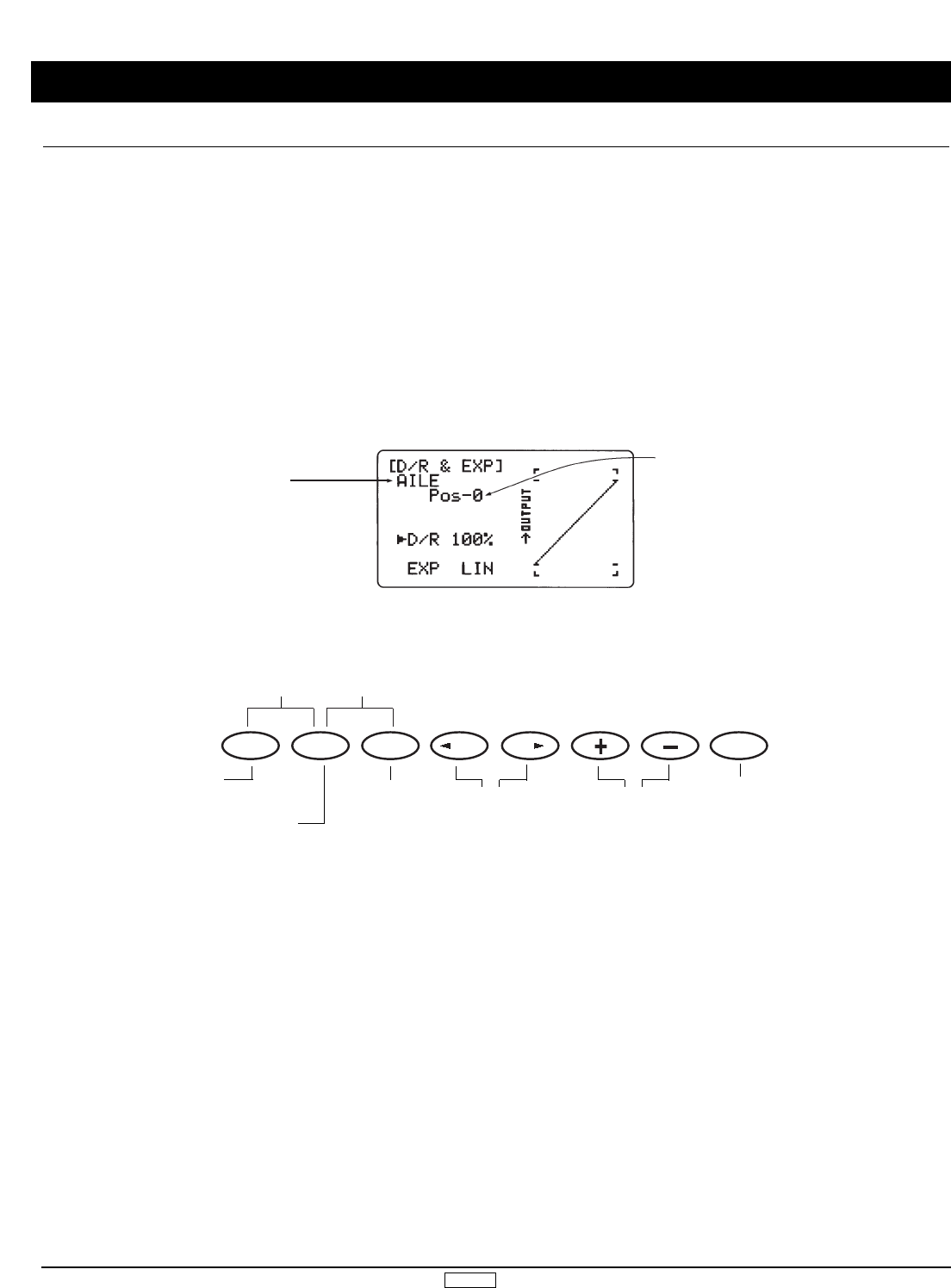ACRO 36
Dual rates are available for the aileron, elevator and rudder
channels of your R/C airplane. The amount of travel is
adjustable from 0-125%; exponential is adjustable from 0% (LIN)
to 100% in 1% increments. The factory setting, or default value,
for both the 0 and 1 switch positions is 100%. Either switch
position may be selected as the low or high rate by placing the
switch in the desired position and adjusting the value
accordingly. There is also an automatic rudder dual rate setting
for the rudder.
Dual rates can be defined as the ability to vary the travel or
throw rate of a servo from a switch. Due to differing travel rates,
you will find that the sensitivity of the control either increases or
decreases accordingly. A higher rate, or travel, yields a higher
overall sensitivity. You may find it easier to think of the Dual Rate
Function as double-rated or half-rates.
The Dual Rate Function works in conjunction with the Exponential
Function to allow you to precisely tailor your control throws.
In Function Mode, use the UP or DN key to select Dual Rate and
access by pressing the UP and DN keys simultaneously.
4.1 Dual Rate, Exponential (Function Mode)
4. Function Mode Functions
Press the UP and DN keys
simultaneously to enter/exit
the Function Mode
Press the DN and Select keys
simultaneously to access the
Function Mode list display
Increase or
decrease Dual
Rate Value
Channel Selection
(Aile, Elev, Rudd,
Auto Rudd)
Reset Dual Rate
Value to 100%