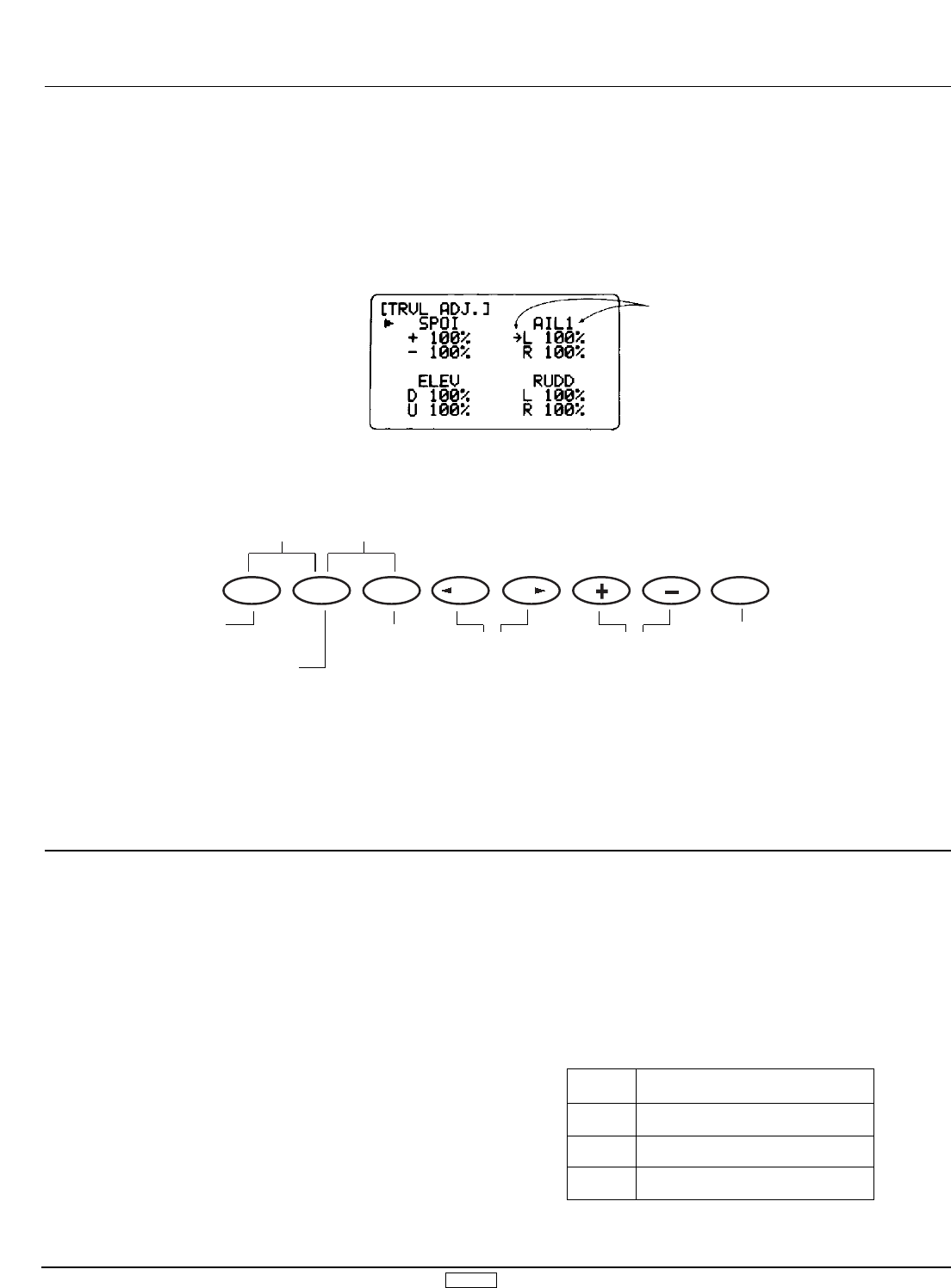GLID 115
4.4 Travel Adjust (Function Mode)
The purpose of Travel Adjust, also known as endpoint
adjustment or adjustable travel volume, is to offer you precise
servo control deflection in either direction of servo operation.
The travel adjust range is from 0-150% (0 degrees to 60
degrees) from neutral and it can be adjusted for each direction
individually. The factory default (data reset) value is 100% for
each direction of servo travel.
In the Function Mode, use the UP or DN key to select the Travel
Adjust function and access by pressing the UP and DN keys
simultaneously.
4.5 Elevator To Flap Mixing (Function Mode)
When the Elevator to Flap Mixing Function is activated and a
value of flaps is input, the flaps will be deflected each time the
elevator stick is used. The actual flap movement is independently
adjustable for both up and down elevator. The most frequently
used application is up elevator/down flaps. When used in this
manner, the aircraft pitches up much more quickly than normal
— helpful in tight thermal turns.
In Function Mode, use the UP and DN keys to select Elevator to
Flap Mixing function and access by pressing the UP and DN
keys simultaneously.
Selection of Operational Switch
Elevator to flap mixing can be turned ON/OFF with a variety of
switches and switch positions. Below is a list of the switch
options. Note: When applicable switch is OFF, SW OFF flashes
in the left upper corner and increase or decrease mixing value is
not applicable.
Press the UP and DN keys
simultaneously to enter/exit
the Function Mode
Press the DN and Select keys
simultaneously to access the
Function Mode List Display
Press to increase or
decrease travel value;
move stick or switch to
manipualte arrow to the
position to be adjusted
(high/low, left/right)
Channel
Selection
Reset travel
value to factory
preset (100%)