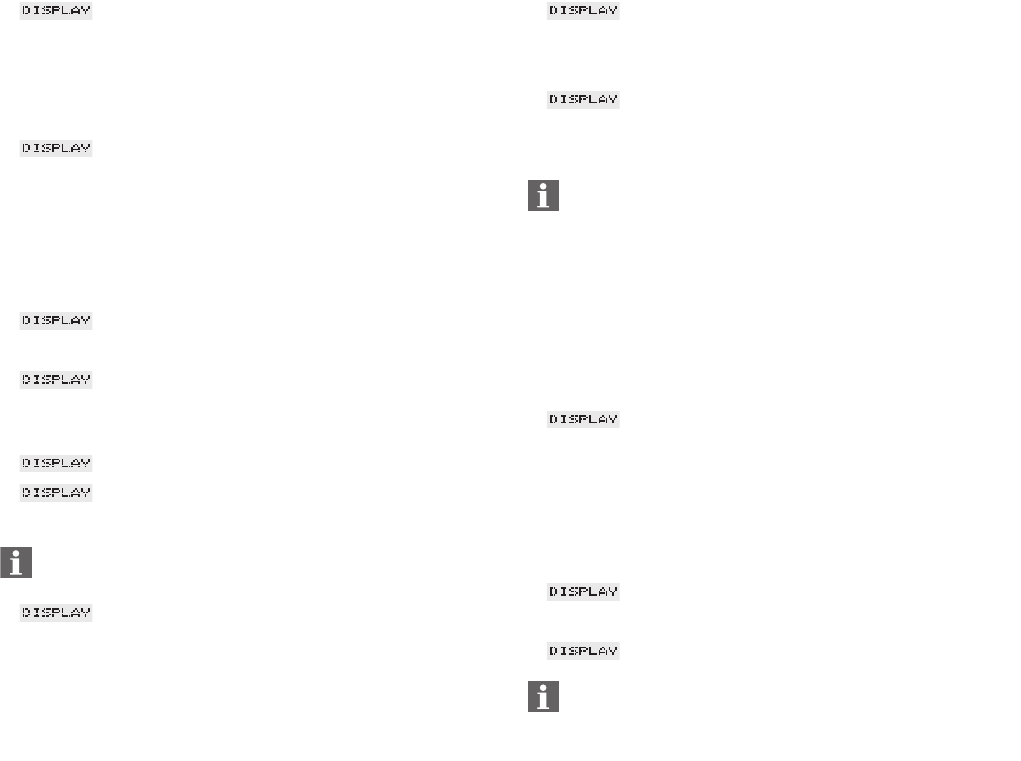22
䡲 RESET ALL
All customer settings are reset to the factory settings. The
IMPRESSA then switches off.
For example you want to reset the values for one product to the fac-
tory setting:
䡲 READY
䡲 Press and hold the Rotary Switch (1) until RINSE appears on the dis-
play.
䡲 The illuminated ring (2) is active.
䡲 Turn the Rotary Switch (1) until RESET appears on the display.
䡲 Press the Rotary Switch (1).
䡲 PRODUCT
䡲 Press the Rotary Switch (1).
䡲 SELECT
BUTTON
䡲 Press any preparation button, e.g. 1 ESPRESSO.
䡲 OK
䡲 SELECT
BUTTON
By again pressing the appropriate preparation button, you can
reset other speciality coffees to their factory setting.
䡲 SELECT
BUTTON
䡲 Press the Rotary Switch (1) to exit the PRODUCT programming item.
䡲 Turn the Rotary Switch (1) until EXIT appears on the display.
䡲 Press the Rotary Switch (1).
䡲 RESET
䡲 Turn the Rotary Switch (1) again until EXIT appears on the display.
䡲 Press the Rotary Switch (1) to exit programming mode.
䡲 READY
15.8 Information programme item
In the INFORMATION programme item you can view the fol-
lowing information:
– Total coffee preparations
– Number of speciality coffees prepared, number of ‘coffee
powder’, ‘hot water’ and ‘steam’ preparations
– Maintenance status and number of maintenance pro-
grammes performed (cleaning, descaling, changing the
filter)
– and information relating to the software version
䡲 READY
䡲 Press and hold the Rotary Switch (1) until RINSE appears on the dis-
play.
䡲 The illuminated ring (2) is active.
䡲 Turn the Rotary Switch (1) until INFO appears on the display.
䡲 Press the Rotary Switch (1).
䡲 BUTTONS
䡲 Press the Rotary Switch (1) again.
䡲 XXXX (=total number of speciality coffees prepared).
To view the number of product preparations, press the prepa-
ration button of the desired speciality coffee. For example, to
view the number of ‘1 COFFEE’ preparations.