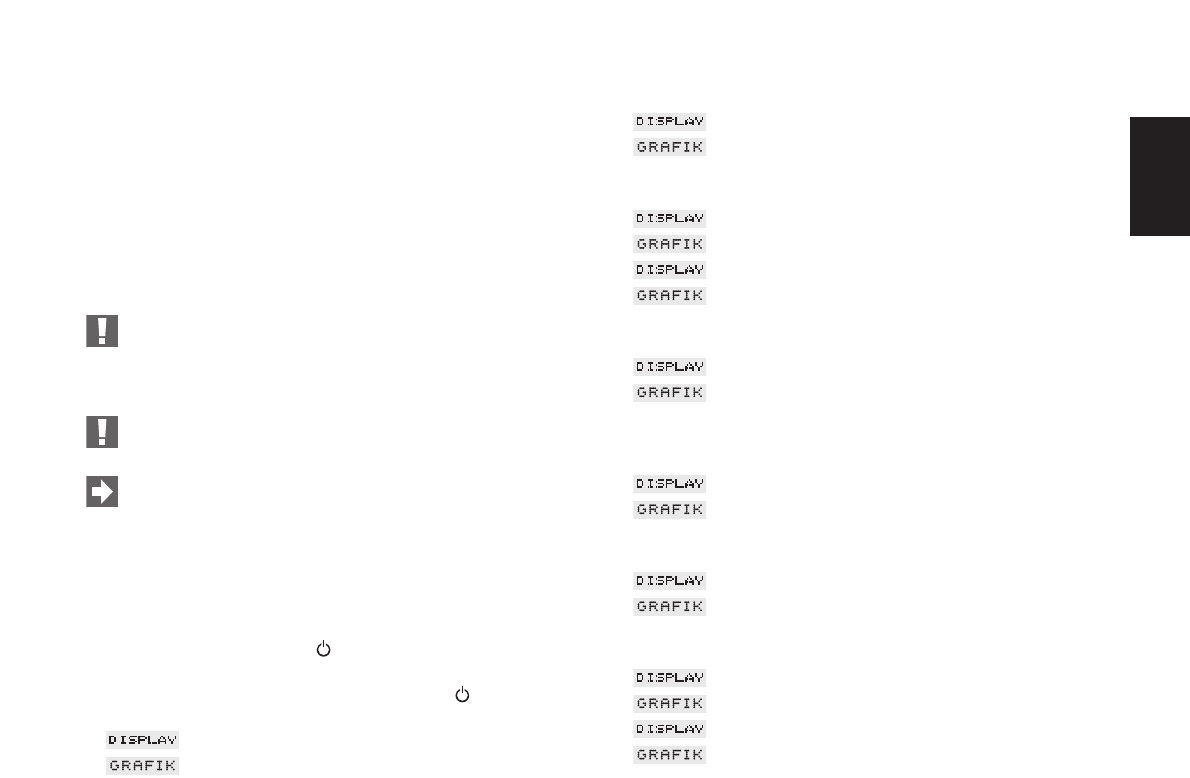9
including the lid a good rinse with clear water. Never use scour-
ing agents, bleach, solvents or abrasive pads for cleaning. Leave
the vacuum milk container OPEN if it’s not being used.
Ⅲ The stainless steel vacuum milk container is supplied with a hose
set consisting of a 120 mm hose (fitted on both ends with a con-
nection nipple) and a 360 mm hose. With the longer hose the
container can be placed further away from the machine. You can
also cut it to make 3 spare hoses each with a length of 120 mm.
Ⅲ Please note that in order to fasten the suction tube on the lid the
(transparent) rubber seal first has to be inserted into the opening
as far as the stop. Then insert the suction tube into the rubber
seal as far as the stop.
Too little milk in the container may cause the milk to squirt
out of the nozzle.
2.7 Power switch
Actuate the power switch (15) on your IMPRESSA X5 be-
fore using the machine for the first time.
We recommend that you switch off your IMPRESSA X5
with the power switch (15) if you intend not to use the
machine for longer periods of time (e.g.during holidays)
3. First use
Ⅲ Press the power switch (15) at the bottom left of your IM-
PRESSA (Fig. 3)
Ⅲ The ON/OFF key lights up (A) to indicate that the machine
has been switched on with the power switch.
Ⅲ Switch the machine on using the ON/OFF key (A). The light
of the ON/OFF key goes off.
Ⅲ LANGUAGE
Ⅲ ENGLISH
Ⅲ Turn the Rotary Switch (B) until the required language is dis-
played.
Ⅲ Example:
Ⅲ LANGUAGE
Ⅲ ENGLISH
Ⅲ Confirm the selected language by pressing the Rotary Switch
(B).
Ⅲ CONFIRMED
Ⅲ √
Ⅲ TIME
Ⅲ HOURS
—:—
Ⅲ To set the hours, turn the Rotary Switch (B)
Ⅲ TIME
Ⅲ HOURS
12:00
Ⅲ Press the Rotary Switch (B) to confirm the hours and to activate
the minutes.
Ⅲ TIME
Ⅲ MINUTES
12:00
Ⅲ To set the minutes, turn the Rotary Switch (B).
Ⅲ TIME
Ⅲ MINUTES
12:45
Ⅲ Confirm the minutes by pressing the Rotary Switch (B).
Ⅲ CONFIRMED
Ⅲ √
Ⅲ PRESS MAINTENANCE
Ⅲ
E