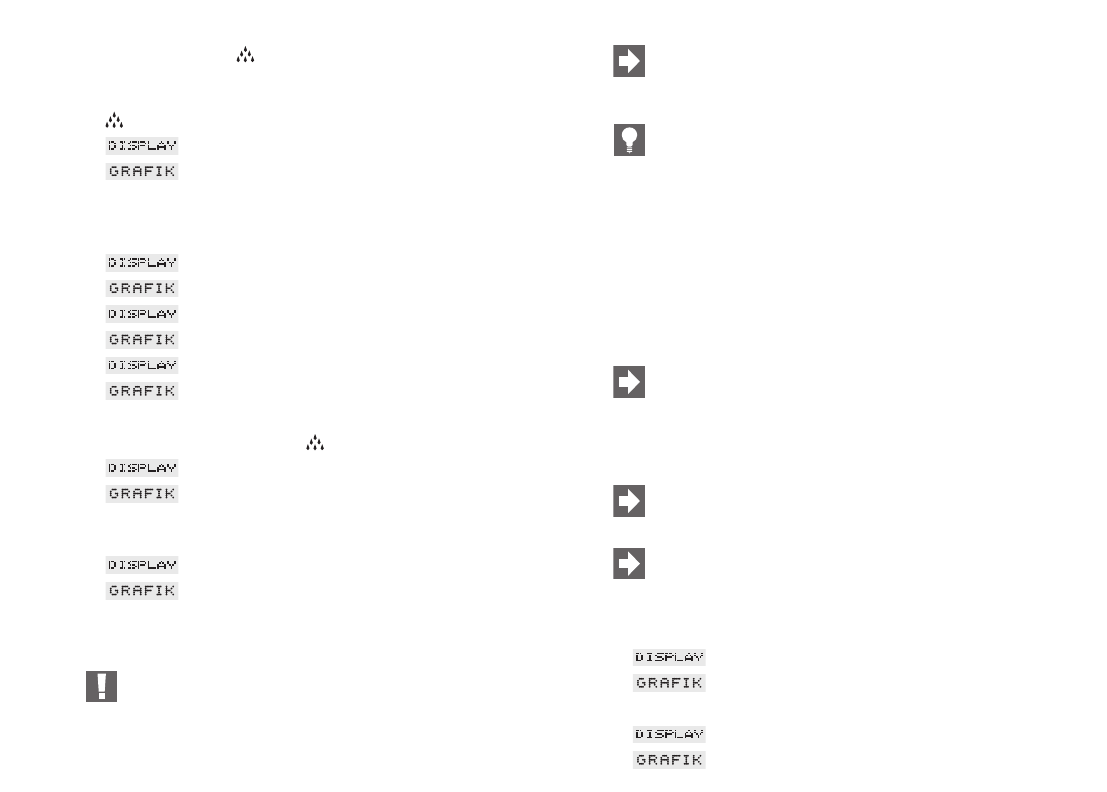10
Ⅲ Maintenance key (C) lights up.
Ⅲ Place a cup each under the height-adjustable coffee spout (12)
and the cappuccino nozzle (4) and press the maintenance key
(C).
Ⅲ SYSTEM FILLS
Ⅲ
Ⅲ The system now fills up automatically. While it is doing so, the
maintenance key flashes. (A little water will leak from the cap-
puccino nozzle (4), then from the hot water spout (12).
Ⅲ WELCOME TO
Ⅲ JURA
Ⅲ UNIT IS HEATING
Ⅲ
Ⅲ PRESS MAINTENANCE
Ⅲ
Ⅲ Place a cup under the height-adjustable coffee spout (11).
Ⅲ Press the maintenance key (C).
Ⅲ RINSING
Ⅲ
Ⅲ Now the water lines are flushed with fresh water. A little water
will leak from the coffee spout (11).
Ⅲ COFFEE READY
Ⅲ
Ⅲ You can now make the machine dispense a product of your
choice by pressing the corresponding key.
After putting the IMPRESSA into operation for the first
time, do not disconnect it from the mains for at least 24
hours to ensure it is in perfect operating condition. There-
fore, do not turn the machine off using the power switch dur-
ing this time!
If FILL BEANS appears on the display, press one of the
coffee product keys again. The mill is not yet completely
filled with coffee beans.
For a perfect frothing result, adjust the coffee spout (11) to
the size of your cup (Fig. 4).
3.1 Cup illumination
The cup illumination puts your coffee in a perfect light, making it
a treat for the eyes as well.
When you switch on the IMPRESSA or press any key, the cup
illumination is activated for 1 minute.
4. Adjusting your machine to the water hardness
The IMPRESSA heats up water. As a result, calcification
occurs during normal use, and it is indicated automatically.
The IMPRESSA must therefore be adjusted to the hardness
of the water used. Use the supplied test sticks to determine
the water hardness or contact your local waterworks.
1° German hardness is equivalent to 1.79° French hardness.
The water hardness programming step is no longer displayed
if the filter is activated.
The IMPRESSA is preset to 16°e. This setting can be changed. To
do so, proceed as follows:
Ⅲ COFFEE READY
Ⅲ
Ⅲ Press the Rotary Switch (B) until you hear an acoustic signal.
Ⅲ FILTER
Ⅲ NO