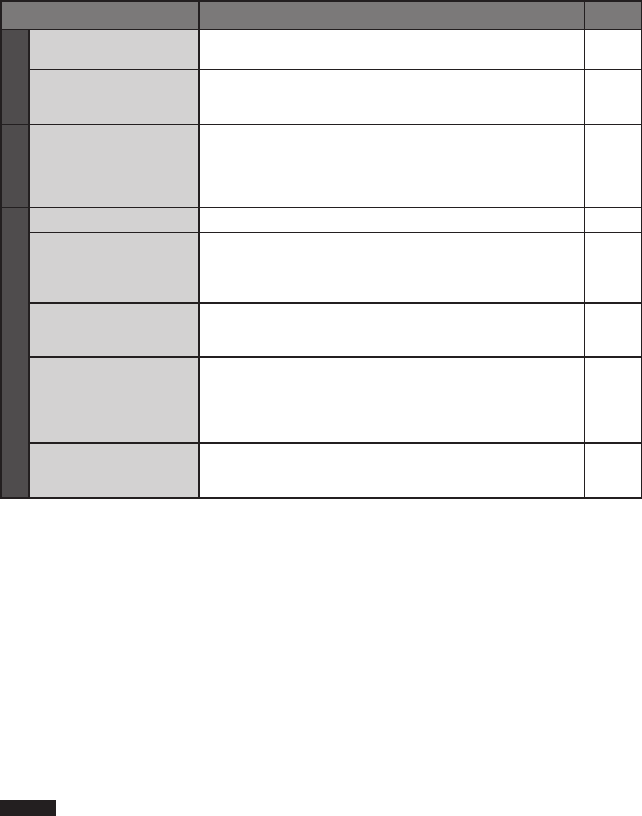34
Cleaning
Before cleaning, turn off the camcorder and remove the battery pack and AC adapter.
L To clean the exterior
Wipe gently with a soft cloth. If the camcorder is particularly dirty, dip the cloth into diluted
mild soap and wring it out well before wiping. Then wipe again with a dry cloth.
L To clean the LCD monitor
Wipe gently with a soft cloth. Be careful not to damage the monitor.
L To clean the lens
Wipe gently with lens cleaning paper.
NOTES
•
Avoid using strong cleaning agents such as benzine or alcohol.
•
Mould may form if the lens is left dirty.
•
When using a cleaner or chemically treated cloth, refer to the cautions for each product.
Trouble Action
Recording
The focus is not
adjusted automatically.
•
Set [FOCUS] to [AUTO].
•
Clean the lens and check the focus again.
–
34
The continuous
shooting speed is slow.
•
The continuous shooting speed will drop after repeated
continuous shots, depending on the SD card or under
certain recording conditions.
–
Playback
Playback cannot be
performed.
•
To watch images on a TV, set the TV’s input mode or
channel that is appropriate for video playback.
19
Other problems
Files cannot be deleted.
•
Remove protection from the files and delete them. 21
The data process is too
slow after the power
is switched on or the
mode is changed.
•
There is a large number of still images (approx. 1,000 or
more) stored in the SD card. Copy the stored files to other
devices, and delete them from the SD card.
20
The SD card cannot
be removed from the
camcorder.
•
Push the SD card in a few more times. 15
The [CREATE DVD]
screen is displayed in
the LCD monitor, and
no other operations
can be performed.
•
Another operation is being attempted while a DVD burner
that is turned on is connected. Turn off the camcorder
connected to the DVD burner, or disconnect the USB
cable.
–
The touch sensor or
sensor button does not
function.
•
Touch the sensors with your finger. The sensors do not
function if you touch them with your fingernail or with
gloves on.
6
Troubleshooting (Continued)