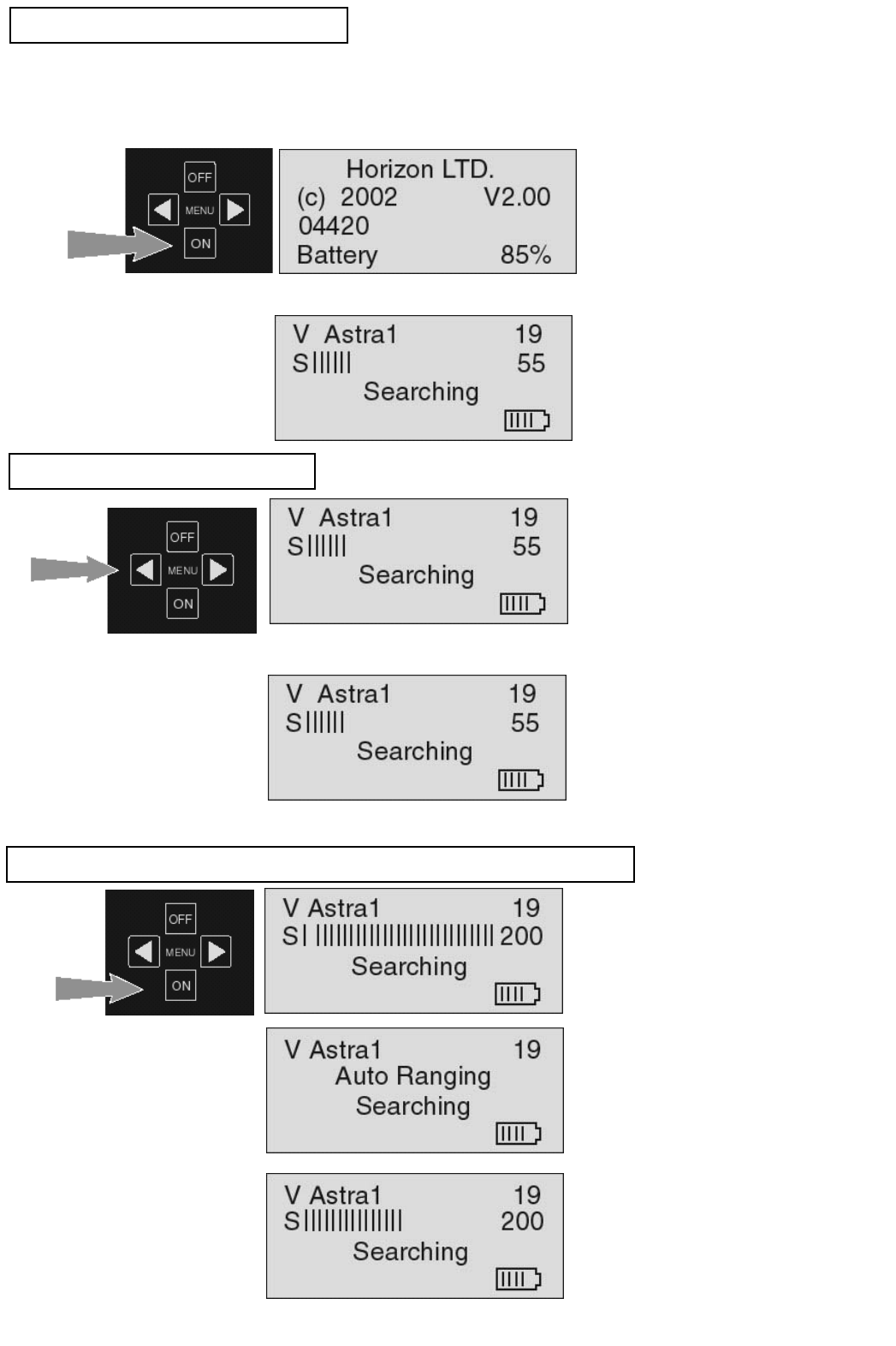To Turn The Meter ON
Connect a RG-6 jumper from the MSK 15 “INPUT” socket on the front of the meter to the LNB
on your dish.
Generally point the dish in the azimuth (magnetic) direction of the satellite.
First screen indicates version
number, satellite list code and
battery strength. The meter
scrolls to next screen
automatically.
Press and
hold for 5
seconds
The second screen indicates
the first satellite in the menu,
the polarity, the longitude of the
satellite, raw signal received,
battery level and “Searching”
since the satellite has not been
found yet.
Note “S”=Raw signal level
Battery level
Longitude
Satellite name
Polarity
Selecting A Satellite
Right & Left
arrows scroll
satellites
Find the satellite you are
interested in by scrolling
through the stored memory. In
this example, the V pol. of
Astra1 at 19 deg. east is
selected.
The display indicates a weak
raw signal “S” and the text
message “Searching”. Keep
scanning the sky until the “S”
increases and the meter beeps
and “Found” is displayed
together
with a Q bar appears.
To Reduce The Raw Signal “S” Bar Graph
If the “s” (raw signal) bar graph
is peaked out, press the down
(ON) button once.
The screen will then indicate
“Auto Ranging” where the bar
graph was located. The meter is
re-centering the raw signal
strength.
When the bar graph reappears
it will be in the centre so the
signal can be peaked.
The auto ranging only works
if the satellite has not been
“Found”
4