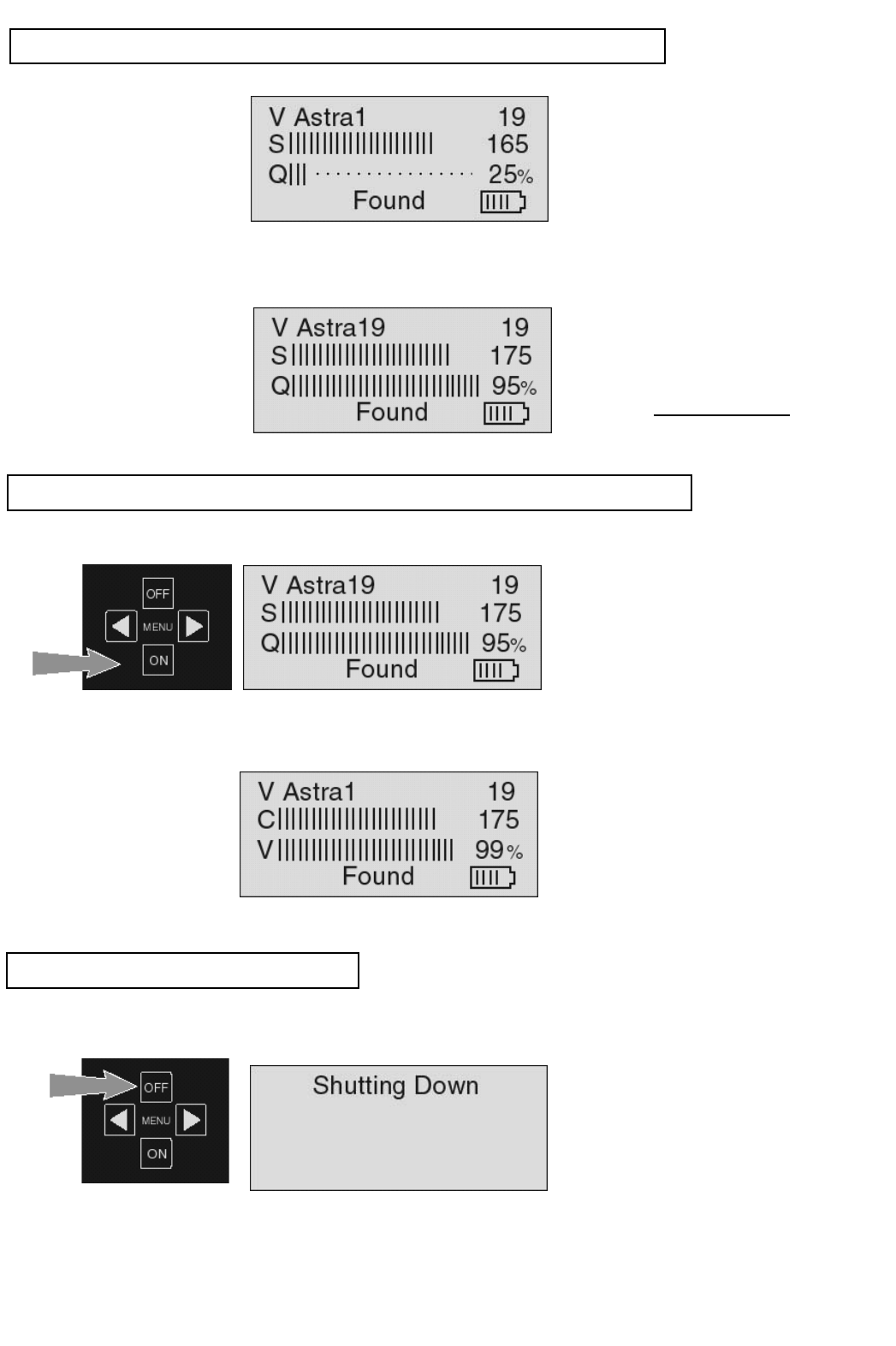Aligning The Dish On The Selected Satellite
Getting close, the dish is
pointing at the edge of the
footprint of Astra1 satellite.
Keep moving the dish until
the “Q” and “s” is levels are
peaked.
“Q” is now peaked out,
“S” is peaked out.
Now proceed with next
polarity for same satellite.
That’s it……….
Y
ou are done.
Tighten the mounting bolts.
Move the dish until
“Found”
Note “Q” = Inverse
of Bit Error Rate
Correct Satellite Is
Confirmed
Maximize Q and
repeat
or other pol.
tighten bolts.
Signal To Noise Ratio & Corrected BER Value
If you would like to look at the
signal to noise ratio, the MSK 15
can provide that information.
As well as confirming the “V’ E.g.
the BER after error correction.
With the satellite “Found”, press
the down (ON) button once.
Press
Note “V” = Corrected
Bit Error Rate after
Verti
The “S” changes to a “C” and
now reflects the C/N noise ration
in dB (or % if lower case C).
The “Q” changes to a “V” and
now reflects the corrected BER
in percentage.
To Turn The Meter OFF
To turn the MSK 15 off, press
and release the up (OFF)
button. The display will indicated
“Shutting Down” and then the
display screen will go blank.
Press
5