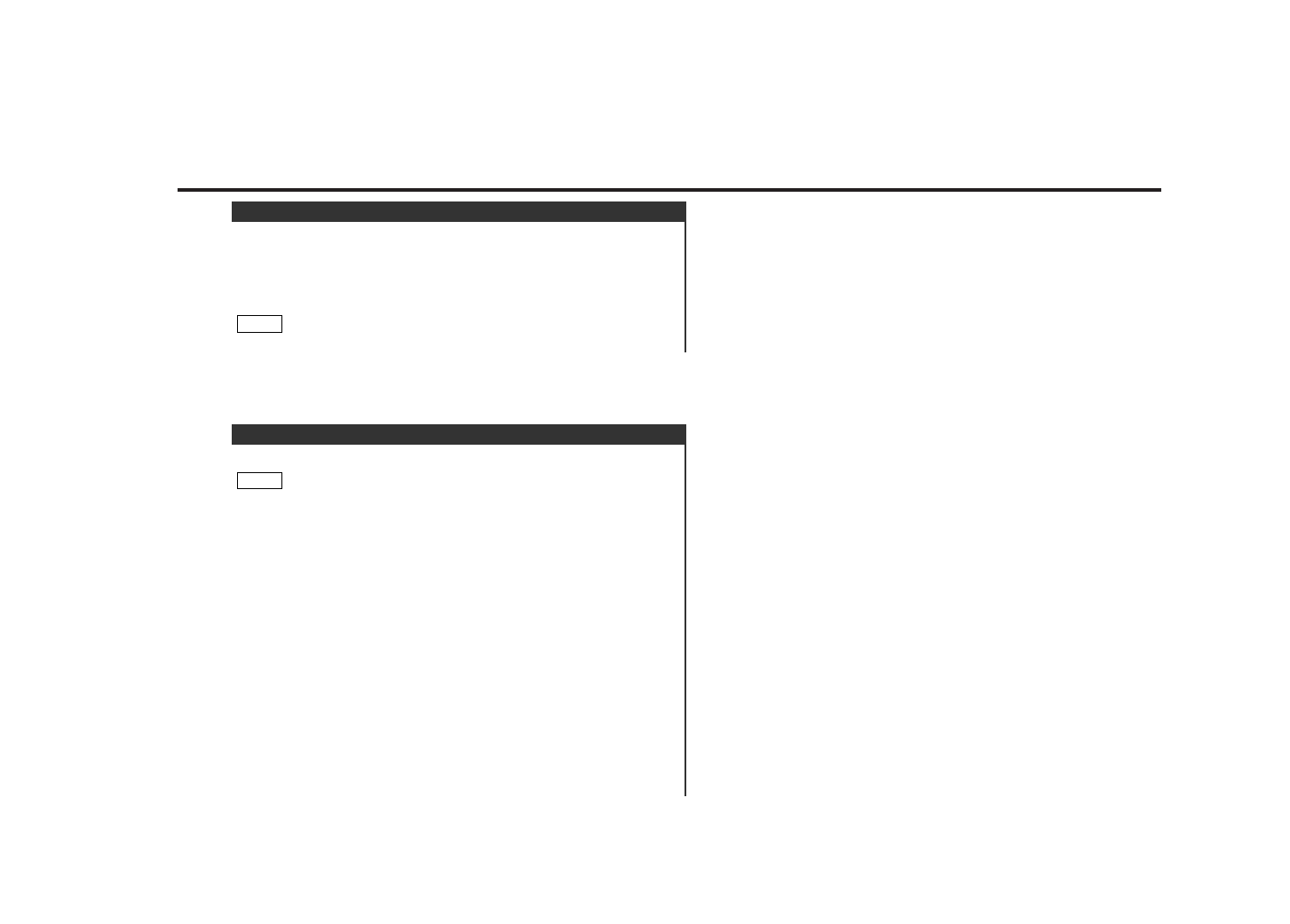— 55 —
Adjust the time manually.
This adjustment is available only when the automatic time
adjustment is set to off. (page 56)
Display and setting:
Select the display "Clock Adjust" during the selecting function
in the menu system.
Hold down either the 4 or ¢ button for one second or
more to enter the Manual time adjustment mode.
The time display will blink.
• Adjusting the hours
Press the FM button to advance the hours, or press the AM
button to make the hours go back.
• Adjusting the minutes
Press the ¢ button to advance the minutes, or press the
4 button to make the minutes go back.
Press the MENU button to end the Manual Time Adjustment
mode.
Exiting the Manual Time Adjustment mode would start the
clock counting.
4
3
2
1
NOTE
Manual Time Adjustment
This function produces a beep sound that accompanies button
operation. It can be switched on or off.
Display and setting:
"Beep ON" : Beep setting is on. (Default setting)
"Beep OFF" : Beep setting is off.
The beep sound is not output from the preout jacks.
NOTE
Touch Sensor Tone