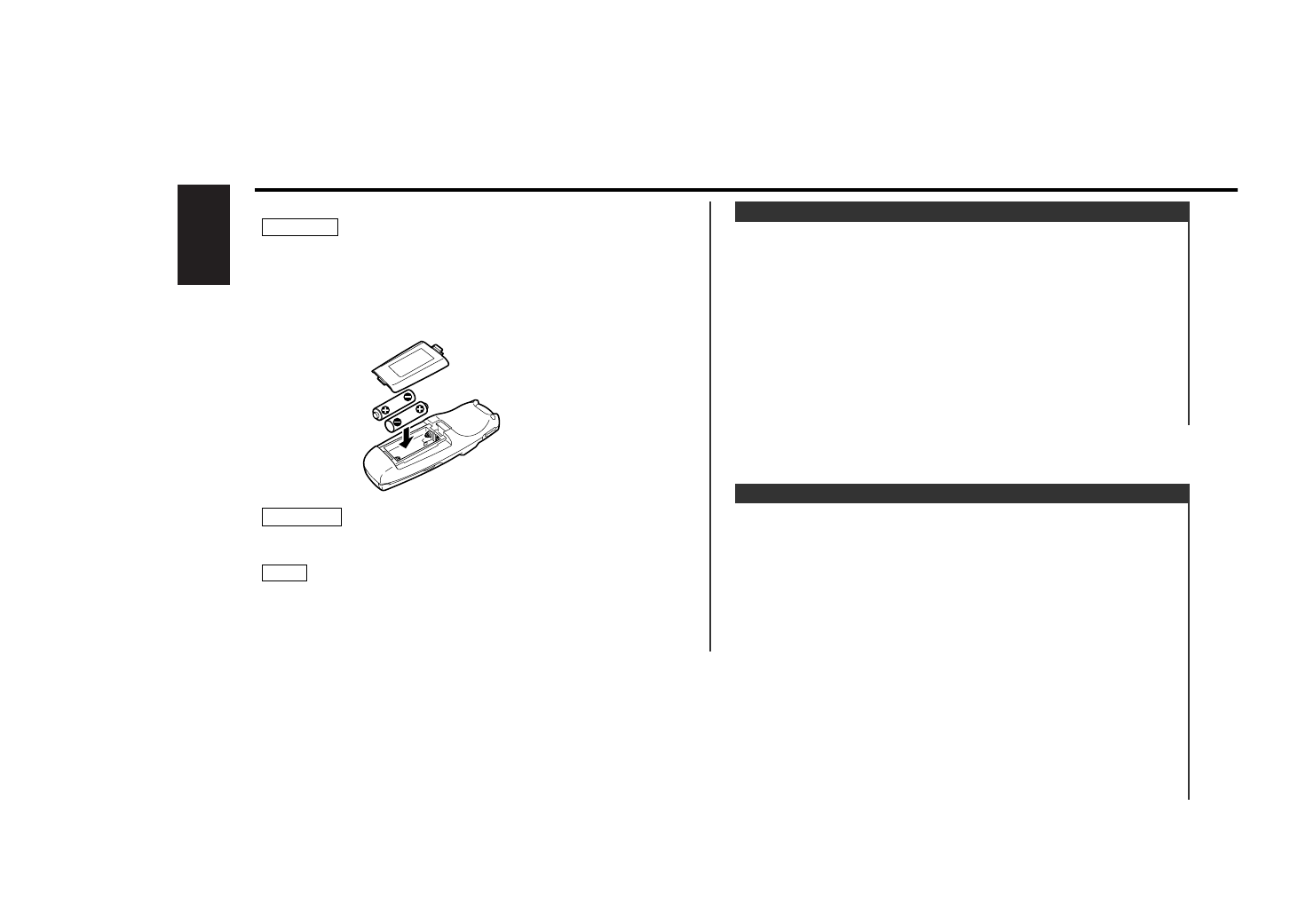— 62 —
English
Loading and Replacing the Batteries for the Remote
Do not set the remote on hot places such as above the dashboard.
1. Use two "AAA" batteries.
Slide the cover while pressing downwards to remove it as
illustrated.
2. Insert the batteries with the ª and · poles aligned properly
following the illustration inside the case.
Store unused batteries out of the reach of children. Contact a
doctor immediately if the battery is accidentally swallowed.
• The provided batteries are intended for use in operation checking,
and their service life may be short.
• When the remote controllable distance becomes short, replace
both of the batteries with new ones.
NOTE
2 WARNING
2 CAUTION
Basic Operations of remote control
3Switching the audio source mode <AUD position>
Each time you press the [ SRC ] button to switch the audio source
mode.
3Volume <DVD/AUD position>
Each time you press the VOL button to u side to increase the
volume.
Each time you press the VOL button to d side to decrease the
volume.
3Turning Attenuator On/Off <DVD/AUD position>
Press the [ ATT ] button to turn down the volume quickly. To return
the volume to its original level, press the button again.
Basic operations
3Selecting the Preset Bands
• Each time you move the Joystick to front side to switch between
the FM1, FM2 and FM3 bands.
• Move the Joystick to back side switch the AM band.
3Selecting the Station
• Move the Joystick to right side to seek up.
• Move the Joystick to left side to seek down.
3Selecting the PTY Search Screen
Each time you press the Joystick, the PTY Search Screen can be
displayed and cancelled.
3Recalling Preset Station
Press either [ 1 ] - [ 6 ] for the desired station.
3Direct Search
Press the [ DIRECT ] button to switch the direct search mode.
Press the [ 0 ] - [ 9 ] buttons and enter the frequency.
2
1
FM/AM Control Function < AUD position >