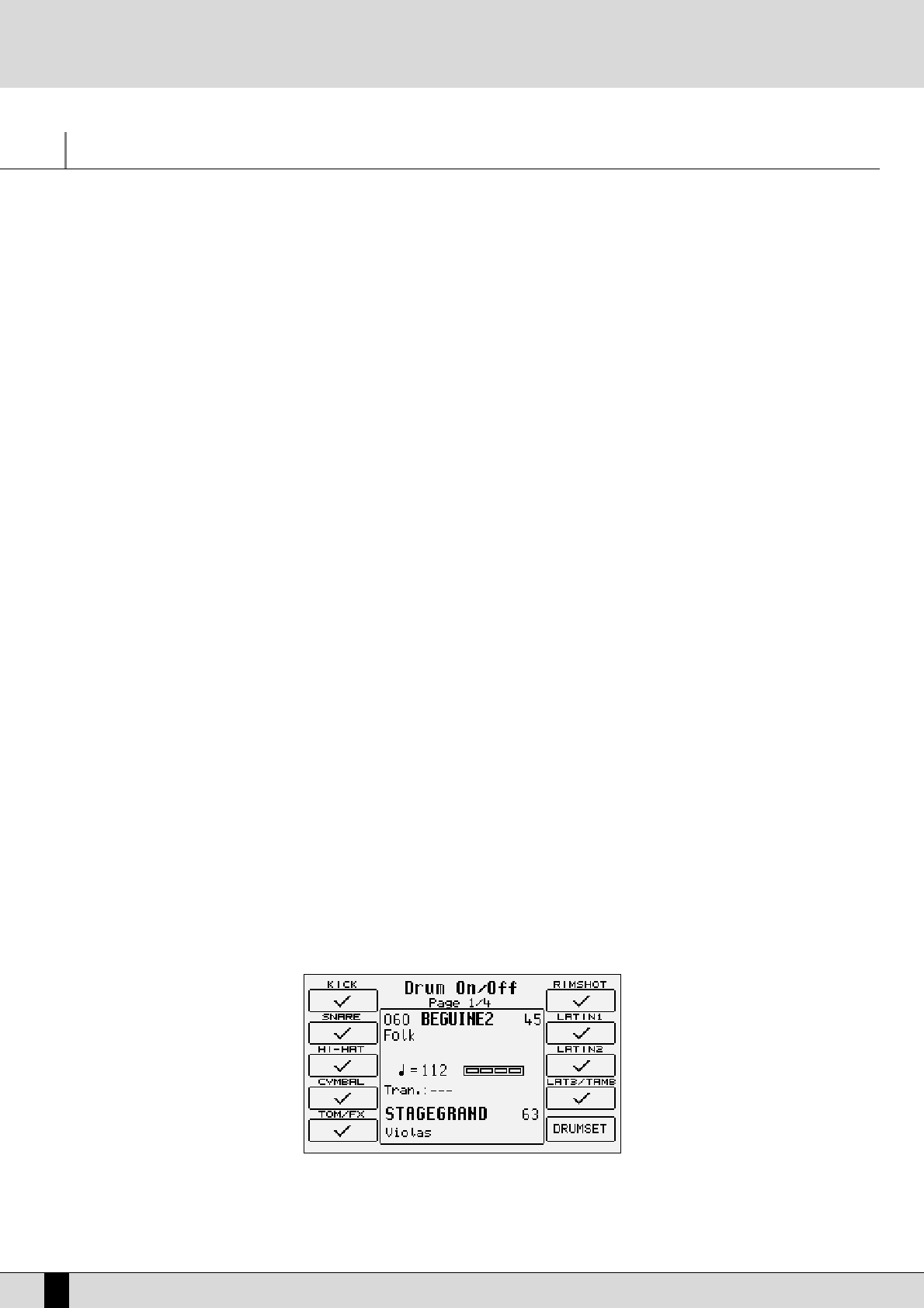Drum Set
The rhythm section of the DG 90 uses both the regular Drum Sets and the Live sampled drum loops. The regular Drums are assigned to the Drum
1 track (MIDI channel 10), whereas the Live Drums are assigned to the Drum 2 track (MIDI channel 9) within a style.
The DG 90 is equipped with 24 preset Drum Sets and 24 additional User Drum Sets that can be freely programmed by the user. Live Drums can
be programmed and modified only within a Style, from the Arrange View menu.
PLAYING A DRUM SET
If you wish to play a Drum Set on your keyboard, press
FF99 EEDDIITT DDRRUUMM
on the main page of the display and then enable
FF1100 MMaannuuaall
. Otherwise
you may press
FF1100 DDRRUUMM MMIIXXEERR
, again on the main page of the display, and then select
FF1100 DDRRUUMMSSEETT
and enable the function pressing
FF1100 MMAANN--
UUAALL
.
NNoottee::
If a style is being played while in Manual Drum mode, the Drum tracks will remain active, however, you will not be able to change the
chord (or play the full arranger) until you deactivate function F10 (since the other components of the arranger will be muted). To change the
Drum Set, simply press the function button relevant to the Drum Set and use the
PPAAGGEE
+/- buttons or the first six
VVOOIICCEE
buttons to go to the
next pages. The Drum Sets written with lower case letters are editable locations and available for new User Drum Sets to be stored in.
LIVE DRUM SETS
The DG 90 features an innovation of the digital keyboard technology, allowing you to achieve fluidity and musicality of rhythms that so far, have
been simply inconceivable. All this is the result of extensive musical research and complex processing of sampled drum loops (grooves). With
the DG 90, in fact, the groove is not a simple audio file combined within the rhythm, but an actual Live Drum Set where the single instruments
have been separated for each single key of the keyboard. This particular feature on the one hand allows you to use the grooves at different
speeds without changes to the intonation, and on the other hand it enables you to arrange the rhythm according to your own taste. Using the
Live Drum Sets on a separate track makes it possible to complete the rhythm section with the usual Drum Sets and to combine groups of sim-
ilar instruments in Arrange View. It is not possible to play Live Drum Set directly on the keyboard. The only moment in which you can listen to
it and especially play it is while editing the Style. The instrument’s disposition in a Live Drum Set is substantially different from the one in a
usual MIDI Drum Set, so some time might be needed to become familiar with the way these drum parts are laid out on the keyboard.
DRUM MIXER
The four Drum Mixer pages allow you to turn on/off, control the Volume, Reverb, Pan and parameters for ten categories of percussion instru-
ments within a drum set. This makes it possible to personalise the Drum Sets and the Live Drum Sets in a few instances, simply by activating or
deactivating a group of instruments. With regard to the Live Drum Sets, you may perceive a number of instruments at a very low volume,
although you have deactivated them: this behaviour is a result of the groove processing and is not a defect of the DG 90.
To access the Drum Mixer pages from the main display page press the
FF1100 DDRRUUMM MMIIXXEERR
button and scroll the next pages with the
PPAAGGEE
+/- but-
tons. Otherwise you may use
FF99 EEDDIITT DDRRUUMM
, select
FF99 EEDDIITT
and then
FF99 DDRRUUMM MMIIXXEERR
. The percussion sounds are grouped as follows:
F1 Kick
F2 Snare ( Snare, Rim Shot )
F3 Hi Hat
F4 Cymbals ( Crash, Ride, Cup )
F5 Toms/FX
F6 Rimshot
F7 Latin 1 ( Congas , Bongos, Tambora )
F8 Latin 2 ( Cowbell, Guiro, Claves, )
F9 Latin3/Tamb ( Maracas, Cabaza, Shaker, Guira, Whistle )
F10 DRUM SET calls the page to select the Drum Sets.
The first page allows you to activate or deactivate the instruments of a percussion group, by pressing the function buttons corresponding to
the specific group. If you wish to deactivate all percussion groups together, simply press both
VVAALLUUEE
+/- buttons at the
same time. If you then press either of the two
VVAALLUUEE
buttons, all groups will be activated again.
The second page is used to control the volume of the single groups to be selected with the relevant function keys. The volume of the selected
DG 90 - Digital Piano
28
Drum Set