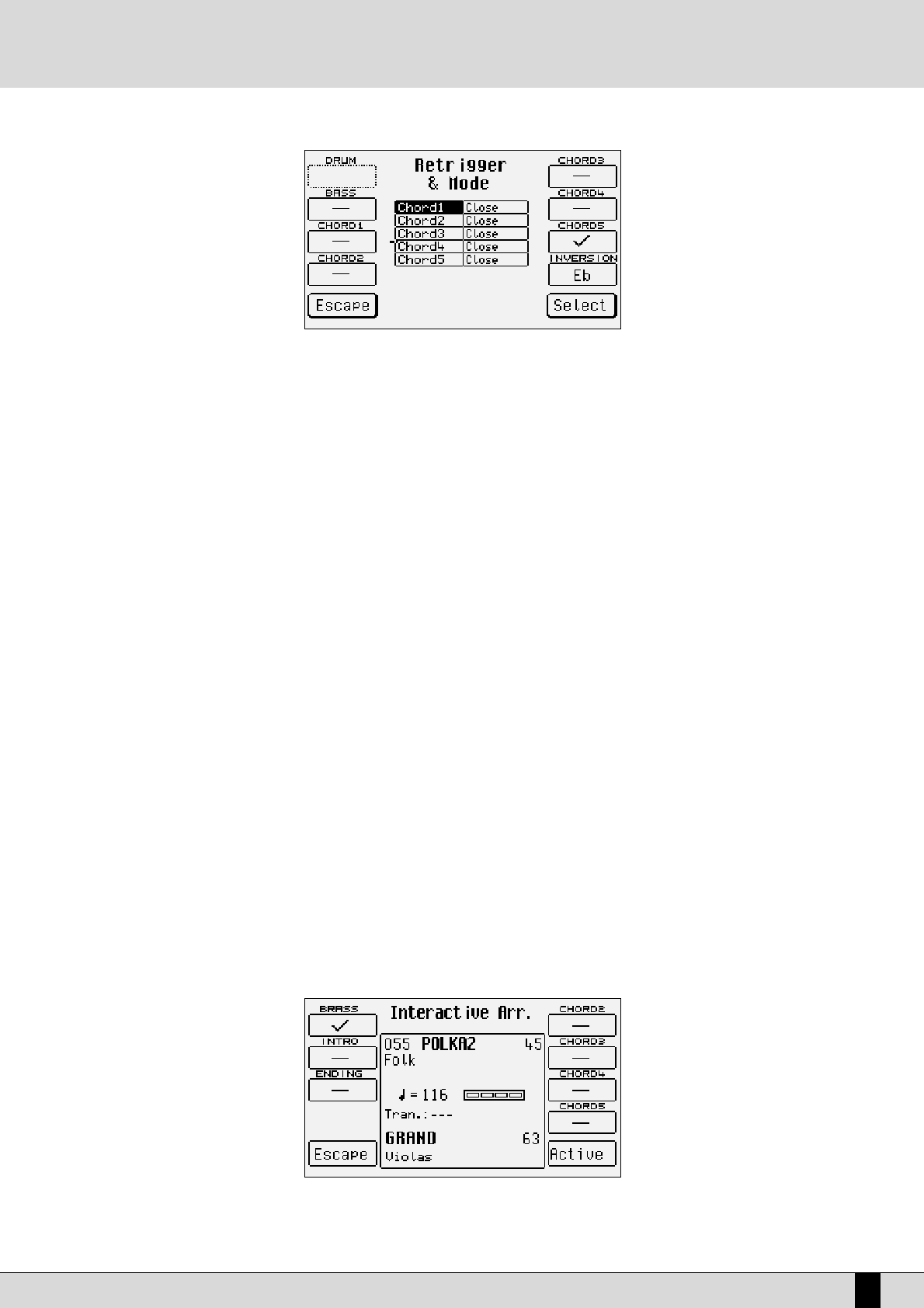DG 90 - Digital Piano
33
F2 Retrigger & Mode:
This calls up the Retrigger function and the relevant editing page. It is set by default on the bass and Chord 2 track
of the Style, thus allowing you to repeat the fundamental note every time a chord is changed. If the retrigger is acti-
vated also for the accompaniment tracks, these repeat the chord programmed on the first step of the first Style meas-
ure. The following parameters are available:
F1 Drum: not utilised.
F2 Bass: this is activated by default and is disabled by pressing the F2 push button again;
F3 Chord 1: pressing the relevant push button activates the Retrigger function for the Chord 1 track;
F4 Chord 2: pressing the relevant push button activates the Retrigger function for the Chord 2 track;
F6 Chord 3: pressing the relevant push button activates the Retrigger function for the Chord 3 track;
F7 Chord 4: pressing the relevant push button activates the Retrigger function for the Chord 4 track;
F8 Chord 5: pressing the relevant push button activates the Retrigger function for the Chord 5 track.
F9 Inversion: This makes it possible to choose the highest note for the chords in the parallel mode. If this note
is exceeded, the chord goes down to the lower octave, Range EB/G.
Mode: The Mode function defines the harmonic behaviour of the accompaniment tracks (Chord 1, 2, 3, 4, 5) to be chosen
between Close, the mode using chords with close inversions, and Parallel, the mode moving the chords without alter-
ing the intervals it is made up of. Generally speaking the Close option is the most musical and natural one. If you wish
to modify the Mode parameter, select the Style track pressing the CURSOR +/- buttons and modify the parameter
pressing F10 Select. To go back to the second page of Left Control, press F5 Escape.
F3 Dyn. Arranger:: Using the keyboard velocity, you may control the volume of the single tracks of a Style. The page called up by
Dynamic Arranger allows you to set for each track the keyboard dynamics sensibility, thus modifying the volume of
the track. The higher the value, the more the track volume depends on velocity. The following parameters are avail-
able:
F1 Drum: velocity sensibility for the Drum tracks
F2 Bass: velocity sensibility for the Bass track
F3 Chord 1: velocity sensibility for the Chord 1 track
F4 Chord 2: velocity sensibility for the Chord 2 track
F6 Chord 3: velocity sensibility for the Chord 3 track
F7 Chord 4: velocity sensibility for the Chord 4 track
F8 Chord 5: velocity sensibility for the Chord 5 track
F5 Escape: returns to the second page of Left Control.
F10 Active/Inactive:pressing repeatedly the relevant push button activates and deactivates the Dynamic Arranger function. If you wish
to modify the sensibility value for the single tracks after having selected them with the relevant function push but-
ton, use the VALUE +/- buttons.
F4 Interactive Arrange:
This is used to mute the Chord accompaniment while playing the lead on the Right section, on the right from the
split point of the keyboard. In this way, when the musician plays a solo, some sections of the accompaniment chosen
by him will be muted, enhancing the solo part and avoiding over all cluttering of the music. At the end of the solo,
Arranger