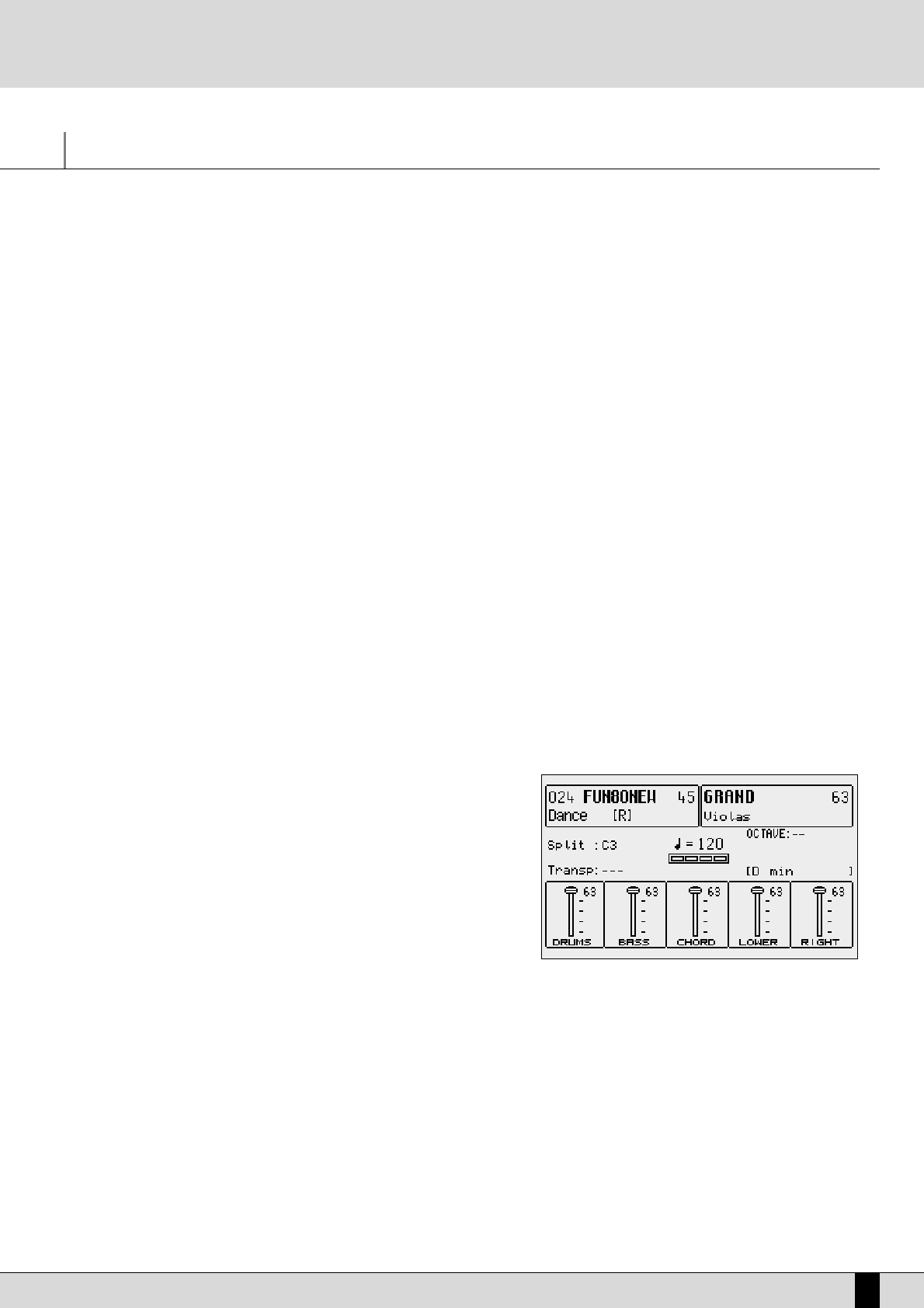SD5
31
Arranger
The Arranger is the heart of the automatic accompaniment of the SD5. It allows you to create a dynamic and versatile arrangement using the
Styles and their controls.
A Style is a group of short sequences relevant to major, minor and seventh tonalities or different tonalities combined with each other. The
Arranger has the task to suitably modify those basic sequences, according to the chord played, to create continuous harmonies that may also
be based on more complex chords like the thirteenths and the diminished ones.
The Sd5 offers some absolutely new functions in this division.
SSmmooootthh AAlltteerrnnaattee
: Compared to the conventional devices, the alternated bass on the seventh chord, may behave in a sophisticated manner on
some styles, adapting the intervals according to correct musical harmony rules. For example, the fundamental note of the chord is no longer
repeated each time it is acknowledged, but rather the corresponding fifth chord is played.
SSmmaarrtt 77TThh
: In some typical styles (salsa, oberkrain, etc.), in which the sixth chord is present on the arrangement, it is interpreted/modified intel-
ligently by the SD5 each time a seventh chord is played, depending on whether the chord played previously was higher or lower.
RRiiffff
: In some cases the Arranger D consists of a complex harmonic sequence that develops over a number of musical beats. The Riff always
matches the musical style selected and is used to play solos or sophisticated performances without having to worry about setting the harmo-
nic accompaniment sequence.
The sequences a Style is made up of are called Parts and refer to single moments of the arrangement, like the introduction, the ending and the
fill ins, i.e. the small detachments between the single parts of a piece of music.
Each Section is made up of a number of tracks for the single instruments that make up a musical arrangement.
The SD5 has available the following parts for each Style:
Intro 1: one or more introduction bars
Intro 2: one or more introduction bars that are more complex than those of Intro 1
Intro 3: one or more introduction bars that are more complex than those of Intro 2
Fill 1: one detachment bar
Fill 2: one detachment bar that is more complex than the one of Fill In 1
Fill 3: one detachment bar that is more complex than the one of Fill In 2
Break (Fill 4): one percussion detachment bar
Ending 1: one or more ending bars
Ending 2: one or more ending bars that are more complex than those of Ending 1
Ending 3: one or more ending bars that are more complex than those of Ending 2
Arrange A: a simple accompaniment variation
Arrange B: an accompaniment variation that is more complex than the one of
Arrange A
Arrange C: an accompaniment variation that is more complex than the one of
Arrange B
Arrange D/Riff:
an accompaniment variation that is more complex than the one of
Arrange C. In some cases this Arranger, as already mentioned, acts
as Riff, in other words it activates a typical harmonic sequence for
the musical type of style set. The presence of a Riff is enhanced
when you load the style by the fact that the LED of the Arranger D
flashes (the LED flashes until it is played for the first time) and
also by the symbol (R) on the Display under the name of the style
loaded. Neither Fill-ins nor the Break can be activated while a Riff
is being played.
When playing a Riff, the normal acknowledgement method of the chords is altered. The acknowledgement method is determined by the set-
tings of the
RRIIFFFF KKEEYY
function in the
IINNTTEERRAACCTTIIVVEE AARRRRAANNGGEERR
menu.
Depending on the settings of this function, you can set the harmonic note of the Riff only during the first musical beat (
RRIIFFFF KKEEYY NNoonnee mmooddee
).
In this case, once a Riff has been launched and the initial chord has been acknowledged, the musician can play freely over the whole key-
board in pianist mode or using the Lower's for the left part and the Preset's for the right part.
Alternatively, you can force the acknowledgement of the chord at any time by pressing the FILL IN key (
RRIIFFFF KKEEYY FFiillll IInn mmooddee
) or by pressing
harder on the keyboard keys (
RRIIFFFF KKEEYY AAfftteerr mmooddee
) just the same as what occurs for the
AAFFTTEERR FFIILLLL
function.
To set this mode, please refer to the section dedicated to the
LLEEFFTT MMEENNUU
.
Each part of the Arranger is made up of a maximum of eight tracks divided into:
Drum 1: track for the drums and percussion instruments of the Drum Set
Bass: bass line track
Chord 1, 2, 3, 4, 5: melodic accompaniment tracks
Drum 2: track where the Live Drums are employed.
Arranger