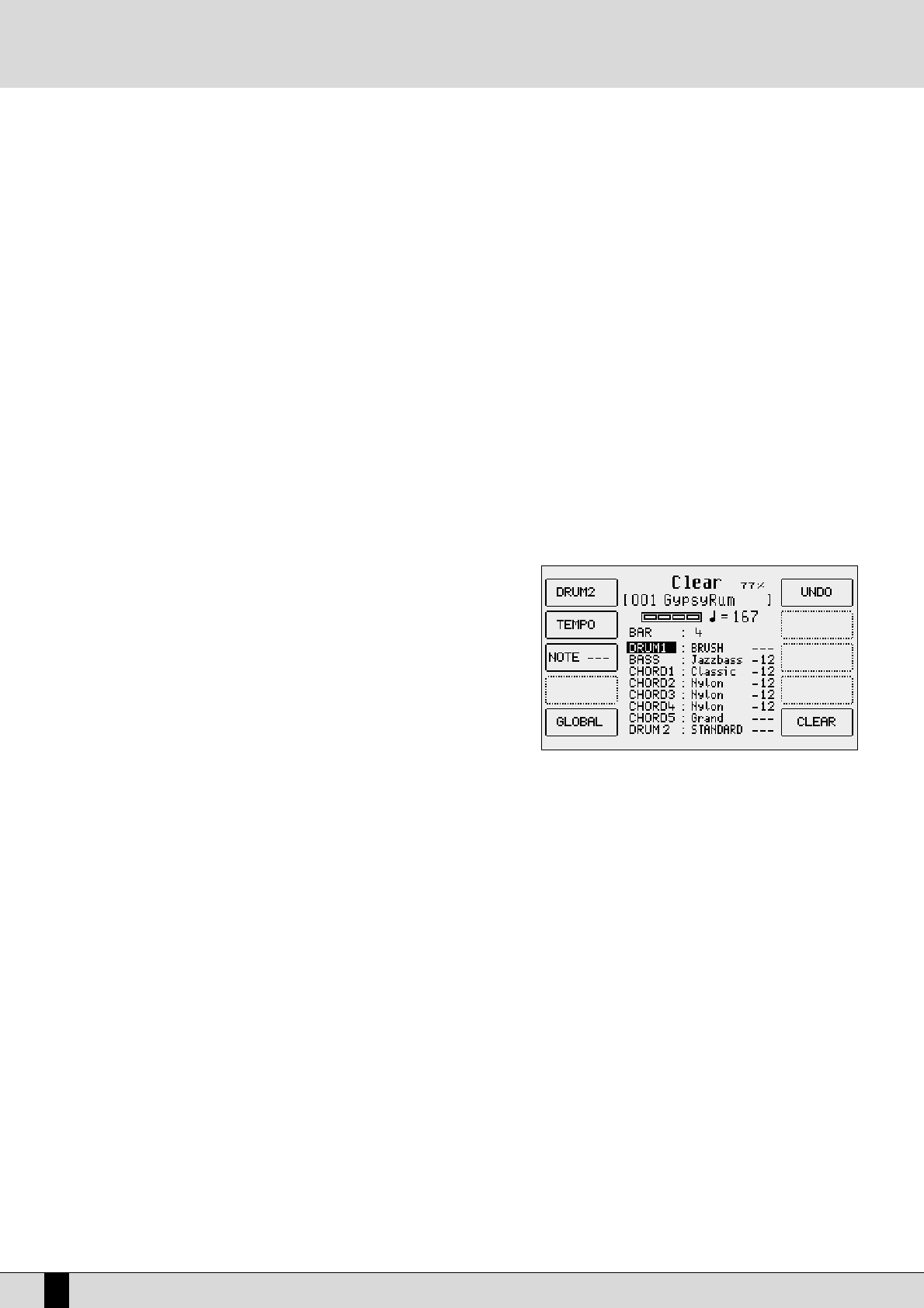CClloossee
is used to stay as near as possible to the notes even when the chord played is further away.
PPaarraalllleell
on the other hand is used to shift/tran-
spose the notes without altering their intervals. Generally the more musical results are obtained with the
CClloossee
mode.
With the
RReettrriiggggeerr
mode set to On, when the chord is changed, the fundamental note for the bass track is always played and the notes pro-
grammed on the Chord track found in the first measure are repeated instantly.
HOW TO RECORD A PATTERN PART
After having chosen the Pattern to modify, press
FF11 RReeccoorrdd
to record a
PPaarrtt
.
Select which section to be record using
FF11
and the
DDAATTAA CCUURRSSOORR
push buttons.
Select the tonality of the chord for the track to be recorded using
FF33 TToonnaalliittyy
(Major, Minor or Seventh). In normal conditions with “M.m.7th”,
the Pattern will record a single chord valid for all the tonalities. In this case, the chord programmed must strictly be DO/C major so that the SD5
can then use this to correctly interpret for all other variations of the chord during standard arranger playback.
From the
FF11 RReeccoorrdd
menu, select the track to be recorded using the pulsanti
DDAATTAA CCUURRSSOORR ((UUpp aanndd DDoowwnn))
push buttons.
The voice of the track selected can be changed simply by calling it up using the
VVOOIICCEE
push buttons and relative function push buttons. Once
you have made your choice, press
EEXXIITT
to return to the previous menu.
Enable the metronome (which will help you maintain timing during the recording) using
FF44 MMeettrroonnoommee
.
Switch
FF88 RReecc//PPllaayy
to
RReecc
.
Press the
SSTTAARRTT
push button to start recording. After one pre-count you can start recording.
Upon completion of the number of beats available the recording will stop and automatically the SD5 will switch to
PPllaayy
mode.
Press
SSTTAARRTT
to play back all recorded notes and play a chord on the left part of the keyboard. The track reproduction will loop around the set
number of measures until
SSTTAARRTT
is pressed again.
Save the whole recording within the current Pattern using
FF55 SSaavvee
.
F3 PART CLEAR
From the initial page of
EEddiitt PPaatttteerrnn
you can access this page to cancel the whole con-
tents of a single Part. Simply press the function push button relative to the
PPaarrtt
, after
having selected any variations and press
FF1100 EExxeeccuuttee
to cancel.
F1 Global: deletes the data of all Parts.
F2 Intro: This is used to select Intro 1, 2, 3, by pressing
FF22 IInnttrroo
repeatedly.
F3 Fill In:
This is used to select Fill In 1, 2, 3, 4, by pressing
FF33 FFiillll IInn
repeatedly.
F4 Ending:
This is used to select Ending 1, 2, 3, by pressing F4 Ending repeatedly.
F5 Escape: This is used to return to the Edit Pattern page.
F6 Arrange A: This is used to select Arrange A.
F7 Arrange B: This is used to select Arrange B
F8 Arrange C: This is used to select Arrange C
F9 Arrange D: This is used to select Arrange D
F10 Execute: This is used to cancel the
PPaarrtt
selected at the time.
F4 COPY
This is accessed from the initial
PPaatttteerrnn EEddiitt
page, to copy a whole existing Pattern (or
PPaarrtt
of it) to the Pattern being edited.
NNoottee::
If the Pattern being modified already has some tracks recorded, then the source tracks or Parts must have the same time signature and
the same length in beats as the destination tracks. The copy function is used to define not only the original
PPaarrtt
but also the track within the
PPaarrtt
to be copied. Page
FF44 CCooppyy
appears as follows:
F1 Source: This is used to specify the memory location from which the file to be copied is selected, amongst Custom (in Flash RAM)
and Pattern by pressing
FF11 SSoouurrccee
again. Immediately underneath is the number of the source Style. To change the Style
to be copied, simply enter the number of the Style using the numeric keypad (
SSTTYYLLEESS
push buttons).
F3 Part: This is used to specify the
PPaarrtt
to be copied by pressing
FF33 PPaarrtt
repeatedly. Included are Global, Intro 1, 2, 3, Ending 1, 2,
3, Fill In 1, 2, 3, 4 (Break). Arrange A, B, C, D. If
GGlloobbaall
is selected all the
PPaarrttss
of one Style will be copied.
F4 Tracks:
When
FF33 PPaarrtt
is any other than
GGlloobbaall
, the track to be copied can also be specified, amongst Drums, Chord 1, 2, 3,4, 5 and Drums 2.
F5 Escape: This is used to return to the
PPaatttteerrnn EEddiitt
page.
F6 Destination: This provides information on the destination Pattern. This is usually the currently selected Pattern and it cannot be modi-
fied unless you exit
FF44 CCooppyy
and load a new Pattern for editing.
F8 Destination Part: When selecting a
PPaarrtt
of which a number of variations are available, you can modify the destination
PPaarrtt
provided that it
matches the original one. Thus, for example, if the source
PPaarrtt
is Arrange A, you could choose not only Arrange A as desti-
nation but also B, C and D. The same applies to Intro, Ending and Fill In. To select a different
PPaarrtt
press the function push
button
FF66 DDeessttiinnaattiioonn PPaarrtt
repeatedly.
SD5
44
Pattern Edit