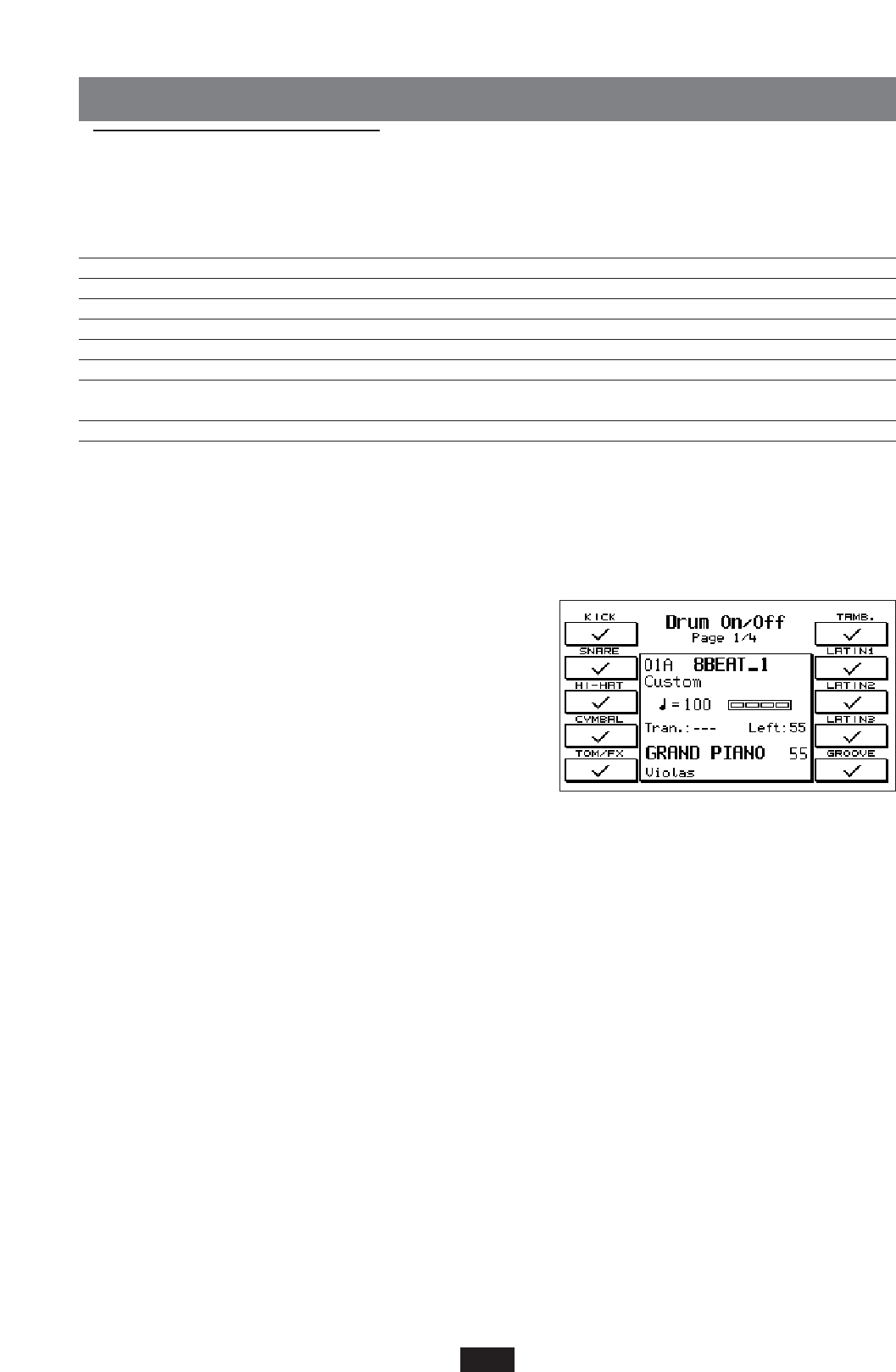DRUM MIXER
This section may be truly defined as a digital mixer specialized for the rhythm section of the X series.
All the percussion sounds of the instrument have been grouped in 10 sections, for each of which it is
possible to control: On/Off, Volume, Reverb. and Pan Pot.
1 - KICK : Bass Drum, Grancassa, Surdo.
2 - SNARE: Snare Drum, Rim Shot, Brush, Roll.
3 - HI HAT: Hi Hat
4 - CYMBAL: Ride Cymbal, Brush Cymbal, Crash, Crashrol, Crashrev, Symphonic.
5 - TOM / FX: Toms, Timbales, Clap, Scratch, Effects, Vocals.
6 - TAMB: Tambourine
7 - LATIN 1: Congas, Bongos, Tambora, Cajon.
8 - LATIN 2: Cowbell, Sticks, Agogo, Cuica, Whistle, Guiro, Vibraslap, Castagnet,
Fingersnap, Claves, Woodblock, Metronome.
9 - LATIN 3: Maracas, Shaker, Triangle, Guira, Fx, Scratch.
The Drum Mixer menu is sub-divided into 4 pages. The pages are selected using the PAGE < >
keys. To gain access to the menu from the main display simply press the Drum Mixer – F 10 key.
Drum On / Off: (Page 1) this function is used to rapidly cut out or enable the 10 percussion sections of the
instrument. The function is extremely useful when personally intervening on the rhythm while playing.
Drum Volume: (Page 2) controls the volumes of the individual percussion sections. Once the part has
been selected the Volume value is modified using the Value
+ / - keys from o to 15 .
Drum Reverb: (Page 3) controls the reverberation.
Use keys F 1 – F 10 to select the part and the Value + / -
keys to select the value from o to 15.
Drum Pan-Pot: (Page 4) controls the stereo panorama
from 64 Left to 64 Right . The value is modified using the
Value + / - keys, which if pressed together at the same
time set the Pan Pot at the central value. ( the central
value is identified by two dashes - - .)
GROOVES
Section 10 of the Drum Mixer menu controls the Grooves. The Grooves are sampled rhythms taken
from original or recorded performances or even typical modern Dance / Tecno Loops.
They may play alone or in combination with the internal Drum Set without ever falling out of step
with the standard Tempo.
The instrument contains a large number of Grooves within its internal sound memory, which are
used in many of the Factory and Custom Styles stored and can also control a countless number of
Grooves using RAM and CARD (See RAM – CARD chapter).
In the Handbook appendage the Styles that employ the Grooves in the Arrangement are indicated
and the complete List of Grooves with the indications concerning the Sound Bank, Program
Changes etc. is also available.
DRUM SET: The instrument is provided with 16 Drum Sets and 8 User Drum Sets:
001 - STANDARD 029 - RAVE 066 - LATIN
009 - FOLK 030 - HIP HOP 073 - ROCK & ROLL 1 2
010 - ACOUSTIC 033 - FUSION 121 - BEAT
017 - HARD ROCK 041 - BRUSH 122 - ELECTRO
025 - DANCE 049 - ORCHESTRA 123 - COUNTRY
026 - TECHNO 057 - CONTEMPORARY 124 - R&B
028 - PROGRESSIVE 065 - LATIN 125/ 128 - USER DRUM SETS
36