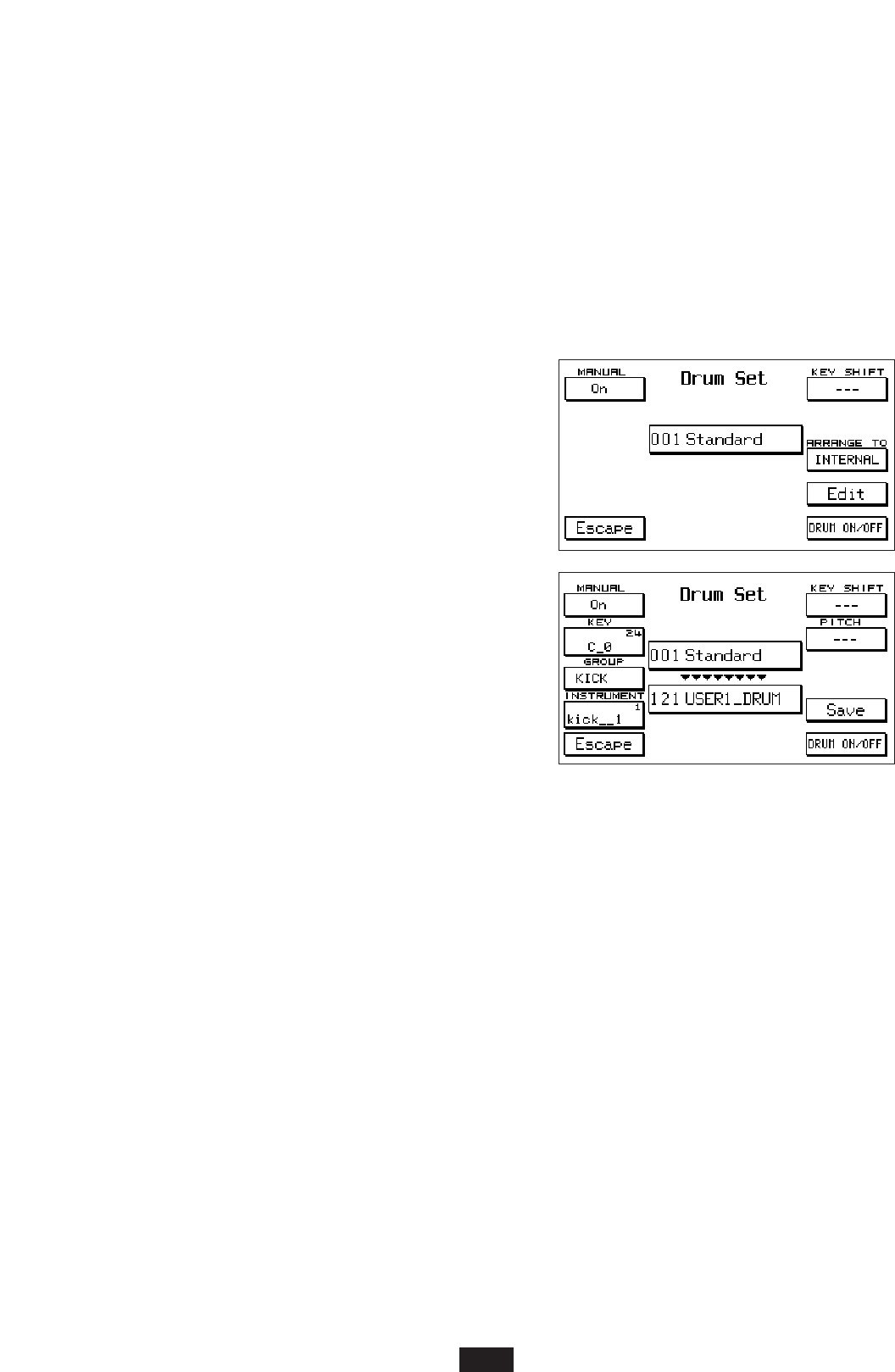Press key F 9 – Drum Set to gain access the Drum Set menu from the main display:
Manual On/Off: Use key F 1 to enable the Manual Drums function, namely the manual functio-
ning of the percussion instruments on the keyboard.
Key Shift: this parameter is used to shift the position of the percussion sounds on the keyboard with a
range of + / - 24 semitones. Key F 6 is used to enable the parameter and the Value < > keys to con-
trol the Shift.
Drums to: this function is used to select the association of the Drum Set and of the Groove with
the internal sound generation (Internal) with the Ram Simm (Ram) or with the Flash Card
(Card). The 3 modes are enabled by pressing key F8. The Ram mode is enabled only if the
Simm is loaded with a Sound Bank; the selection of the Card mode will be enabled only if the
Card is inserted in its slot. It is crucial to check this status when Drum Sets or Grooves sent
from the Simm or the Card are used. I.e. if a Card
containing Grooves is inserted, the Drums function
must be set in the CARD position for the Grooves to
run correctly.
Drum Set Edit: this function is used to program new
Drum Sets starting from the 16 pre-existing ones.
Press F 9 – Edit to gain access to the Edit function.
At the center of the Display the name of the Drum
Set in use at the time may be seen and beneath, the
number of the User Drum Set in which the new Set
edited is to be saved.
Press Escape to change the current Drum set and then
select the new number using the Value < > keys.
Manual: F 1 controls the enabling of the Manual Drum
on the keyboard.
Key: this parameter is used to point out the key currently
concerned with Edit. To choose a new key, simply play
the key desired on the keyboard or scroll using the
Value + / - keys.
Group: Use key F 3 – Group to select the function and the Value + / - keys to select the percussion
section concerned (Kick, Snare etc.).
Instrument: F 4 enables the choice of a certain percussion instrument within the same section.
Each section includes many instruments of the same kind. I.e. the Kick section includes 32 different
kinds of Drums (Kick 1 – 32), The snare section includes 46 Snares etc.
The instrument selection is achieved using the Value + / - keys. To evaluate the sound, it may be use-
ful to play the key concerned and scroll the various percussion instruments available at the same
time using the Value keys.
Key Shift: (F 6) transposition of the keyboard in semitones. It is used to shift the entire Drum Set
by an octave or even a few semitones to adapt to Midi sequences that are not programmed accor-
ding to the GM standard.
Pitch: Tuning of the individual percussion instrument. The parameter is enabled using key F 7 and
the Value < > keys are used to control, by semitones, the tuning of the sound currently enabled
on the Display. The range is + / - 24 semitones.
Drum On/Off: this function is used to return from the Drum Edit display directly to that of Drum
On/ Off.
To save the Drum Set edited, simply press key F 9 – SAVE.
A new name may be given to the Drum Set by writing the letters using keys from C 2 to F 5 and
shifting the sectors using Cursor < > .
37