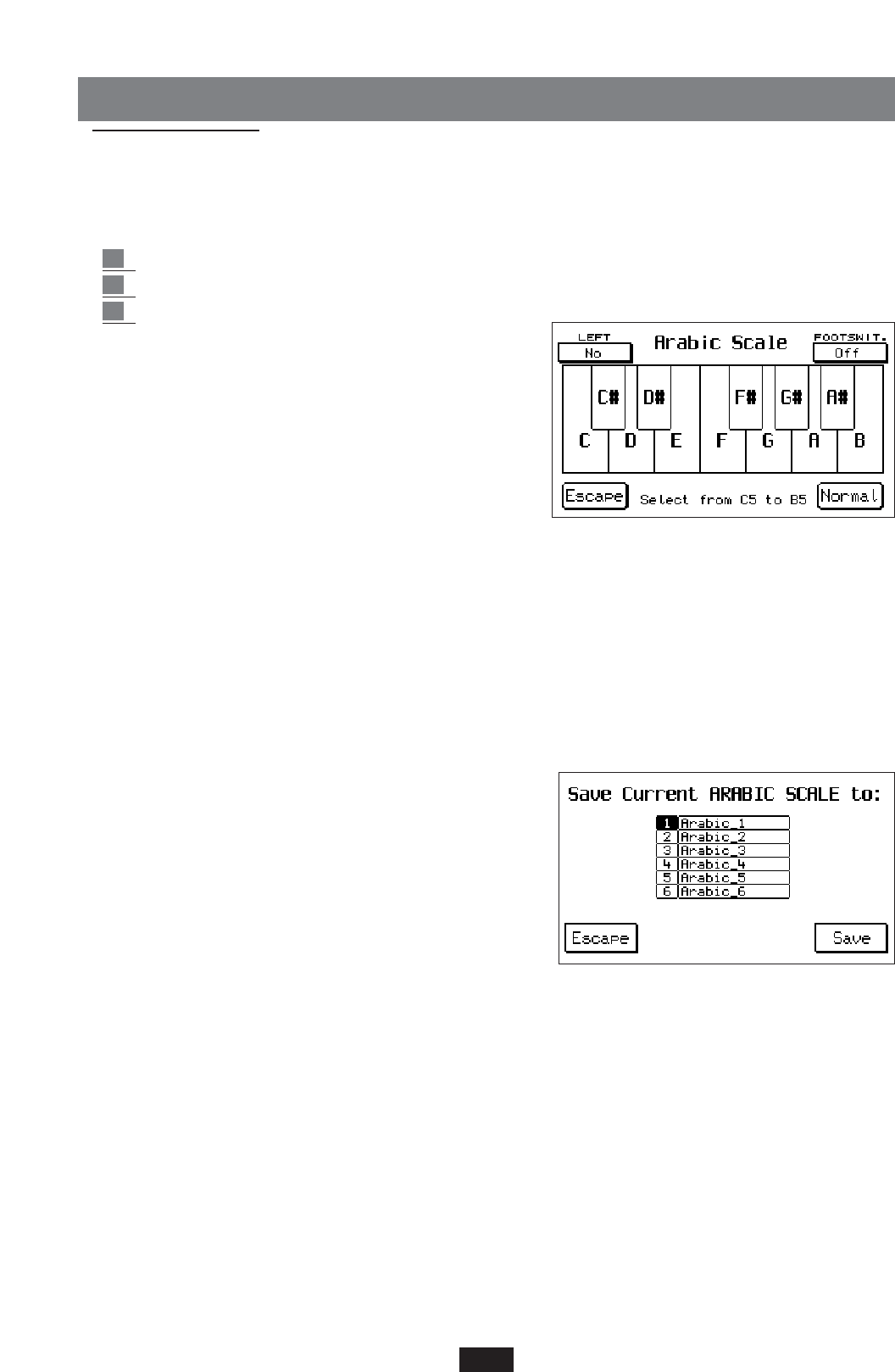ARABIC
The Arabic Menu enables the modification of the standard tuning of the X series, adapting it to the
types of tuning commonly used in Arabic countries.
The variations of the Transposer also act on the Arabic scale.
To gain access to the menu from the main display:
1 Press F 3 – Utility
2 Press key Page > to proceed to the second Utility page.
3 Press F 1 – Arabic.
Left: (F 1) this parameter is used to establish whether
the Arabic scale intervals are to be operational also
on the Arranger and Lower part of the instrument.
By pressing F1 repeatedly the mode is selected.
In the NO position, the Arabic functioning is cut
out from the whole left part.
Footswitch: (F 6) This button activates the NOTE MAPPING function that allows you to assign
the alterations of the Arabic scale to the Footswitch buttons and the ARABIC SET function that
automatically activates the 6 Arabic combinations that the instrument can store on the first 6
switches of the Footswitch (FS6 or FS 13).
Arabic Scale: The selection of the intervals of the Arabic scale is achieved using the keyboard
keys from C 5 to B 5. Each time a key is pressed, the corresponding note on the Display
becomes black. The number - 50 refers to the tuning
of a quarter of a tone (the exact semitone would
have a value of 100 ).
Using the Value + / - keys the tuning of each key
may be modified with extreme preciseness within
the range of – 100 / + 99.
If the same key is pressed twice the value is reset.
The Normal key – F 10 restores the standard tuning.
6 different types of tuning may be saved according
to the Arabic scale on 6 Arabic locations.
Proceed as follows to save a certain Arabic scale setting after having modified it:
Press Save / Enter.
Use Cursor < > to select the Arabic location and F10 to confirm.After saving, the Display
returns to the Arabic Scale display.
The 6 Arabic locations saved may be easily activated while playing live using the pedal switches
FS 6 and FS 13 (see Foot switch).
54