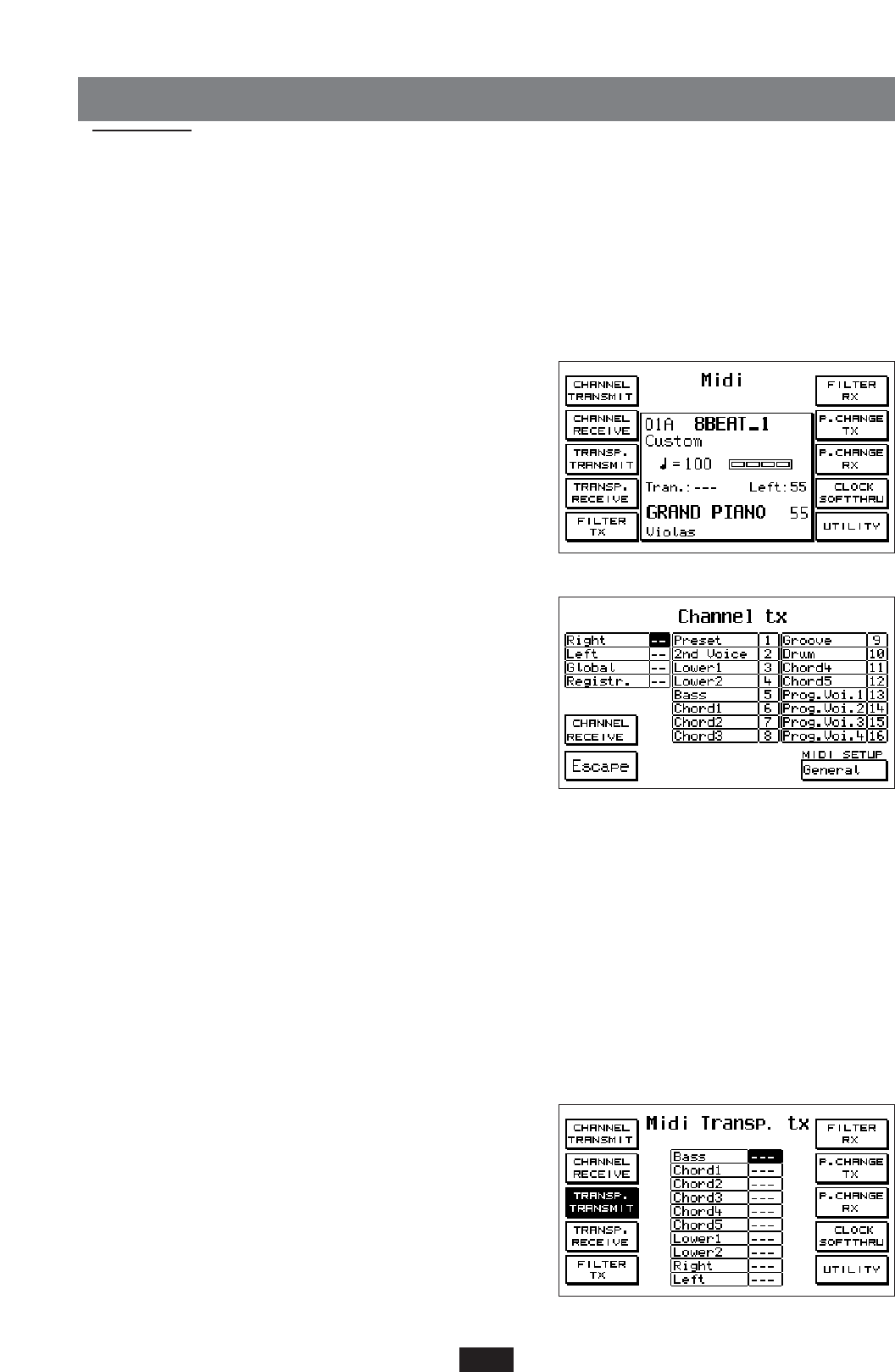MIDI
The Midi, Musical Instrument Digital Interface, is an international communication interface that
enables equipment provided with Midi to exchange musical information.
The X series is provided with a wide range of Midi functions that allow it to adequately interface
with complex Midi systems.
The keyboard may function with 32 Midi channels, 16 related to the GM standard and 16 related
to the internal instrument sections. (Rhythm, Bass, Arranger etc.).
Note: Never use Midi cables longer than 15 meters as this could cause errors during data transfer.
To gain access to the Midi menu from the main
display, press F 6 – MIDI.
This display shows all the main functions relative to
the Midi for the internal instrument sections.
Lets take a closer look at them in order.
Channel Transmit: (F 1) Press key F 1 to gain access
to the control of the Midi Transmission Channels for
all the instrument sections. Cursor < > is used to
select the various parts and Value + / - to select the
number of the Midi Channel from 1 to 16.
The function key F 4 enables the automatic switch-
over between the two Receive and Transmit menus.
The Escape key – F 5 is used to return to the initial
display.
Channel Receive: (F 2) controls the Midi Reception
Channels. It functions identically to the Transmit
Channel section.
Midi Set up: these are pre-fixed Midi setting combinations, typical for some types of keyboard
connections to external devices.The Midi Set Up are available for both the Midi Transmit section
and Midi Receive section.
The Midi Set up may be freely edited and therefore saved by means of the Power On Set Up function
(See the relevant passage), so that it is automatically enabled when the instrument is switched on.
Midi Set Up Transmit: General, Master Keyboard, User 1, User 2, User 3, User 4.
Midi Set Up Receive: General 1, General 2, Accordion 1, Accordion 2, User 1, User 2.
Transposer Transmit / Receive: (F 3 - F 4) Controls the Midi transposition in transmission and
reception.
The overall range is + / - 72 semitones (6 octaves). The Cursor keys are used to select the part
and the Value + / - keys to select the value.
Filter Tx / Rx: the 2 Filter functions (F 5 – F 6) control
the enabling or otherwise to receive/transmit on behalf
of the instrument of some Midi information concer-
ning exclusive Messages, Keys, Volume, Effects etc.
To select the type of message use the Cursor < >
keys; the cut out of the reception/transmission part is
achieved using the Select key – F 10 (an asterisk
points out the part cut out) .
56