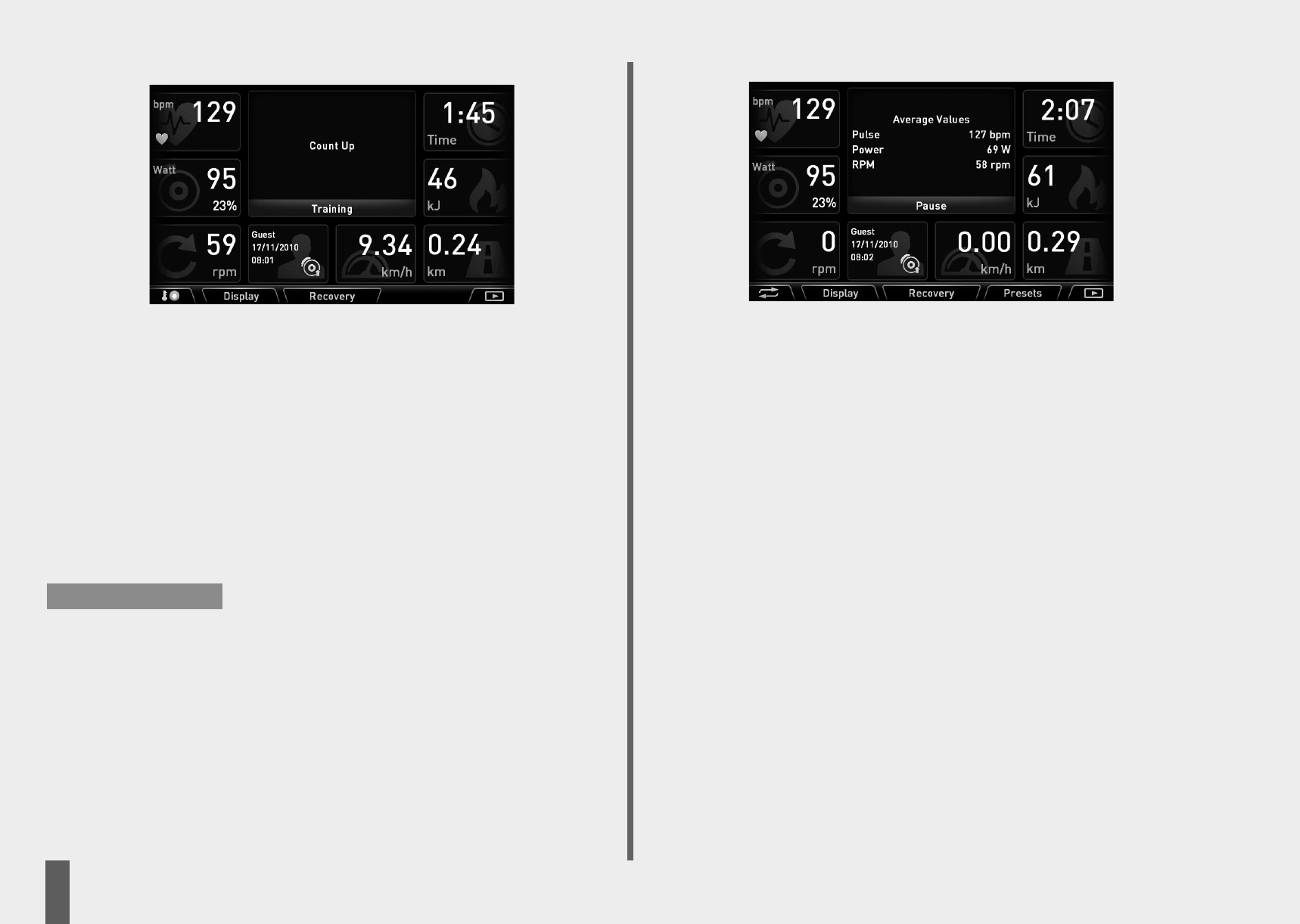Display:
current values
- Heart rate [bpm] if heart rate detection is active.
- Power [Watts] with % value (ratio of the actual power and maximum power).
-Pedalling frequency [rpm],
-Exercise time [time],
- Energy being used [kJ or kcal],
- Speed [km/h or mph],
- Distance [km or m].
To change the power during training:
Pressing "Plus" increases the power in increments of 5
Pressing "Minus" reduces the power in increments of 5
The maximum power can be adjusted in main menu > users > targets > display and functions >
maximum power. Here either Kjoules or kcal can also be selected. The "user" menu and the "tar-
get" menu will be described on pages 6 and 19 respectively. You will find an image of the menu
structure attached.
Taking a break from exercising
Less than 10 circuits / min is recognised as break from exercising. Pedalling frequency and
speed will show "0".
Note:
Display:
average values
Heart rate (if detection is active), performance, pedalling frequency
Display: t
otal values
Exercise time, energy used, distance
Standby
The display goes into standby mode when no keys are pressed or there is no movement from furt-
her exercising following an exercise break. The turn-off time can be set in the menu "Settings >
display > standby after". You can activate the display again with the ENTER key and the ready
to exercise display with the "count up" programme will appear.
Menu operations
The main menu has the menus: users, programmes, targets and settings. The current menu is mar-
ked with the white stripe. The arrow keys allow a menu to be selected, the ENTER key opens the
menu. Functions are offered on the 5 function keys. Pressing the key performs the function: Here:
“
” back and [i] information.
Exercising and instruction manual
6
GB