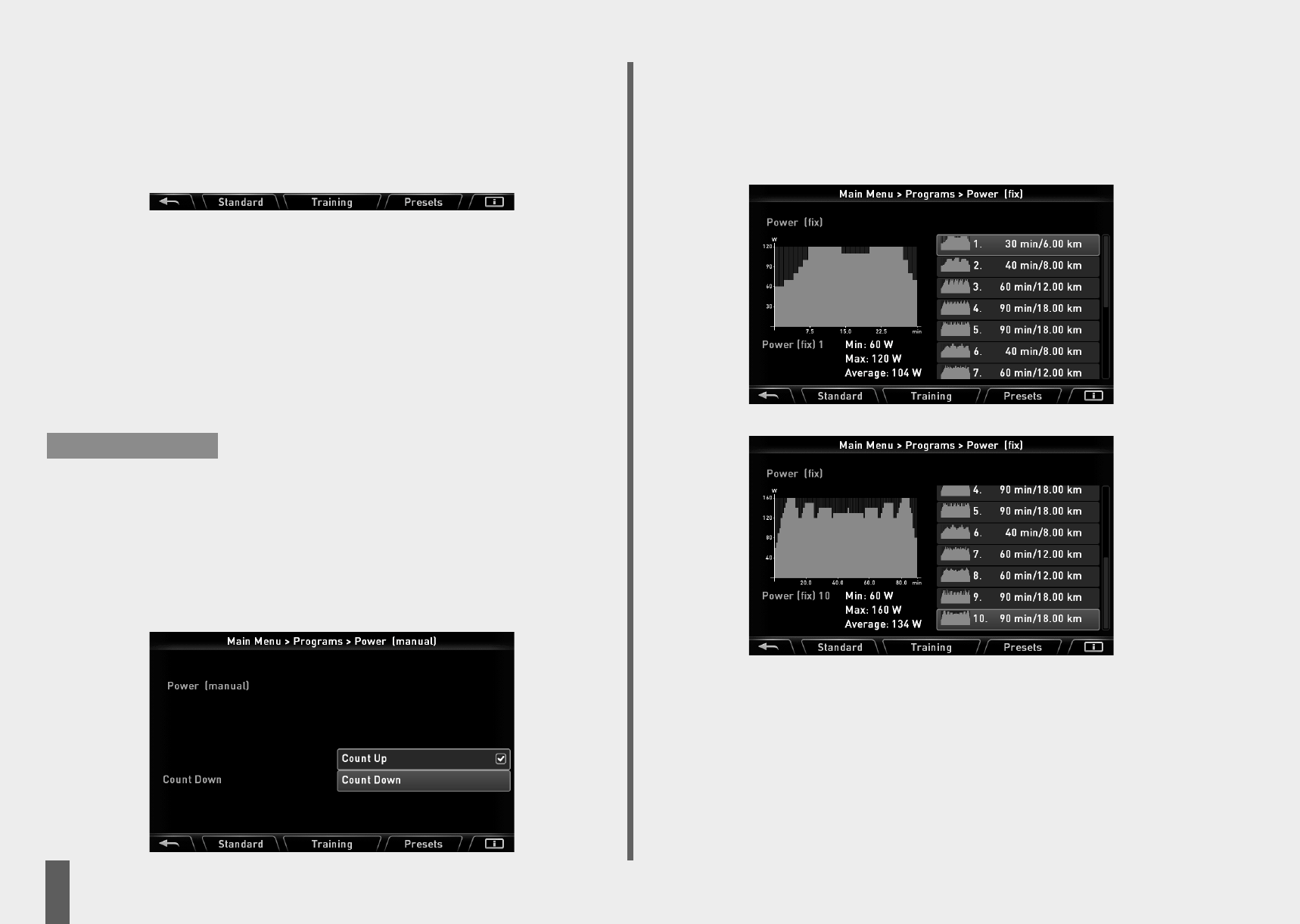IPN coaching
24 workouts with power profiles tailored to the results detected in your IPN fitness test perfor-
mance and heart rate values. Once the workout is completed, you will be invited to take a new
fitness test. From this your will receive further exercise recommendations.
Programmes and function keys
Pressing “” opens the previous menu.
Pressing "standard" sets a tick [✔] on the marked programme and the next time the equipment
is turned on it will return to the standard programme of the current user.
Pressing "exercise" accepts the selected programme and changes the view to ready for exer-
cise".
Pressing "targets" displays the targets which are entered into the selected programme or which
have already been entered.
Pressing "i" opens a display with notes and explanations. The navigational keys "up" and
"down" mark the selection with white lines.
If the contents of a menu are not present on the screen then a scroll bar will be visible on the
right. The configuration of the function keys on selecting an exercise programme does not
change. Therefore in the programme presentations that follow, repetitions will be left out.
Programme > power (manual)
Under "power (manual) there are two exercise programmes "count up" and "count down".
In both programmes you adjust the power during exercise. With the "count up" programme the
values count upwards and with the "count down" programme the values are counted down from
the values that you have entered or from your targets in the menu targets > exercise values.
Note:
Programmes > power (fixed)
Under "power (fixed)“ there are 10 training profiles which differ in duration and intensity. The
power is changed according to profile targets. Next to the programme number, the duration and
distance of the programme is shown. The profile can be enlarged and information on minimum,
maximum and average power can be displayed.
Exercising and instruction manual
10
GB