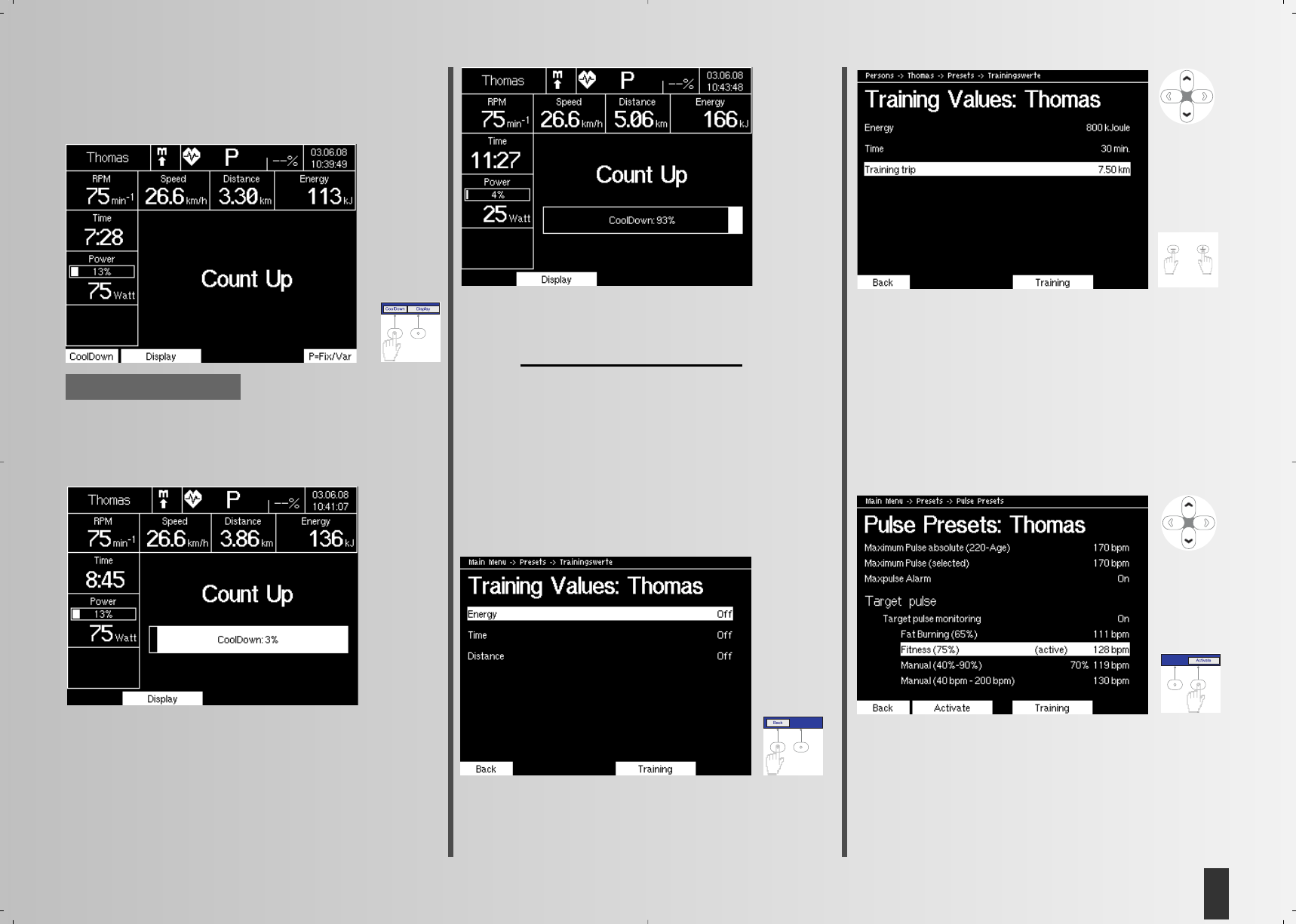17
GB
SE3X
CoolDown
The performance is decreased to the Warm Up / Cool Down
performance and this performance is kept for 30 seconds until
the Warm Up / Cool Down duration is reached.
The function “Cool down” is only available if the actual per-
formance in the training is higher than the Warm Up / Cool
down performance under Display & Functions. If you press
“Cool down”, a progress bar is displayed.
The progress bar shows 3%.
Example: Upon reaching 25 Watt = 100% 3 beeps can be
heard and the function will end.
• With “Energy Calculation” you determine if your energy
consumption (realistic) or your energy metabolism (physical) is
displayed.
• With “Energy Unit” you determine if the energy consumpti-
on is displayed in kJoule or kcal
Presets -> 2. Training Values
If you call the menu for the first time, the values are in “Off”
mode.
After entering the energy consumption, training time and
distance, the values could be as follows.
Upon entering the training values, the display skips to
“Training stand-by” of the training programs. They can still be
modified there.
At the beginning of the training, the values are counted down
and are flashing upon reaching zero. This indicates that the
training settings have been fulfilled. The values have no influ-
ence on the control of the ergometer.
Presets -> 3. Pulse settings
After entering the user data of an “active” user, some pulse
values are displayed. If no input has been made, “Off” is dis-
played instead of the values.
• The display “Maximum pulse absolute” 170. This
value is calculated on the basis of (220 - age), e.g. Thomas,
50 years old. It indicates - on a reliable medical basis - the
permissible maximum pulse value for your age, which may be
achieved during training as a maximum, but which should not
necessarily be achieved.
Note: