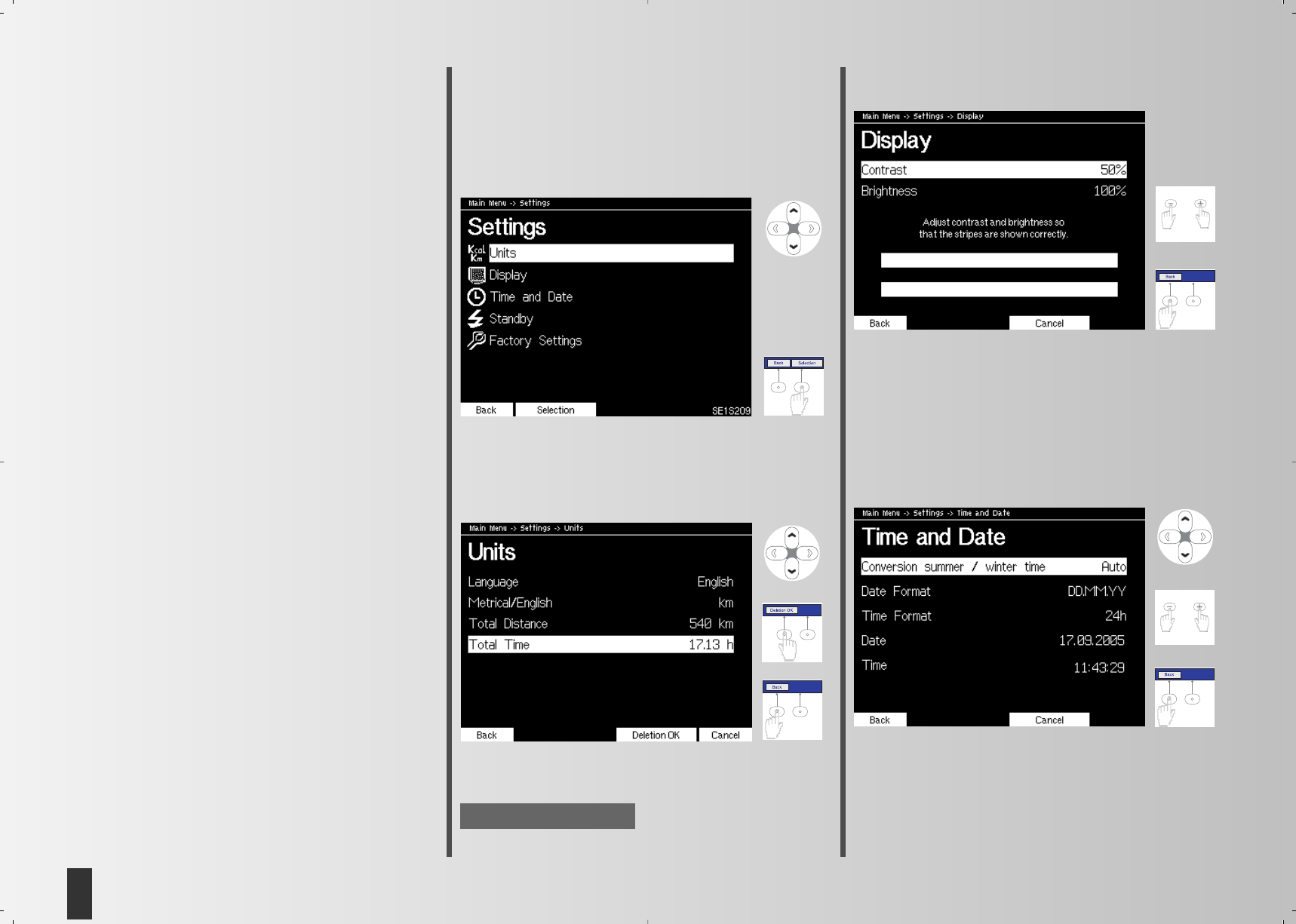Training and operating instructions
18
GB
• With “Maximum Pulse (selected)” you can reduce or
turn off this value. The % display relates to this value. Current
pulse compared to maximum pulse (selected) and the profile
height with pulse programs
• With “Alarm when exceeding maximum pulse”
you determine, whether an alarm signal can be heard upon
exceeding the maximum pulse. If you select Off at “Maximum
Pulse (selected)”, the alarm is also deactivated.
• With “Target Pulse”, there are two possibilities: “Target
Pulse Monitoring” On or Off.
On enables the selection of two fixed percent values, 65%
and 75% as well as a manual % input.
“Fat Consumption” means that 65% of your age-related
maximum pulse is monitored or regulated as pulse value
according to the calculation (220 - age). An example: 111
“Fitness” means that 75% of your age-related maximum
pulse is taken as a basis. An example: 128
“Manual” means that you can select a value between 40%
and 90% by means of the - / + keys.
As an alternative, you can enter a pulse value under
“Manual (40 bpm - 200bpm)” by means of the - / +
keys, which is independent from your age.
Pressing “Activate” adopts the selection with the indication
(active), which is highlighted in white.
The selected target pulse is adopted as default setting in pulse
programs. During training, this value is achieved by perfor-
mance regulation and is maintained throughout the training
period. In other training programs, it is taken as an orientati-
on to a pulse range of 10 beats below or above the target
pulse, which is set for your training. Two arrows in the pulse
display monitor this pulse range.
Off locks the selection of target pulse monitoring.
If you select Off under “Maximum pulse (selected)”
and On under “Target Pulse Monitoring” you can only
make inputs in the sub menu Manual (40 bpm - 200 bpm).
By pressing “Back”, the settings are adopted.
Main Menu
Settings (for all users)
This menu offers the possibility to carry out display- and appli-
ance-specific settings and adjustments in 5 sub menus.
Settings -> 1. Units
Here you determine in which language the menus are display-
ed, the display of speed and distance in kilometres or miles.
You can also delete the values of the overall kilometres and
the overall training time.
Pressing “Delete OK” will carry out this operation.
Pressing “Back” will adopt the settings.
“Deletion OK” deletes the total distance and total time values.
Settings -> 2. Display
Here you can adjust the contrast and the brightness of the display.
The contrast is optimal, when all the darker shadows in the
display have disappeared.
Adjust the brightness according to the lighting conditions.
By pressing “Back” the settings are adopted.
Settings -> 3. Time and date
Here you can set the time, the date, the display formats and
other display options.
- / + will change the settings, formats and values.
By pressing “Back” the settings are adopted.
Note: