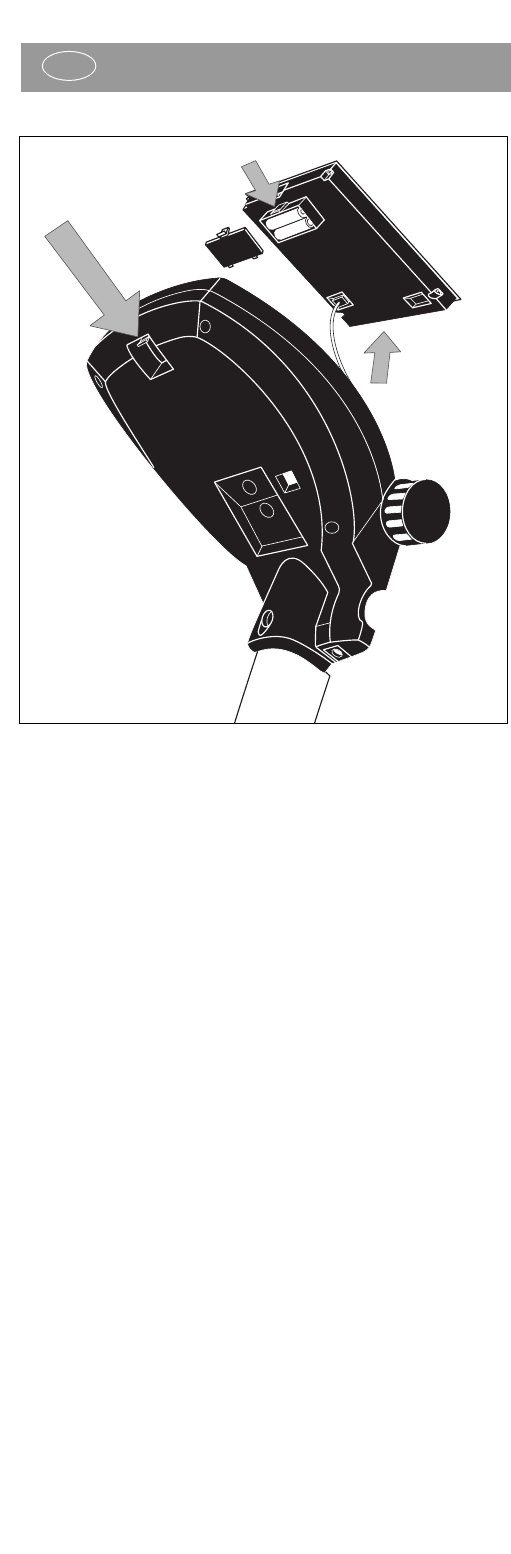8 Changing the batteries
A weak or invisible display means that you need new batteries. The com-
puter is fitted with two batteries. Change the batteries like this:
■ Take off the battery cover and replace the old batteries with two new
AA 1.5 V batteries.
■ Make sure you follow the identification on the bottom of the battery
compartment to put the batteries in the right way round.
■ If the computer doesn‘t work properly when you switch on again take
the batteries out for a moment and then put them back in.
Important: The guarantee does not cover worn-out batteries.
You should no longer put used batteries in domestic waste.
Please do your bit for the environment and return your bat-
teries to the trade or to the local authority pick-up point so
that the collected batteries can be properly disposed of or re-
cycled in an environment-friendly way.
10
Changing the batteries
GB
A
C
B