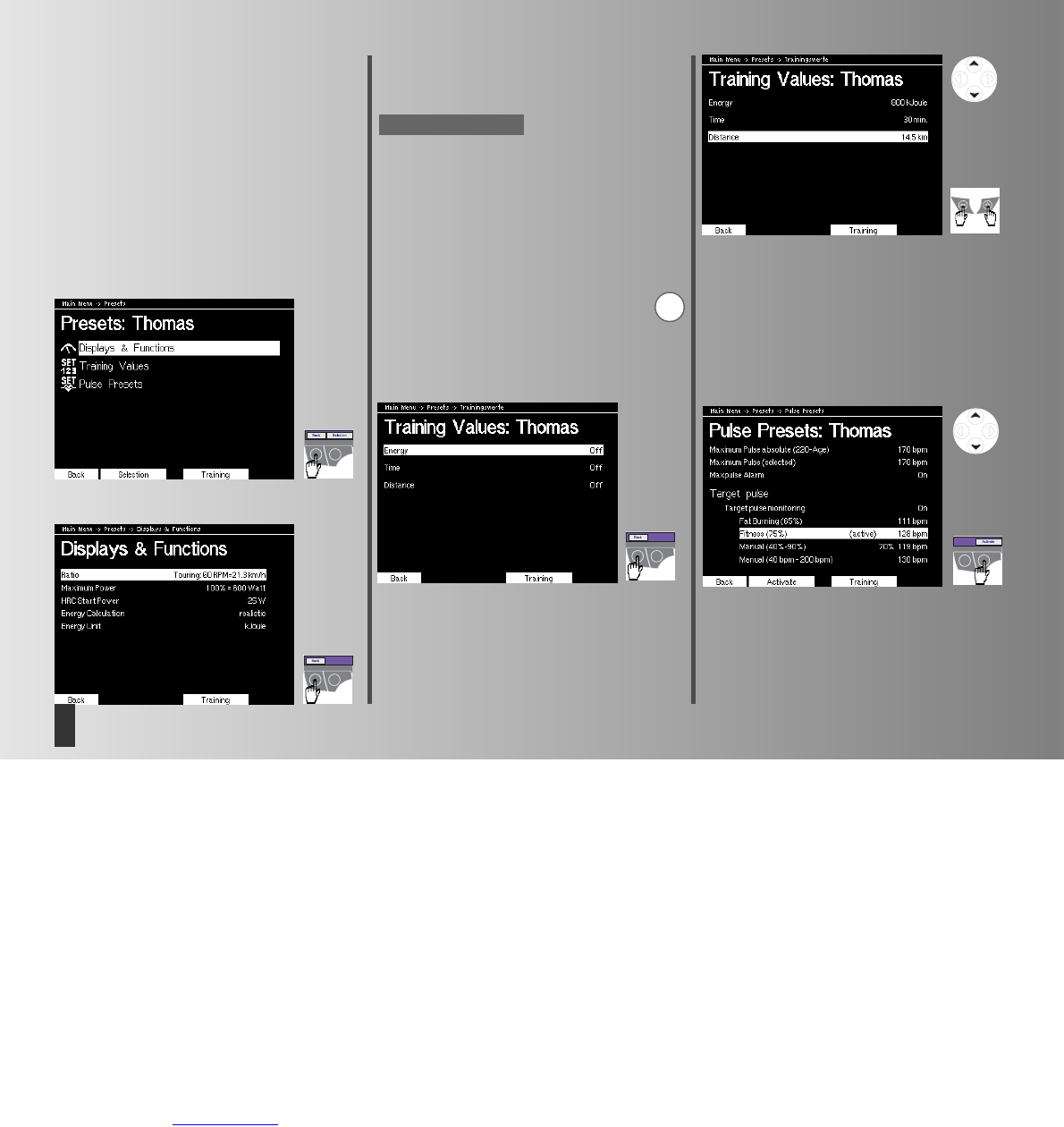Main Menu
Default Settings
This menu has 3 sub menus:
1. Displays & Functions
Here you determine your performance values, your speed and
how the energy consumption is displayed.
2. Training values
Here you determine the values for energy, training time and
distance, which are then adopted as standard values in the
default settings.
3. Pulse default settings
Here you determine how your pulse is monitored and which
value should be monitored
Default Settings -> 1. Displays & Functions
• With “Transmission” you set the speed which is to be dis-
played: Mountain: 60 pedal rotations correspond to 15.5
km/h, touring: 21.3 km/h and racer: 25.5 km/h
This menu item is not available in cross ergometers.
• With “Maximum Performance” you maintain or limit the
maximum performance of the appliance. Beyond this limit,
performance is not accepted. The % bar in the performance
display shows the current ratio for the preset maximum perfor-
mance.
• With “HRC starting performance” you set the starting value
of between 25 and 100 Watt in pulse controlled program-
mes, if the preset value is too low or too high for you.
• With “Energy Calculation” you determine if your energy
consumption (realistic) or your energy metabolism (phy-
sical) is displayed.
• With “Energy Unit” you determine if the energy con-
sumption is displayed in kJoule or kcal
Default Settings -> 2. Training Values
If you call the menu for the first time, the values are in “Off”
mode.
After entering the energy consumption, training time and
distance, the values could be as follows.
Upon entering the training values, the display skips to
“Training stand-by” of the training programmes. They can still
be modified there.
At the beginning of the training, the values are counted down
and are flashing upon reaching zero. This indicates that the
training settings have been fulfilled. The values have no influ-
ence on the control of the ergometer.
Default Settings -> 3. Pulse settings
After entering the user data of an “active” user, some pulse
values are displayed. If no input has been made, “Off” is dis-
played instead of the values.
• The display “Maximum pulse absolute” 170. This
value is calculated on the basis of (220 - age), e.g. Thomas,
50 years old. It indicates - on a reliable medical basis - the
permissible maximum pulse value for your age, which may be
achieved during training as a maximum, but which should not
necessarily be achieved.
Training and operating instructions
16
GB
Note
G