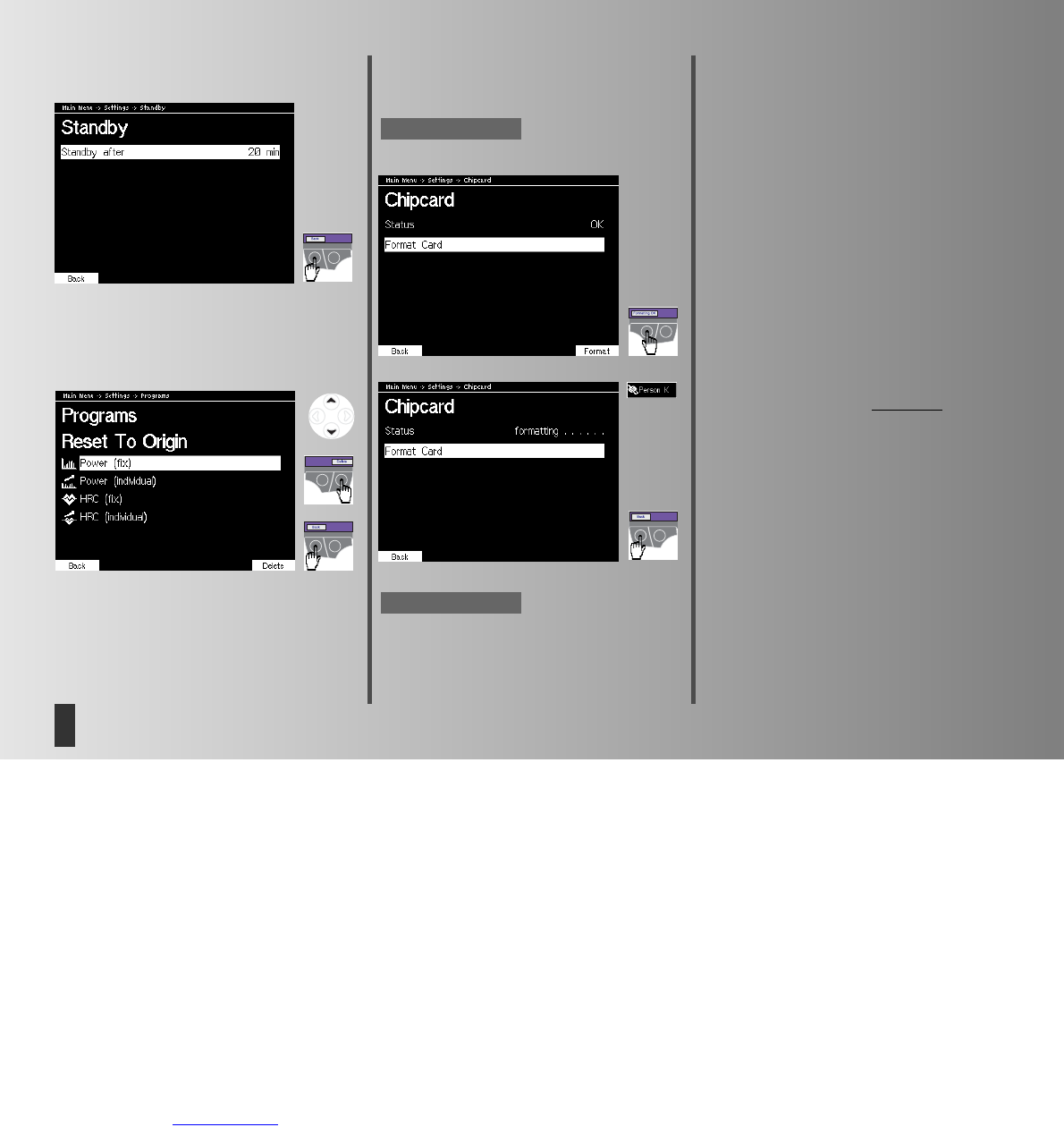Training and operating instructions
Settings -> 4. Stand-by
Here the turn-off time of the display is set in case no key is
activated or no training is carried out.
By pressing “Back” the settings are adopted.
Settings -> 5. Programmes
Reset
Here you can reset the programmes to the original program-
mes of the individual programme groups. The modifications of
the programmes are deleted.
Pressing “Delete” will delete the modified programmes and
restore the original programmes.
Pressing “Back” will skip to the menu “Settings”.
Settings -> 6. Chip Card
Here the chip card is formatted. By formatting, a “User K” is
added to the users 1-4. The user-related data can be entered
in the menu “User Data”. They are saved on the card.
The function is only available in appliances with a card reader.
Pressing “Format” will start this operation.
By pressing “Back” you skip to the menu “Settings”.
• Use only original KETTLER chip cards.
• Insert the card with a slight push into the slot.
• If the card is not read, turn the card around.
Note:
Note
General Information
System beeps
Switch-on
Upon switching-on during the segment test, a short beep
is heard.
End of programme
A programme end (profile programmes, count-down) is
indicated by a short beep.
Exceeding maximum pulse
If the preset maximum pulse is exceeded by one pulse
beat, every 5 seconds two short beeps can be heard.
Error indication
In case of an error, 3 short beeps can be heard.
Recovery
In this function, the flywheel mass is braked automatically.
Further training is not recommended.
Calculation of the fitness grade (F):
Grade (F) = 6.0 – (
10 x
(P1–P2)
)
2
P1
P1 stress pulse, P2 = recovery pulse
F1.0 = very good, F6.0 = insufficient
Switching time/distance
With the programmes “Performance Profiles”, you can switch
the profile per column in the settings from time mode (1 minu-
te) to distance mode (400 metres or 0.2 miles). Cross ergome-
ter: (200 metres or 0.1 miles).
Profile display during training
At the beginning the first column is flashing. After that, one
column after the other is flashing, from left to right during trai-
ning.
18
GB