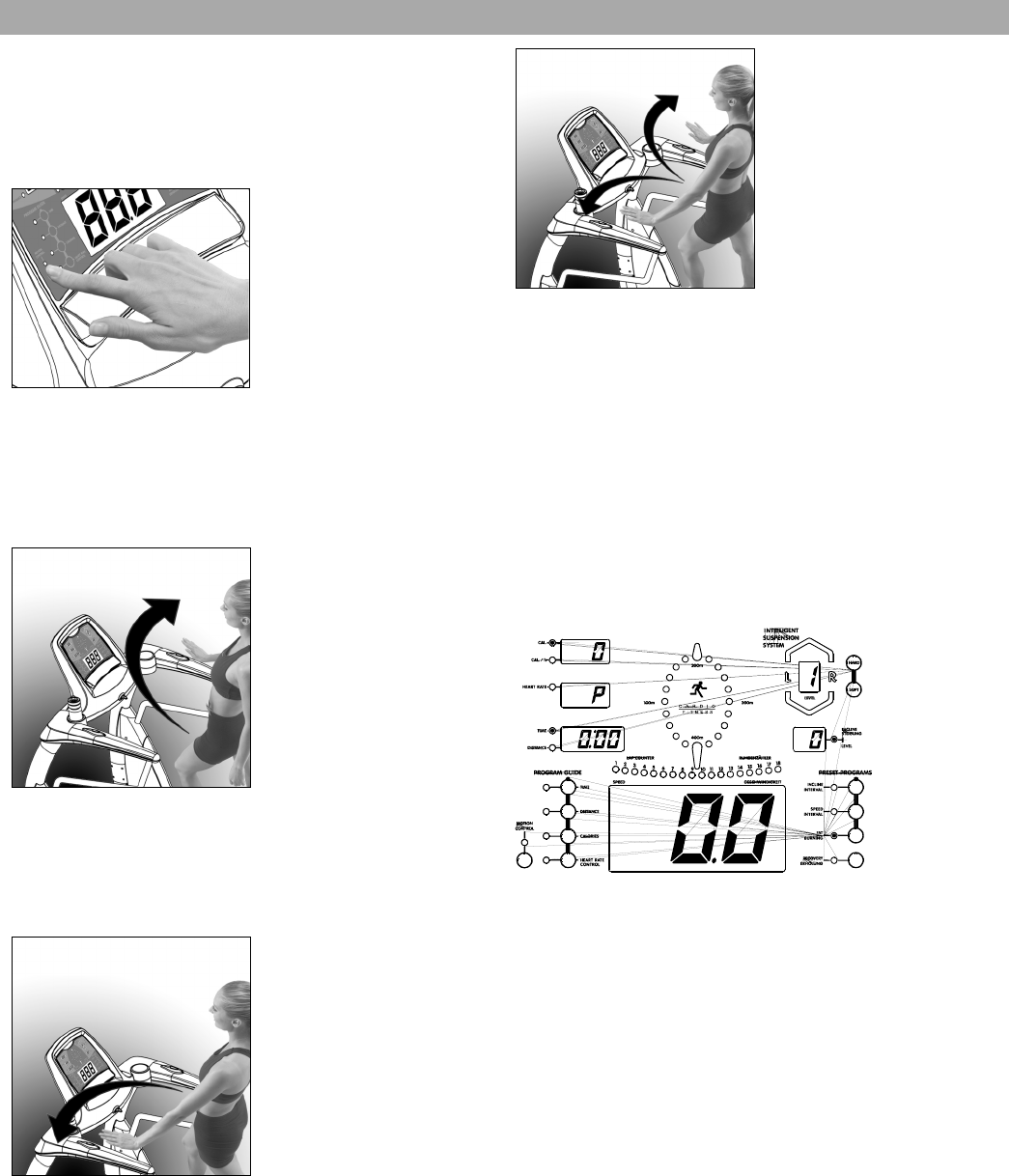2. After switching on the MOTION CONTROL wave your
right hand approximately 6 inches above the motion
sensor on the right handle bar to increase the speed. The
sensor will sound one short BEEP per scan and speed up
by 0.1 MPH per BEEP. Holding your right hand
approximately 6 inches above the right sensor constantly
results in the sensor sounding one long BEEP per second
and speeding up by 0.1 MPH per BEEP.
3. Wave you left hand approximately 6 inches above the
motion sensor on the left handle bar to decrease the
speed. The sensor will sound one short BEEP per scan
and decrease speed by 0.1 MPH. Holding your left hand
approximately 6 inches above the left sensor constantly
results in the sensor sounding one long BEEP per second
and decreasing speed by 0.1 MPH per BEEP.
4. Wave both hands approximately 6 inches above both
MOTION CONTROL sensors at the same time. The
sensor will sound two short BEEP sounds and then stop
the belt, as if the stop button was pressed.
• Always switch off the motion control function by
pressing the MOTION CONTROL button on the
console before turning off the power to the treadmill.
SAFETY KEY –
The safety key must be inserted into the slot on the console in
order to operate the treadmill. Always insert the safety key
into the slot and attach the clip to your clothing at your waist
before beginning your workout. If you should encounter
problems and need to stop the motor quickly, simply pull on
the cord to disengage the safety key from the slot. To
continue operation first turn the POWER SWITCH to OFF and
set the SPEED CONTROLLER to STOP. Next turn the
POWER SWITCH to ON again and reinsert the safety key into
the slot.
POWER ON –
Set the POWER SWITCH, located on the bottom of the left
handle bar upright tube, to ON and insert the SAFETY KEY.
All the LED lights will auto scan then stay at “0” on all LED
windows.
SLEEP MODE –
The computer will automatically enter SLEEP MODE if left idle
for 5 minutes without any input in POWER ON status. The
display is cancelled. Press any button to return to POWER ON
status when the computer is in SLEEP MODE.
DISPLAY MODE –
The display is not cancelled after 5 minutes. To cancel the
SLEEP MODE feature, while treadmill at Power On status, pull
out the safety key, press and hold the SPEED UP and DOWN
buttons, insert the safety key into the slot. The treadmill turns
on and the PULSE display shows “1” then press START.
Press the INCLINE UP (+) or DOWN (-) buttons to switch
between “ON” and “OFF” (shown on the TIME display) and to
switch the SLEEP mode on or off. Press the STOP button to
return to the POWER ON mode. If the SLEEP mode is not
switched on, the display will not be cancelled as long as the
power switch is on and the safety key is in the slot.
BEEPER ON/OFF –
This feature allows the user to switch the computer beeper on
and off. While treadmill at POWER ON status, pull out the
safety key, press and hold the SPEED UP and DOWN
buttons, insert the safety key, the PULSE display shows “1”.