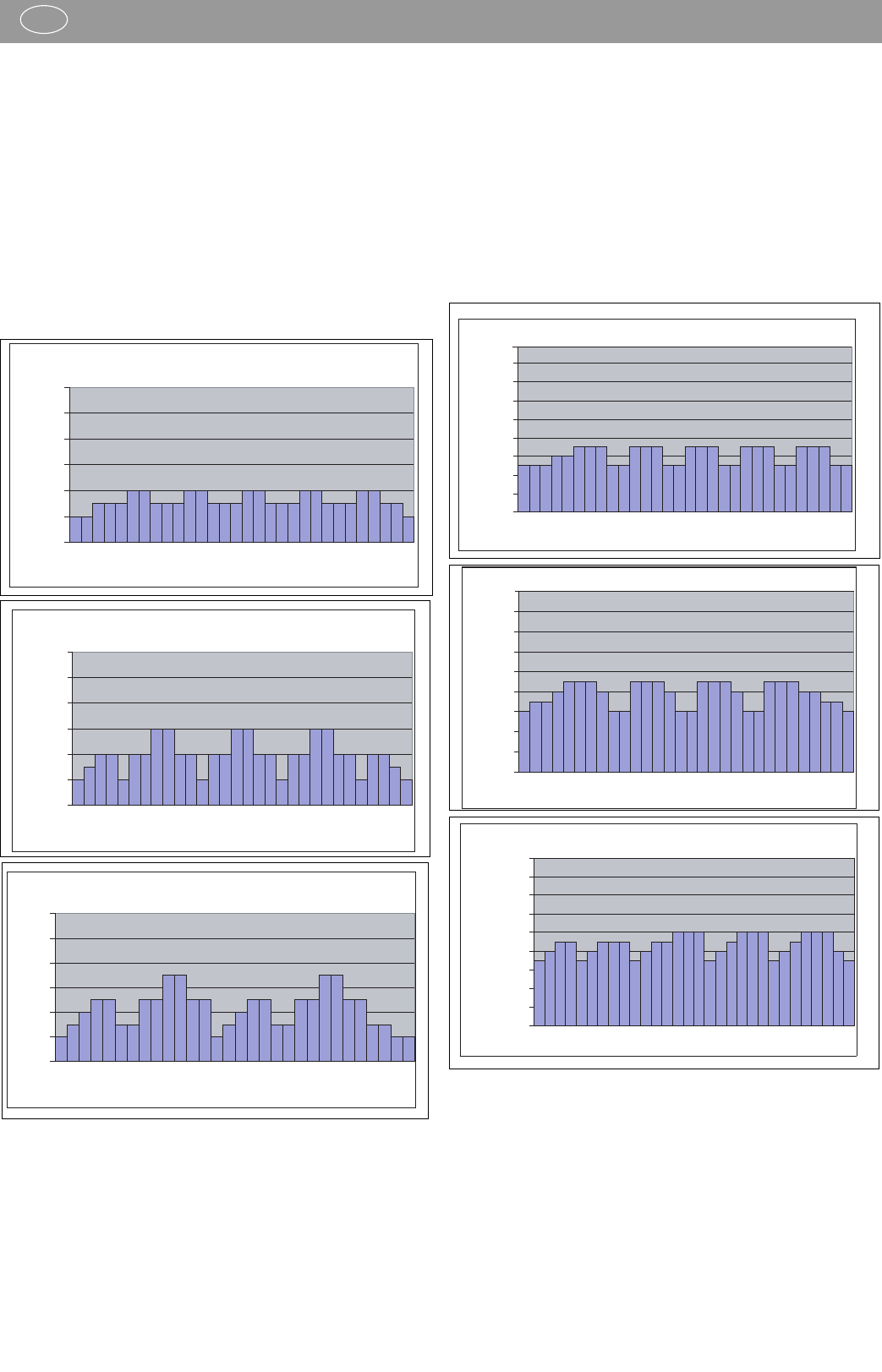12
Functions and operation of the TX3 training computer
GB
starts as soon as you have entered and confirmed your values.
1. Switch the unit on.
2. Secure the safety key to the treadmill and the clip to the use-
r’s clothing.
3. Press the PROGRAM button four times for P4, five times for
P5, or six times for P6 = INLINE INTERVAL.
4. Press the ENTER button to confirm the selected program.
5. Use the STEIGUNG INCLINE buttons (+), (–) or the SPEED
buttons (+), (–) to enter the training time.
6. Press the ENTER button to confirm.
7. Use the STEIGUNG INCLINE buttons (+), (–) or the SPEED
buttons (+), (–) to enter the intensity level based on maximum
incline.
8. Press the ENTER button to confirm. The training now begins.
SPEED PROGRAMS P7, P8, P9
Once the device is switched on and the safety key securely
inserted, you can press the PROGRAM button to select one of
the preset speed programs P7, P8 or P9. The speed programs
differ by different profiles (different speeds over time). If the user
can set a program individually, the preset value (or previously
entered value) blinks and shows that you can either confirm the
blinking value or change the value. The treadmill starts as soon
as you have entered and confirmed your values.
1. Switch the unit on.
2. Secure the safety key to the treadmill and the clip to the use-
r’s clothing.
3. Press the PROGRAM button seven times for P7, eight times
for P8, or nine times for P9 = SPEED INTERVAL.
4. Press the ENTER button to confirm the selected program.
5. Use the STEIGUNG INCLINE buttons (+), (–) or the SPEED
buttons (+), (–) to enter the training time.
6. Press the ENTER button to confirm.
7. Use the STEIGUNG INCLINE buttons (+), (–) or the SPEED
buttons (+), (–) to enter the intensity level based on maximum
speed.
8. Press the ENTER button to confirm. The training now begins.
HEART CONTROL PROGRAM P10 H-SI, P11 H-S
The user can set the program individually on the basis of his tar-
get heart rate. Once the device is switched on and the safety
key securely inserted, you can press the PROGRAM button to
select the heart control program P10 H-SI or P11 H-S. If the user
can set a program individually, the preset value (or previously
entered value) blinks and shows that you can either confirm the
blinking value or change the value. The treadmill starts as soon
as you have entered and confirmed your values. Under P10 H-
SI, the treadmill automatically sets the incline or speed and
under P11 H-S only the speed, in order to reach and maintain
the user’s target frequency after about 5 minutes. After these 5
minutes, only the speed will be automatically changed to main-