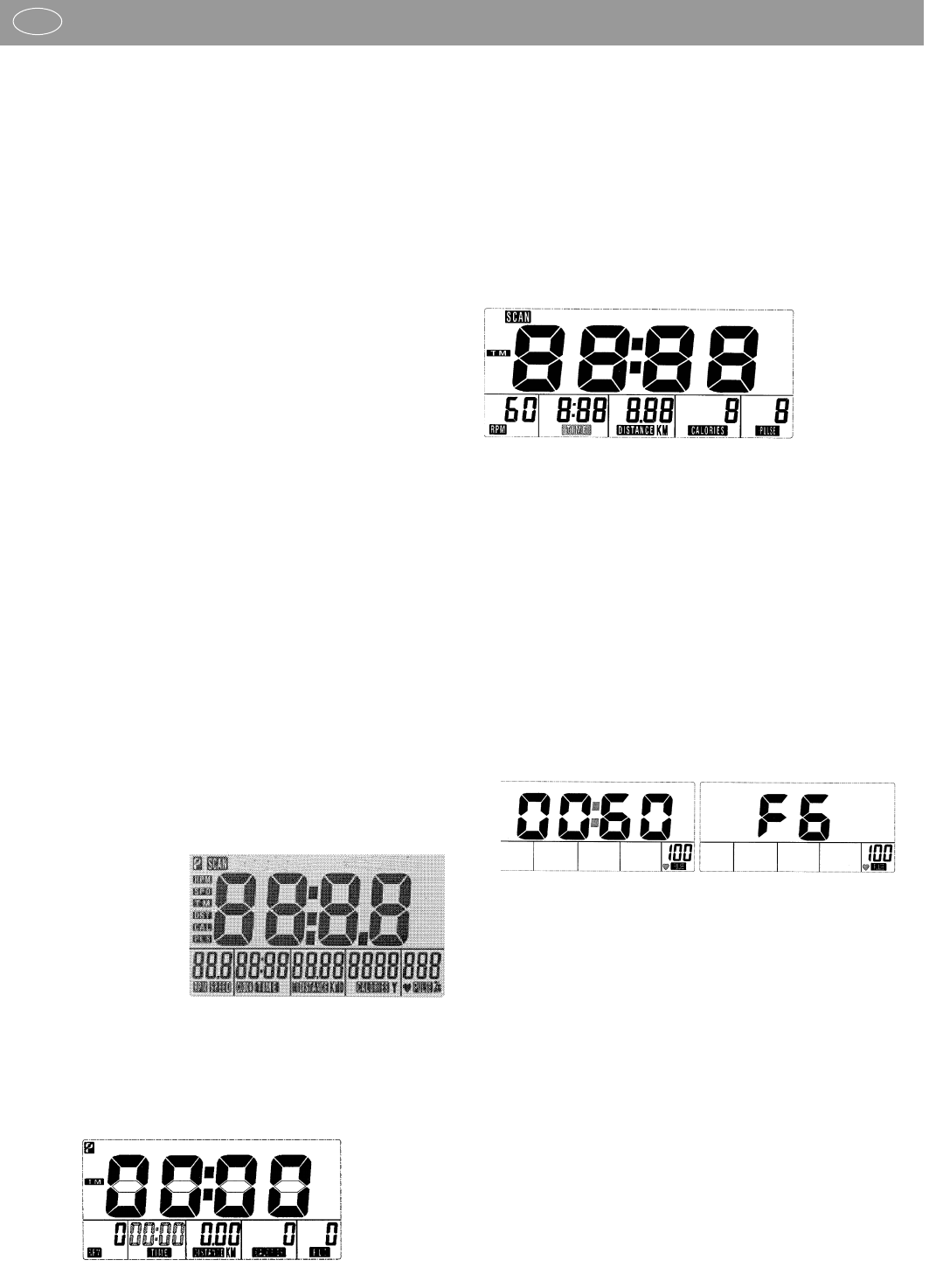4
Operating Instructions for the Training Computer with Digital
Display (7835-20 / 7878-20)
1.0 FUNCTION BUTTON
MODE: Press the "MODE" key to set the TIME, DISTANCE,
CALORIES and PULSE. Enter the desired values and confirm with
the "MODE" key.
SET: To set the TIME, DISTANCE, CALORIES and PULSE. You can
hold the button down to increase the value rapidly (the computer
must be in STOP-postition).
RESET: Press the "RESET" button to reset each function: TIME,
DISTANCE, CALORIES, PULSE or hold it down for 2 seconds to
reset everything. (When the batteries are replaced, all the values
will automatically be reset to ZERO)
RECOVERY: To activate the heart rate recovery function after
training.
2.0 FUNCTIONS
SCAN: Display all functions from RPM - SPEED - DISTANCE -
CALORIES - PULSE - RPM ...
RPM: Displays the Revolutions Per Minute. The display will alternate
between RPM and SPEED every 6 seconds once exercise has com-
menced.
SPEED: Displays the current training speed. Maximum speed is 99.9
km/h or ml/h.
DISTANCE: Accumulates the total distance from 00:00 up to 99.99
km or ml. The target distance data can be set by pressing the
“SET” button. Each increment is 0.1 km or ml.
CALORIES: Accumulates the calories consumption during training
from 0 to maximum 9999 calories (this data serves only as a
rough guide for comparing different exercise sessions and cannot
be used for medical purposes).
PULSE: If you hold both hands on the handgrip sensors, the monitor
will display your current heart rate. You can set a target vale before
training. The monitor will sound an alarm to alert you once your
heart rate has exceeded the target.
SLEEP MODE: If no R.P.M. or PULSE is registered or no manual setting
is made for more than 4 minutes in this mode, the device will
switch to SLEEP MODE.
3.0 OPERATING PRO-
CEDURE
1. Insert 2 batteries with
1.5 V UM3/AA. The
screen will then show
the display shown in
illustration A, and a
beep tone will be
audible.
2. The display shows illustration B. You are in the setting mode.
You may also start your training without entering any values.
Functions and Operation of the Training Computer
3. If you are in the respective setting mode, for example for setting
the time, the time value will flash and you can press the "SET"
key in order to change the value. Press the "MODE" key to
confirm and get to the next setting. The setting of DISTANCE
und CALORIES is effected the same way like setting the TIME.
4. If you are in the PULSE mode, you may press the "SET" key in
order to set a default. After setting, press the "MODE" key to
confirm and get to the TIME screen.
5. After entering the values for TIME, DISTANCE and CALORIES,
you may start your training. This will activate the SCAN mode
(illustration C). The display of R.P.M. / SPEED / TIME /
CALORIES / PULSE will switch over every 6 seconds.
6. You can also press the "Mode" button to select a single function
display, with the exception of the RPM & SPEED function.
7. If one of the set values for TIME, DISTANCE, CALORIES or
TARGET HEART RATE is reached, a beep tone will be audible.
Subsequently the value will be counted from 00:00 up.
8. RECOVERY
(1) If you press the "RECOVERY" key, the RECOVERY function
will be started after measuring the pulse rate. Stop your training,
but let your hands rest at the pulsimeter At this time, only
PULSE and TIME are active.
TIME starts counting down from "00:60". The pulse signal
flashes according to the pulse rate of the user. After counting down
to "0", F1 to F6 will be shown.
F1 is the best and F6 is the worst status.
(2) Pressing "RECOVERY" a second time will finish the function.
NOTE
1. In case of interrupting the training for more than 4 minutes, the
main screen will be switched off.
2. If the computer is not displaying correctly, please reinstall the
battery and retry.
3. Battery specifications: 1.5V UM-3 or AA (2 batteries).
IImportant: The guarantee does not cover worn-out batteries.
You should no longer put used batteries in domestic waste. Please
do your bit for the environment and return your batteries to the trade
or to the local authority pick-up point so that the collected batteries
can be properly disposed of or recycled in an environment-fri-
endly way.
GB
fig. A
fig. B
fig. C