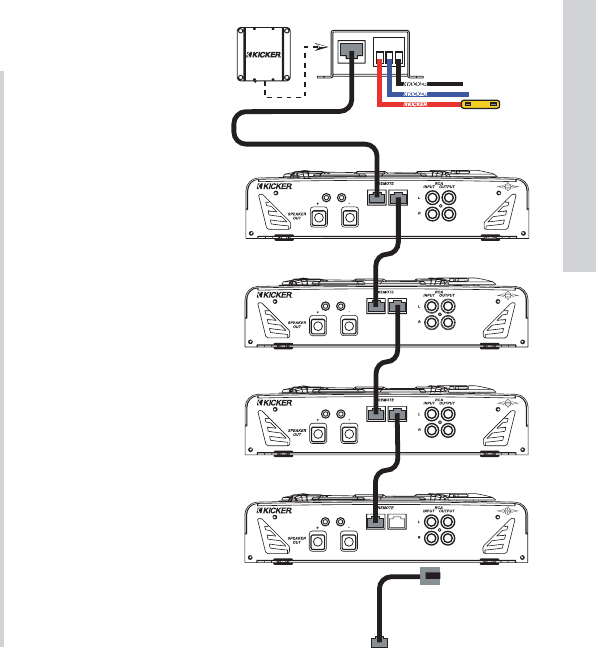Step 28.) If you are
only controlling only three
SX Series amplifiers with
the SXRC (Only 3? You
probably have three just
on bass duty!) you can
skip to the next section in
the manual titled
Operation. If you have
more than three SX Series
amplifiers to control then
continue with Step 29.
Step 29.) Plug the
Communications Network
Cable from the REMOTE
IN jack on the fourth
amplifier into the
REMOTE OUT jack of the
third amplifier in the chain.
Even if you have more
than four amps, at this
point only the first,
second, third and fourth
ones should be connected
as the diagram on the
right shows.
23
SXRC Remote Control
Installation
NOTE:
If steps 21-27 worked correctly, you should now have three SX
Series amplifiers updated and brought into the SXRC
Communications Network, skip to step 30. If not, then read on.
If the display came back blinking
2 Units after doing the
AUTOSEARCH then there is a problem with the Communications
Network.
• Go back and double check your Communication Network
cable between the second and third amplifier and make sure it is
inserted properly and ‘snapped’ into place.
• If you have purchased different cables, double check that they
are Straight-Through Ethernet Network cables.
• If you have made your own cables double check them for
secure and proper termination.
• Did you check the pins (#1 and #8) in the SX Series
amplifiers to make sure they are not bent or damaged?
You have to get the Communications Network working with the
third amplifier and update its software before we can proceed with
the rest of the amplifiers so double check everything. Try a
different cable if necessary. Repeat steps 21-27 after double
checking your cables and jacks. Once the third amp is
successfully updated and in the Communications Network you
can move on to step 28.