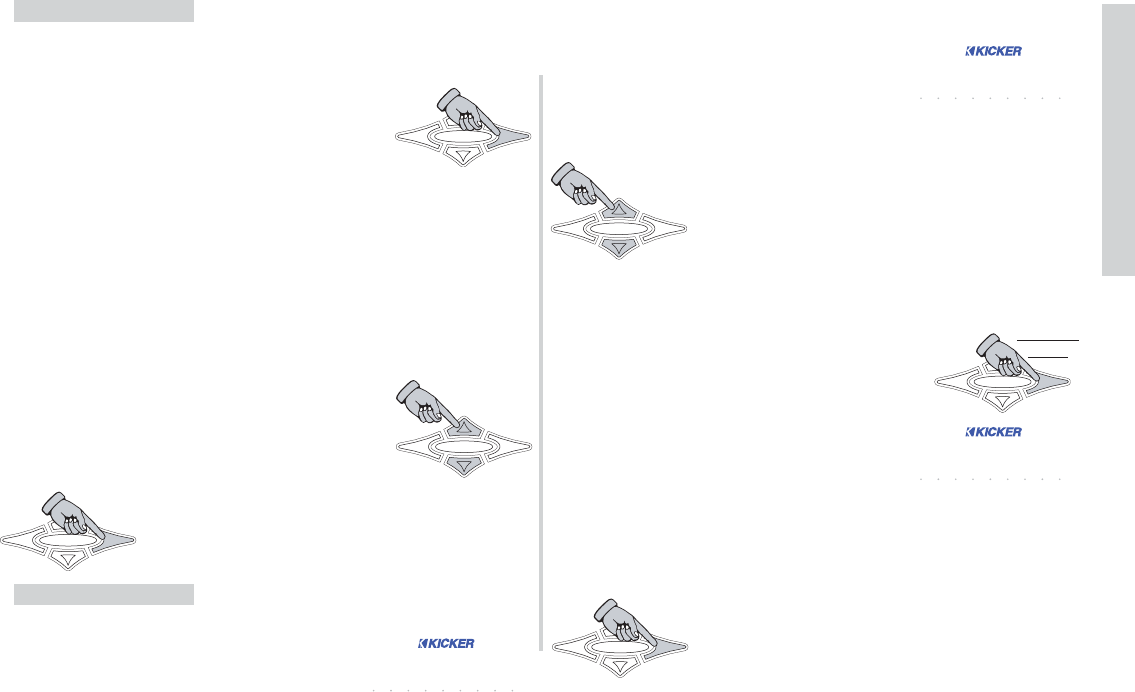Once you select the AMP ADJ menu a list of all the amplifiers
connected to the SXRC will be available. The list will show the
current name of the SX Series amplifier.
This will either be the default name from
the factory (example
SX-500/2) or any
name you may have assigned to the amp.
Use the
UP and DOWN keys to scroll
through the list of available amplifiers. If you
have several of the same model of amplifier
installed and did not change the name prior to
installing the SXRC then you will see the same
name when you press the
UP or DOWN keys on the SXRC. In
other words it appears like nothing changed. It did...just read on.
To help you identify which amp you are
currently viewing simply press and hold the
ENT key and the Remote Address of the
amplifier will be displayed. This will aid you in
determining which amp you are currently
viewing when you have multiple amps of
the same make.
Changing the amplifiers name (coming up later in the manual)
will help you here. Remember when we said to keep track of
which amp had what unique Remote Address? It all makes sense
now.
Once you have found the amplifier you wish to
adjust simply press the
ENT key to select it.
29
SXRC Remote Control
Operation
MAIN
This is the first menu you access from the DEFAULT menu and
is the gateway to all the settings and information
display on your SXRC.
To enter the MAIN menu simply press the
ENT key while in the DEFAULT menu.
The available selections in the MAIN menu are:
» AMP ADJ
» GROUP ADJ
» SICK BAY
» SXRC SETUP
» SECURITY
Use the UP and DOWN arrow keys to
scroll through the available selections in the
MAIN menu.
When you have the menu item selected that
you want to view or adjust simply press the
ENT key to select it.
AMP ADJ
AMP ADJ MENU - This menu item lets
you select each individual amplifier
connected to the SXRC and view or adjust
any of its settings.