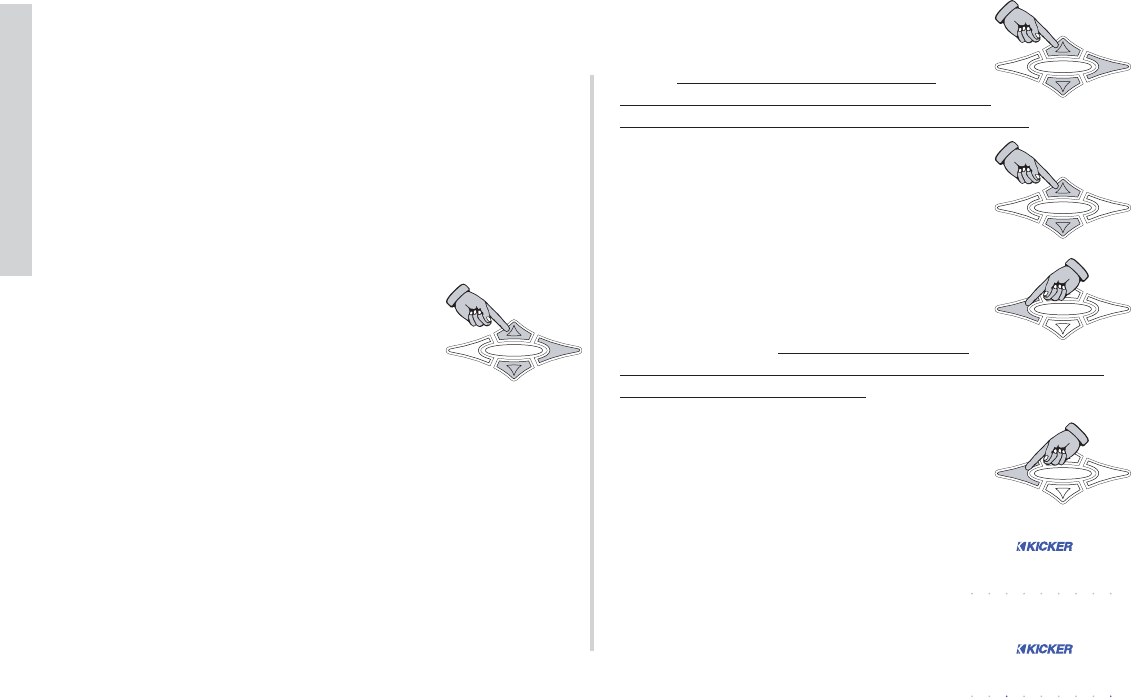30
SXRC Remote Control
Operation
Once the amplifier you want to adjust is selected you will be
able to choose from the following items. Some of these functions
may not be available depending on if the amplifier is assigned to
a Group and what LINK property the group has set. This is
described in more detail in the SXRC SETUP menu.
Use the
UP and DOWN keys to scroll
through the selections above and press the
ENT key to select.
GAIN MENU - Here is where you adjust the selected amplifier’s
gain controls. The SX Series amplifiers’ UltraMatch™ gain
structure features both a digital input gain attenuator with five
selectable Gain Ranges AND 12dB of “tweakable” Gain
adjustment in each range! This super wide adjustment range
allows SX amplifiers to operate flawlessly with any source unit,
pre-amplifier, or line driver.
In “Gear-Head” terms, the Gain Range and Gain adjustments
can be compared to the gear box and gas pedal of a race car.
The Gain Range represents what gear you’re in and the Gain
represents stepping on the gas. In this menu, you are adjusting
the gas pedal! The gear box comes up later.
Use the
UP and DOWN keys to scroll
through
LEFT CHN , RIGHT CHN or
BOTH CHNS and then press the ENT key to
select. SX.1 Series do not have Lef
t or
Right channel options since it is a Mono-Block
design. Skip this step and move to next paragraph.
Now use the UP and DOWN keys to
increase or decrease the gain of the selected
channel(s) in .5 dB increments from 0 dB to
+12 dB. (
0.0 to 12.0)
Press the ESC key to save your adjustment
and return to the
LEFT CHN, RIGHT CHN,
BOTH CHNS options menu. You can now
select another channel to adjust on this
amplifier if desired. Does not apply to SX.1
Series. Pressing the ESC key at this point on a SX.1 Series
amplifier exits the GAIN menu.
When you are done adjusting the gain on this
amplifier press the
ESC key while in the
LEFT CHN, RIGHT CHN, BOTH CHNS options
menu to return to the AMP ADJ menu and
choose another function to adjust.
NOTE:
While you are in the GAIN menu the
GAIN indicator on the ISIS VFD display is
lit. This indicates you are making
adjustments in the GAIN menu.
The
LEFT and RIGHt indicators will light
up as well to indicate which amplifier
channel(s) you are currently adjusting.