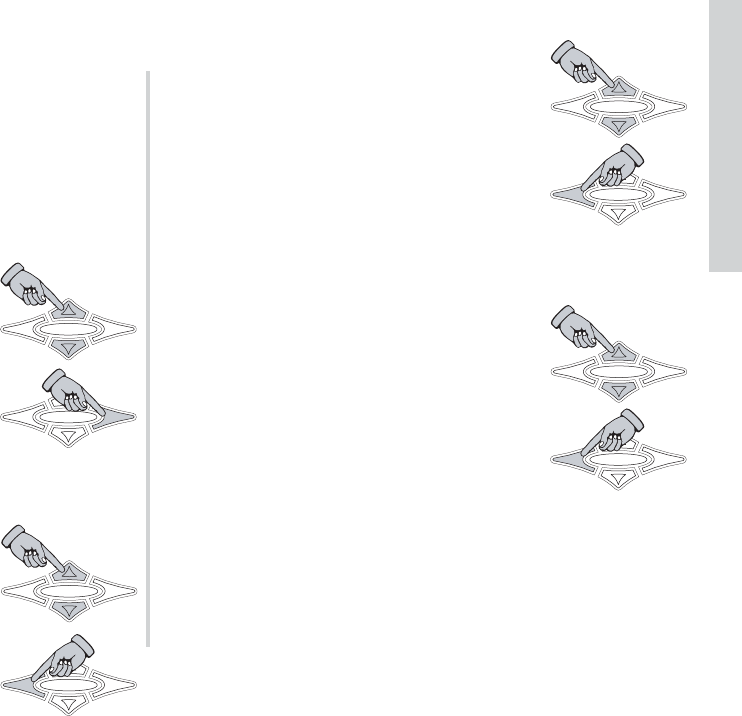57
SXRC Remote Control
Operation
DISPLAY MENU - Here you can adjust the items displayed in
the DEFAULT menu as well as customize the display to fit your
use.
Here is a list of the menu items contained in the DISPLAY
menu.
Use the
UP and DOWN arrow keys to
scroll through the available selections in the
DISPLAY menu.
When you have the menu item selected that
you want to view or adjust simply press the
ENT key to select it.
brightness MENU - Here you can adjust the intensity level of
the ISIS display from 1 of 5 different levels.
Use the
UP and DOWN arrow keys to
scroll through the available settings:
maximum,
high, medium, low, minimum.
Press the
ESC key to save your setting and
return to the DISPLAY menu to select
another display function to adjust.
temp. c/f MENU - Here you can select in which format,
Celsius or Fahrenheit, the temperature readings are displayed.
Use the
UP or DOWN arrow keys to
scroll through the available settings:
fahrenheit and celsius.
Press the
ESC key to save your setting and
return to the DISPLAY menu to select
another display function to adjust.
hold time MENU - Here you can select how long each item
in the DEFAULT menu pauses (1 to 11 seconds) before scrolling
continues. The default setting for this 2 seconds.
Use the
UP and DOWN arrow keys to
scroll through the available settings:
1 sec. to 11 sec. in 1 second increments.
Press the
ESC key to save your setting and
return to the DISPLAY menu to select
another display function to adjust.
»
brightness
»temp. c/f
»hold time
»scrnsaver
»set date
»set time
»info amp
»led on lvl
»led dimlvl
»led time