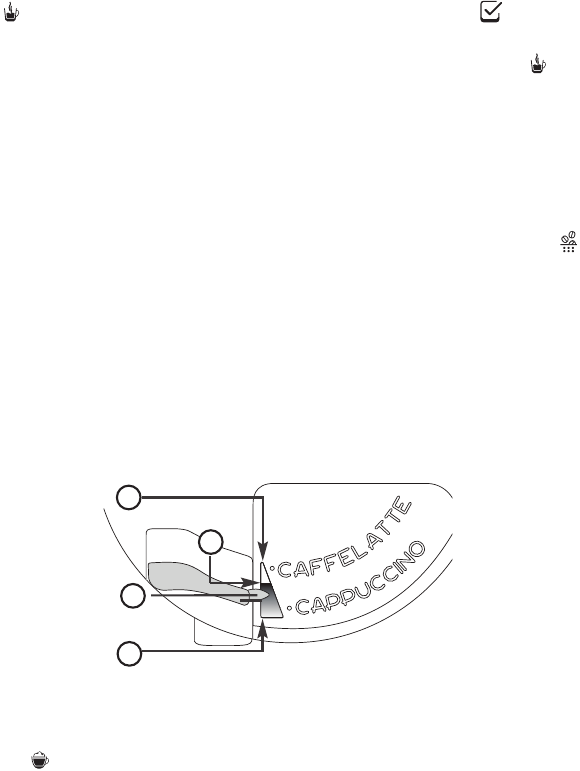Running off hot water
16
• Always check that the machine is ready for use.
• Check that the water spout is attached to the nozzle (Figure 6).
• Place a container under the spout.
• Press button (B11) the display will show HOT WATER PRESS OK, press (B7) to confirm.
The display shows HOT WATER and hot water runs out of the spout, filling the container below (Do not
run off hot water for more than 2 minutes at a time). To stop the flow, press the button (B11). Run-
off stops automatically when the pre-set quantity of water has been dispensed.
Making cappuccino
• Select the taste of coffee you wish to use for making the cappuccino, pressing the button (B3).
• Remove the milk container lid.
• Fill the container with approximately 100 ml of milk for each cappuccino you want to make (Figure 22),
without exceeding the MAX line (equivalent to 750ml approx.) on the container. Ideally, use skimmed
or semi-skimmed milk at refrigerator temperature (about 5°C).
• Make sure the milk intake tube is properly inserted in the rubber washer (Figure 23), then replace the
milk container lid.
• Position the milk frother pointer (C1) between the words CAPPUCCINO and CAFFELATTE printed
on the milk container lid. The quantity of froth produced can be adjusted: move the pointer towards
the word CAFFELATTE for a lighter froth. Moving the pointer, on the other hand, towards
CAPPUCCINO gives a thicker froth.
A. NO froth
B. Lighter froth
C. Pointer
D. Thicker froth
• Remove the hot water spout (Figure 6) and attach the milk container to the nozzle (Figure 24).
• Move the milk spout as described above and place a sufficiently large cup under the coffee spout and
the milk spout.
• Press the button (B10). The message CAPPUCCINO is displayed and a few seconds later, frothed
milk runs out of the milk spout and fills the cup below. (Run-off of milk stops automatically and
• coffee run-off begins).
• The cappuccino is now ready: add sugar to taste and, if you like, dust the froth with powdered cocoa.