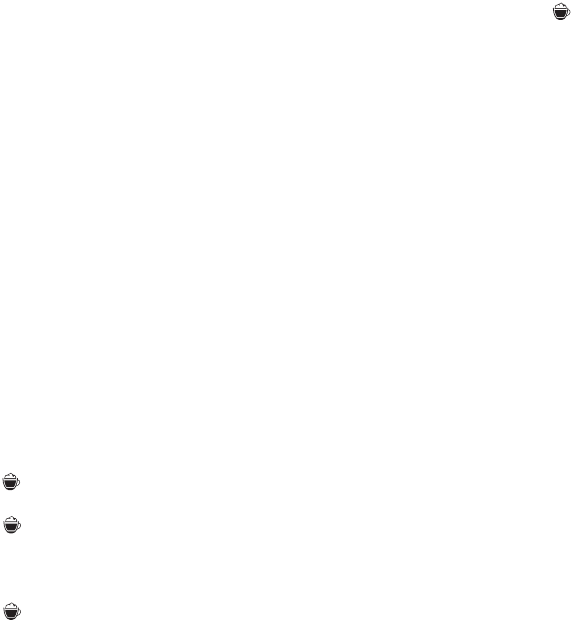17
N.B.:
•
While making cappuccino, you can stop frothed milk or coffee run-off by pressing the button (B10).
• To keep the milk frother hygienically clean at all times, always clean the internal tubes of the milk
container lid after making cappuccino. The message PRESS CLEAN BUTTON is displayed:
- place a container under the milk spout (Figure 25);
- press and hold the CLEAN button (C3) on the milk container lid for at least 8 seconds, (Figure 25) to
activate cleaning. The message CLEANING... is displayed with a progress bar below. Do not release
the CLEAN button until the bar is complete and cleaning has ended. The cleaning cycle stops when
the CLEAN button is released. After cleaning, remove the milk container and place it in the
refrigerator. It is best not to leave milk out of the refrigerator for longer than 15 minutes.
• If you want to modify the amount of coffee or frothed milk automatically run off into cups by the
machine, proceed as described in chapter CHANGING THE AMOUNT OF MILK AND COFFEE FOR
CAPPUCCINO.
Changing the amount of milk and coffee for cappuccino
The appliance is factory-set to automatically deliver a standard cappuccino. To modify these quantities,
proceed as follows:
• Fill the milk container up to the maximum level indicated on the container itself.
• Keep the button (B10) pressed until the display shows the message PROGRAM QUANTITY
MILK FOR CAPPUCCINO. Meantime the machine runs off milk.
• Press the button (B10) again to stop run-off and reprogram the machine with the new quantity of
milk.
• After a few seconds, coffee begins running out and the display shows the message PROGRAM
QUANTITY COFFEE FOR CAPPUCC..
• Press the button (B10) again to stop run-off and reprogram the machine with the new quantity of
coffee.
The machine is now reprogrammed with the new setting and is ready for use.
Changing and setting menu parametrs
When the machine is ready for use, you can access the menu in order to change the following parameters
or functions:
•RINSING
• SETTING THE CLOCK
• LANGUAGE
• AUTO START
•DESCALING
• COFFEE TEMPERATURE
• AUTO OFF
• WATER HARDNESS
• RESET TO DEFAULT
• ENERGY SAVING
• STATISTICS
• SETTING THE TONE
•EXIT